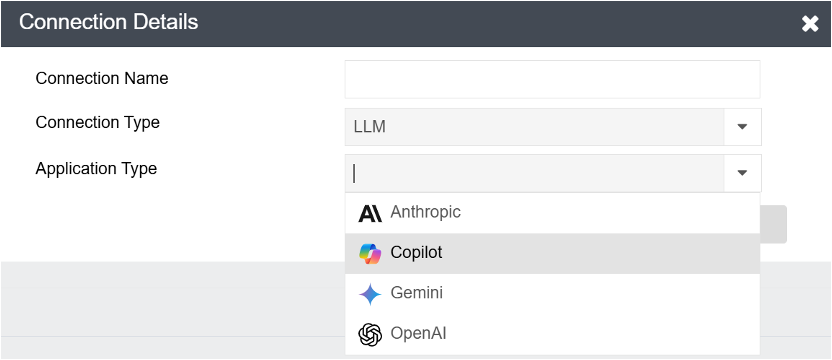
The ValueOps ConnectALL team is proud to announce the availability of ValueOps ConnectALL 3.9.0. This release represents a significant leap forward in empowering organizations to achieve seamless, intelligent, and resilient value stream integration. We've focused on addressing critical customer needs, enhancing data accuracy, streamlining complex workflows, and significantly improving the overall user experience across connected tools.
From enabling deeper integration with specialized tools like Tosca and Endevor to providing robust solutions for data integrity and flexible configuration, this release ensures that interconnected systems work more harmoniously than ever. We're delivering tangible improvements that translate into reduced manual effort, faster time-to-value, and greater confidence in synchronized content across the entire software delivery lifecycle.
Highlights of this announcement
- ValueOps ConnectALL 3.9.0 General Availability
- Advanced Data Integrity & Resiliency: Introduce robust Orphaned Management so that all synced data remains consistent and traceable, even over long periods.
- Streamlined Configuration & User Experience: flexible automation naming and renaming, powerful multi-variate value mapping, and improved handling of changing field values to simplify setup and maintenance.
- Enhanced Test Management Integration: Achieve deeper, more precise synchronization between Octane and Tosca for comprehensive test suite and step management.
- Expanded Ecosystem Connectivity: Bridge the gap between mainframe development and modern ALM/ITSM tools with a new Out-of-the-Box adapter for Endevor.
New features in ValueOps ConnectALL 3.9.0
- Orphans Management Improvements:
- Orphaned Management / Twinless - Support to Identify Orphaned Records & Restore Records that spanned across longer transactions.
- Allows ConnectALL to automatically identify and manage "orphaned" records – data that has lost its paired counterpart during synchronization over time. Users can define custom scan schedules (e.g., last 3 months, 1 year or custom date ranges) and restore these records.
- Allow to Scan the last 10year record to identify and mark the Orphaned record.
- Customer Outcomes:
- Enhanced Data Integrity: Maintain consistent and accurate data across all integrated applications, preventing data drift over time.
- Reduced Data Loss & Inconsistencies: Automatically identify and rectify data discrepancies that might occur due to changes in source/destination systems or flow filters.
- Increased Confidence in Data: Trust that your historical and current synchronized data is complete and reliable, reducing manual reconciliation.
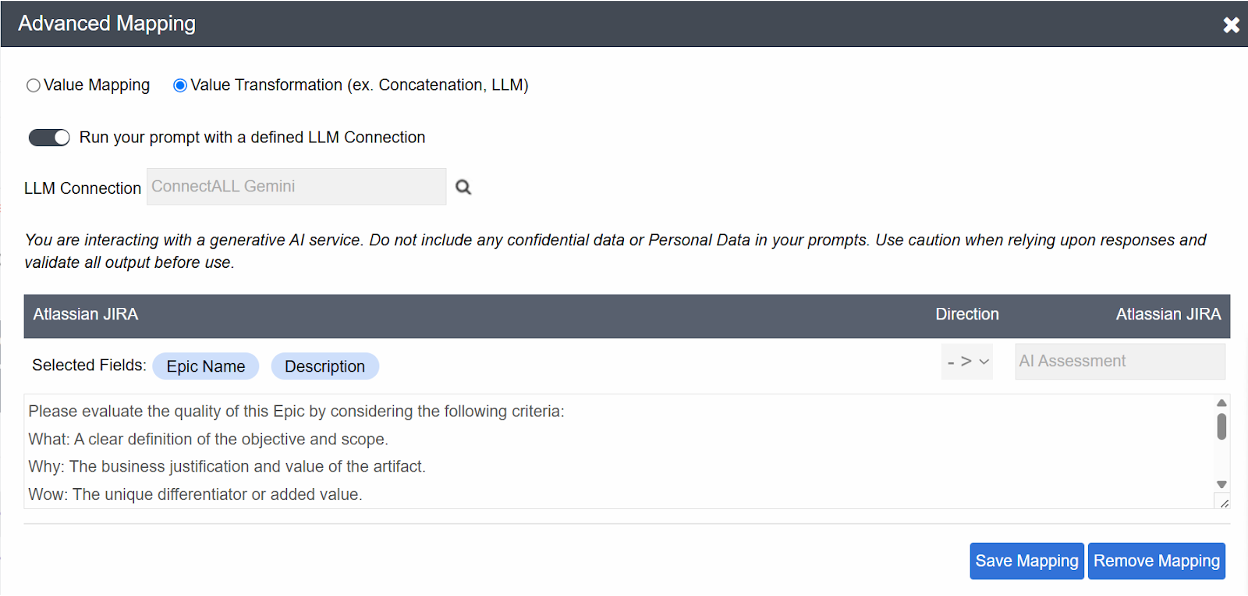
- Implement Advanced Value Mapping for Multi-Variate Value Mapping
- Enhances ConnectALL's mapping capabilities by allowing Advanced Value Mapping to be used in conjunction with Multi-Variate Mapping to define highly complex conditional mappings, including scenarios where source values are null or undefined, or where the destination should be explicitly cleared or skipped.
- Customer Outcomes:
- Reduced Script Dependency: Configure sophisticated data transformations directly within the UI, minimizing the need for custom business scripts.
- Greater Mapping Flexibility: Handle complex integration scenarios with more precision and logical operations.
- Simplified Configuration: Streamline the setup of intricate mappings, making configurations easier to manage and less prone to errors.
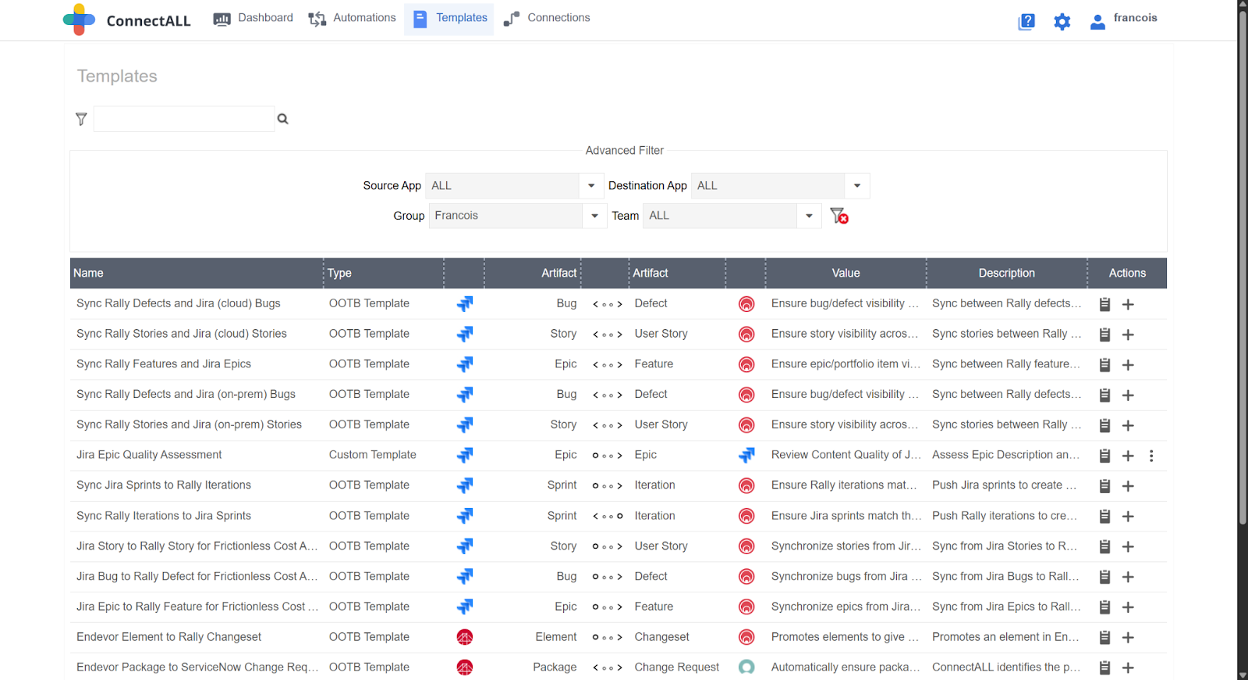
- Handle Value Mapping When Values and IDs Change
- Handles situations where field values or IDs in source or destination applications change over time (e.g., a project name being updated). When previously mapped values are no longer found in the target system, the system will now mark those rows while still displaying the original saved values, providing critical visibility.
- Customer Outcomes:
- Robust & Resilient Integrations: Your integrations are less likely to break when changes occur in connected applications, reducing maintenance burden.
- Enhanced Visibility & Debugging: Quickly identify and address mapping discrepancies caused by system changes.
- Improved User Experience: Simplifies the process of updating and maintaining value mappings, especially when using integration templates.
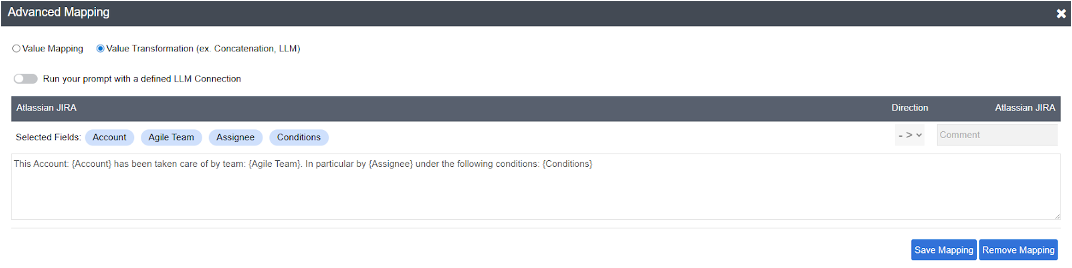
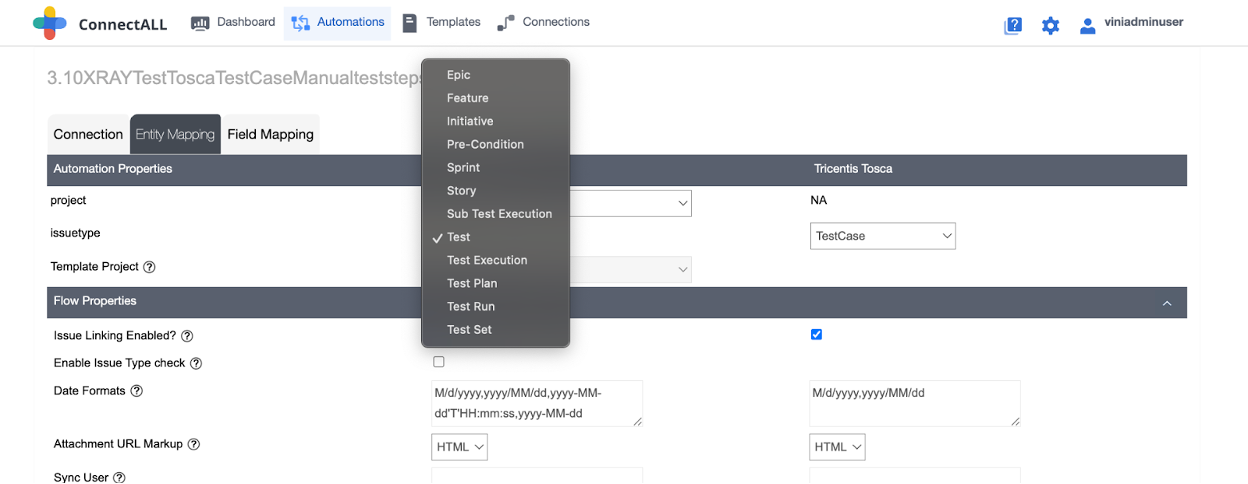
- Rename Automations and Remove Naming Restrictions
- Removed previous restrictions on automation naming, like renaming existing automations and using spaces and special characters in display names. The system will internally manage unique identifiers, giving you full control over how your automations appear in the user interface.
- Customer Outcomes:
- Improved Clarity & Organization: Name your automations intuitively, making them easier to understand and manage for all users.
- Enhanced User Experience: Presents a more modern and mature product interface, allowing for greater flexibility in naming conventions.
- Easier Maintenance: Adjust automation names as your projects or conventions evolve, ensuring long-term maintainability.
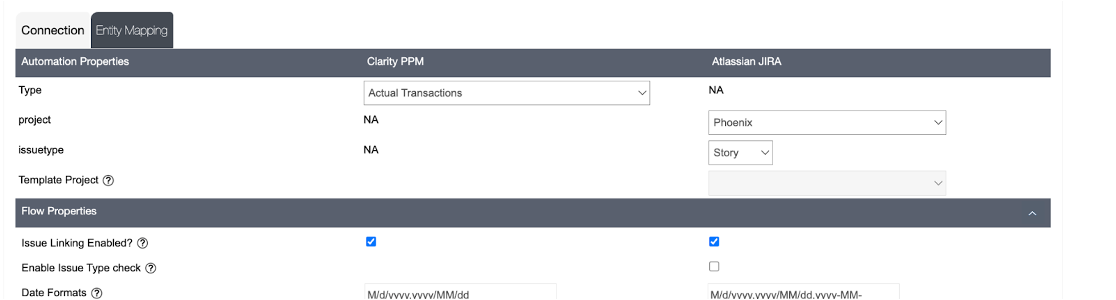
- Enhancing Octane Issue Linking to Support Test Suite + Test Steps Relationships with Tosca
- Deepens the integration between Micro Focus ALM Octane and Tosca. It enables bi-directional synchronization of Test Suites, Test Cases (manual and automated), and Test Steps. The Octane Adapter API is improved to better support parent/child relationships, ensuring a more accurate and comprehensive flow of testing data.
- Customer Outcomes:
- Streamlined Test Management: Automate the synchronization of test plans and results, reducing manual effort and potential for errors.
- Improved Traceability: Gain end-to-end visibility from requirements in Octane to test execution in Tosca and back.
- Accelerated Testing Cycles: Enable faster "approve for run" processes by syncing test artifacts efficiently.
- Productize Endevor OOTB Adapter
- Offers a fully productized Out-of-the-Box (OOTB) adapter for Broadcom Endevor, a critical mainframe Software Configuration Management (SCM) tool. This adapter enables seamless synchronization of Endevor artifacts (like Elements and Packages) with modern ALM tools (Jira, Rally) and ITSM platforms (ServiceNow).
- Customer Outcomes:
- Unified Software Delivery: Bridge the gap between mainframe development and distributed agile and ITSM processes.
- End-to-End Traceability: Achieve complete traceability from code changes in Endevor to issues in Jira/Rally and change requests in ServiceNow.
- Enhanced Governance: Improve control and oversight of mainframe changes within your broader value stream
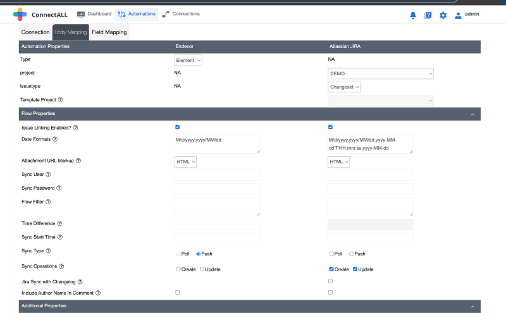
- Rally Adapter: Added Issue Linking Support for Defects with Feature Parents
- DE168585 : Doors DWA : Addressed the failure on automation when RTF fields were mapped.
- DE169849: Fixed the Formatting where certain Jira URL characters get converted to HTML.
- DE170675 : Resolved incorrect header information in PollData for automations not available in the Dead Letter Queue, which caused automation locks.
- DE170107: Updating URL in a connection failed to update the automation.
- DE169215 : Fixed the Web-Link Pagination not working for Universal Adapter
- DE170410 : Addressed artifacts getting orphaned outside the schedule scope.
- DE170466 : Inline attachment : When images are already synced and updating an image in between the steps from Rally, the newly added image was displayed as plain text URL into Jira.
- DE170257: ServiceNow reference field does not work when mapped multiple times.
- DE170600 : Fixed the Download Usage from metrics page for SQLSERVER users
- DE170948 : Addressed the UI Slowness in Dashboard.
- DE170636: Fixed Multivariate Mapping does not work for ServiceNow.
- DE171192: Automation Import failed in 3.8.0
- DE170638 : Orphan Management doesn't allow modifying Parent on Portfolio Item types
- DE171279 : Addressed the multiple schedule getting populated with same cron expression for orphan
- DE171323 : Rally Adapter - API call is hitting a size limit when using the Rally API if "Multiple Projects" mode is configured
- DE171708: Multiple Clarity artifacts trying to be linked to one Service Now artifact after granting the user read access to the ServiceNow - planned_task_read table.
- DE171922: ConnectALL Project Team value mapping ID/Name Issue.
- DE172172: Value mapping for user fields between Rally to ALM user fields was ignored
- DE171754: When using SSO authentication in the SAAS environment, users cannot see automations in the list view but can see in the Value Stream view.
- DE170680: Dynamic record linking between Rally Epics and ServiceNow Demands occasionally resulted in an infinite loop at runtime.
- DE171748: ConnectAll - Unable to access Reference Field Mapping with ServiceNow OAuth connection
- DE172350: Parent field is not displayed for a Rally adapter in Orphan Management on certain scenarios.
Noteworthy Pointers
- Documentation:
- New ValueOps ConnectALL 3.9.0 Documentation: Link
- Broadcom Software Academy:
- ConnectALL Training Courses: Link
- ConnectALL Sim Lab: Link
- ConnectALL Academy Home Page: Link
- ValueOps ConnectALL Community: Link
- ConnectALL Solution brief: Link
How to Subscribe to receive GA Letter automatically: Link
Scheduled Upgrades
|
Environments
|
Scheduled Date
|
|
SaaS Staging
|
08/19/2025
|
|
SaaS Production
|
09/06/2025
|
If you are an On-Premise customer, you can download your copy of ValueOps ConnectALL Release 3.9 online at Broadcom Support where you can also utilize Broadcom's case management system. To install your product, follow the installation procedures for your product at Tech Docs. If you are a SaaS customer, your environment will be automatically upgraded to the new release at a scheduled time following the 3.9 GA release date. Customers can expect a follow up communication with additional details related to automatic upgrades. If you have any questions or require assistance, please contact Broadcom Support.
For a list of free Education courses, please visit Broadcom Academy. We update courses based on functional impact as well as high demand; therefore, courses created from previous releases may apply to the current release.
Thank you again for your business.
-------------------------------------------