Hello,
I have one client machine (WIndows 10, Chrome) that I am using to try and upload an ISO of about 3GB to a datatsore via the vCenter web UI.
When doing so, it gets about 66% of the way through the copy, and then fails citing a certificate error:
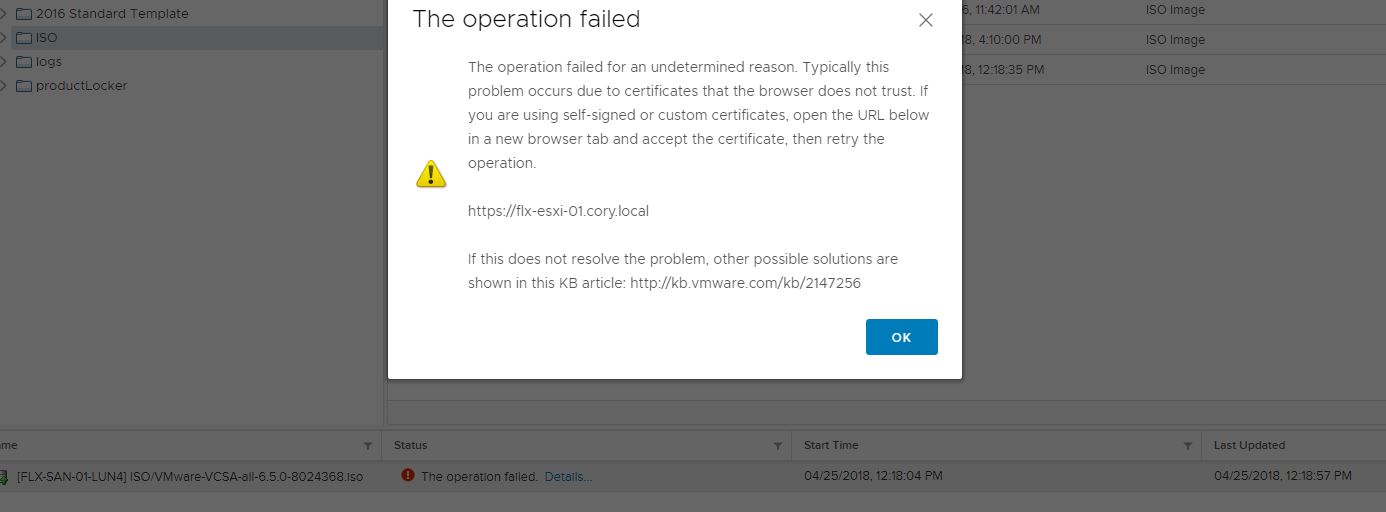
When I upload smaller files (between 1GB and 2GB), it seems to work without issue.
I have opened a case with vmware, and they have been unable to help me determine the cause of this issue.
The VC root certs are trusted, and if I browse directly to the host, those certs are also trusted.
Uploading directly to the host gets stuck part way through and seems to keep retrying the upload, but never completes nor does it ever fail.
Can anyone assist me determining why this one machine is struggling to complete this upload, even though all certs are already trusted?
Thanks
James