Sorry i am having trouble reading between the lines here. How do i resolve this?
I woke up this AM to my vcenter telling me "Root Disk Exhaustion" which is not a great message.
Then i look at my disk is full, same as you all.
IF this is by design, why is vcenter alerting me?
I am WAY passed u1. i am on vcenter version 6.7.0.44000 which apparently is 6.7 U3g (LATEST)
I had just upgraded the vcenter this week and did not have this problem before that.
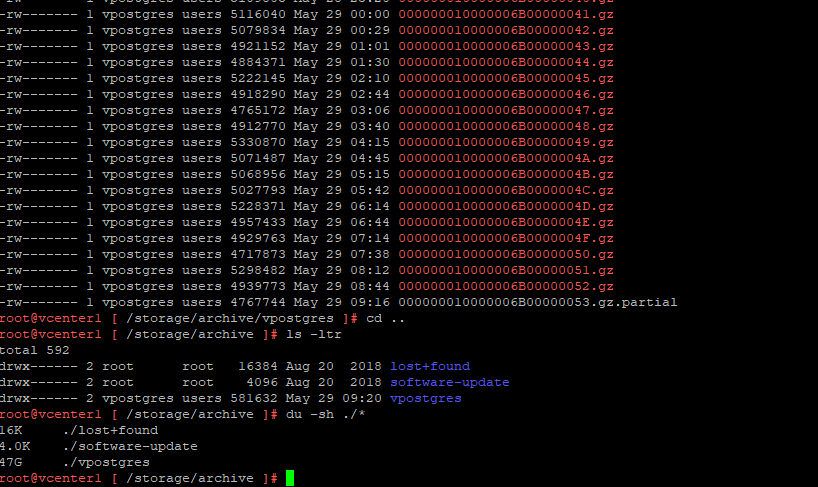
how do i resolve, can someone please post the steps that work for you? is it a database in gzip format? i assume if i delete a bunch of database files my database stops working. i have 14M left of the device.
EDIT: reading over the replies, i already had this problem! haha... and fixed the nimble alert portion of it, but now the error has infected my vmware console it seems...