Sorry, my mistake.
My VCSA is in 6.0.0, this interface (appliance management user interface) doesn't exist (if I'm correct) on this version. If I try the url, it just doesn't work.
It is only available with the update 1. see this link: Updating vCenter Server Appliance 6.0 to Update 1 - VMware vSphere Blog - VMware Blogs
Here is some screenshots :
I can access to the DCUI and SSH is on :
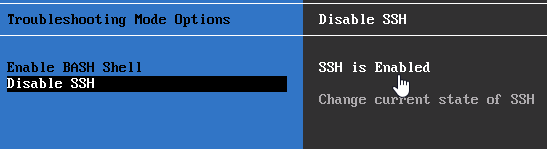
If I try the local console with the correct password, the console just give me back the prompt:
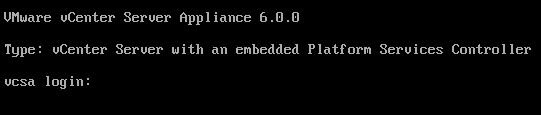
If I give a wrong password, the console send me this:

On the web interface for vCenter, ssh is also indicated as activated:
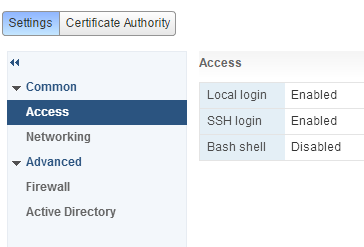
And finally, by ssh, I have an access denied (I tried the same password as the one to access DCUI, which should be the same. In any case, I also tried vmware...).
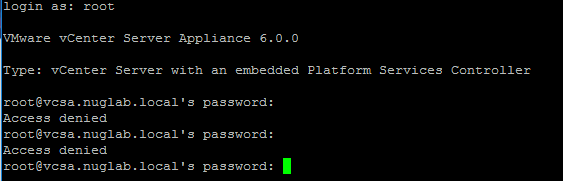
...