I'm trying to upgrade Service Catalog from version 14.1 to 17.2.
During upgrade the following error occurred in step Configuring CA Service Catalog - CA EEM :
Exception in thread "main" java.lang.OutOfMemoryError: GC overhead limit exceeded
This error is described in the article:
https://comm.support.ca.com/kb/upgrade-to-17-1-fails-on-service-catalog/kb000094254#/
I installed patch T6D9365 on the box where the error occurred and ran installation again.
The upgrade process was able to complete a few steps but then stopped again with another error.
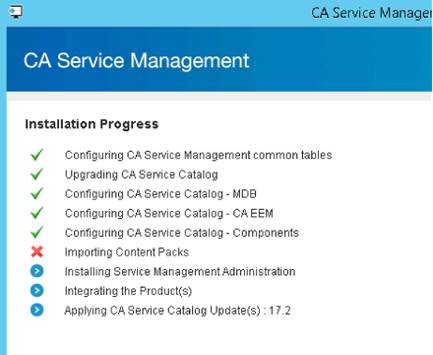
Installation logs says:
2019/03/30 08.40.16.841 INFO [DeployThread: Importing Content Packs] [Task] Running: Importing Content Packs
2019/03/30 08.40.16.841 INFO [DeployThread: Importing Content Packs] [ImportContentPacks] Starting Catalog Content Import.
2019/03/30 08.40.16.844 DEBUG [DeployThread: Importing Content Packs] [ImportContentPacks] Importing content pack: "D:\Program Files\CA\Service Catalog\scripts\contentpack.bat" -f "D:\Program Files\CA\Service Catalog/filestore/contentpacks/CA Service Management Content Pack 2.0.zip" -d "MyCompany"
2019/03/30 08.40.16.849 INFO [DeployThread: Importing Content Packs] [ActiveProcessHolder] In Process Monitor. Monitoring : java.lang.ProcessImpl
2019/03/30 08.40.16.850 INFO [DeployThread: Importing Content Packs] [ActiveProcessHolder] Start Monitor. Process ID (PID): 4944
2019/03/30 08.40.16.876 DEBUG [DeployThread: Importing Content Packs] [CommonProcessUtilities] EXECUTING: D:\Program Files\CA\Service Catalog\embedded\jre8\bin\java -Dusm.home="D:/Program Files/CA/Service Catalog" -Dlog4j.configuration="file:///D:/Program Files/CA/Service Catalog/scripts/ixutil.log4j.xml" -Djms.config.dir="D:/Program Files/CA/Service Catalog/scripts" -DEiamTraceLevel=TRACE -Xms1024m -Xmx4096m -Dfile.encoding=utf-8 -noverify com.ca.usm.contentpack.views.ContentPackImport -f "D:\Program Files\CA\Service Catalog/filestore/contentpacks/CA Service Management Content Pack 2.0.zip" -d "MyCompany"
2019/03/30 08.40.22.236 DEBUG [DeployThread: Importing Content Packs] [CommonProcessUtilities] java.util.ServiceConfigurationError: com.sun.tools.attach.spi.AttachProvider: Provider sun.tools.attach.WindowsAttachProvider could not be instantiated
2019/03/30 08.40.22.756 DEBUG [DeployThread: Importing Content Packs] [CommonProcessUtilities] 2019/03/30 08.40.22.754 Unable to create temp file for contentpack import
2019/03/30 08.40.22.761 DEBUG [DeployThread: Importing Content Packs] [CommonProcessUtilities] 2019/03/30 08.40.22.756 Exception occurred while importing contentpack file from UI
2019/03/30 08.40.22.761 DEBUG [DeployThread: Importing Content Packs] [CommonProcessUtilities] java.io.IOException: Access is denied
2019/03/30 08.40.22.761 DEBUG [DeployThread: Importing Content Packs] [CommonProcessUtilities] at java.io.WinNTFileSystem.createFileExclusively(Native Method)
2019/03/30 08.40.22.761 DEBUG [DeployThread: Importing Content Packs] [CommonProcessUtilities] at java.io.File.createTempFile(Unknown Source)
2019/03/30 08.40.22.761 DEBUG [DeployThread: Importing Content Packs] [CommonProcessUtilities] at com.ca.usm.contentpack.util.ContentPackImportUtil.createTempZip(ContentPackImportUtil.java:137)
2019/03/30 08.40.22.761 DEBUG [DeployThread: Importing Content Packs] [CommonProcessUtilities] at com.ca.usm.contentpack.views.ContentPackImport.startImport(ContentPackImport.java:209)
2019/03/30 08.40.22.761 DEBUG [DeployThread: Importing Content Packs] [CommonProcessUtilities] at com.ca.usm.contentpack.views.ContentPackImport.main(ContentPackImport.java:168)
2019/03/30 08.40.22.912 DEBUG [DeployThread: Importing Content Packs] [CommonProcessUtilities] Error while running ixUtil. For more information refer to D:\Program Files\CA\Service Catalog\logs\install\ixutil.log
and ixutil.log says:
2019/03/30 08.40.22.754 ERROR [ContentPackImportUtil] Unable to create temp file for contentpack import
2019/03/30 08.40.22.756 ERROR [ContentPackImport] Exception occurred while importing contentpack file from UI
java.io.IOException: Access is denied
at java.io.WinNTFileSystem.createFileExclusively(Native Method)
at java.io.File.createTempFile(Unknown Source)
at com.ca.usm.contentpack.util.ContentPackImportUtil.createTempZip(ContentPackImportUtil.java:137)
at com.ca.usm.contentpack.views.ContentPackImport.startImport(ContentPackImport.java:209)
at com.ca.usm.contentpack.views.ContentPackImport.main(ContentPackImport.java:168)
I tried to increase logining level in ixutil.log4j.xml to TRACE but nothing new was logged.
I also did setting according:
CA Service Catalog Fails while Importing Content Packs - CA Service Management - 17.1 - CA Technologies Documentation
but the problem remained.
I decided to uninstall patch T6D9365 from the box and after this the problem with "Unable to create temp file for contentpack import" was gone but the problem "Exception in thread "main" java.lang.OutOfMemoryError: GC overhead limit exceeded" returned again.
Can anyone help?
Regards,
Milan