Hi everyone.
I have installed RVI agent and I set up a collect task to have a remote virtual inventory. And now, It is appearing a error message "Process creation failed for remote agent." . See at screenshot bellow:
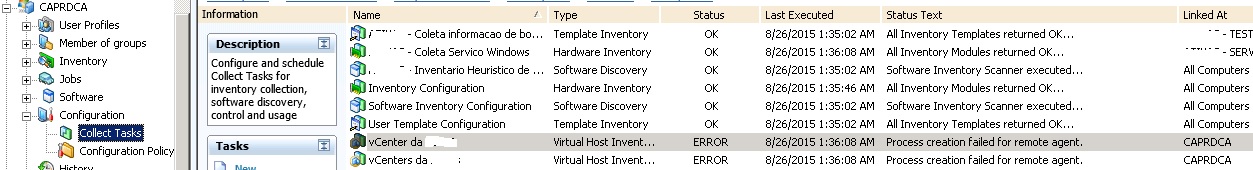
I created a user service, and I set up access on vCenter.
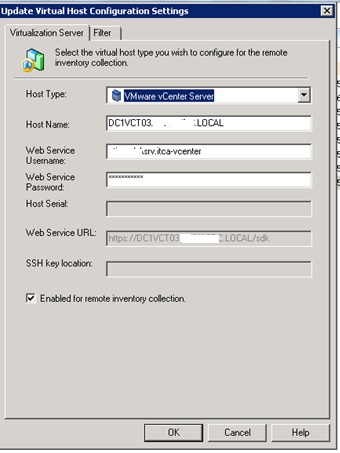
Dou you have any suggestion to fix this error?
The last error was 12:56. Follow TRC_AMAGENT_0.log bellow:
amagentsvc - amagent starting. Trace level is Error.
260815-12:56:14.4833676L|003156|00002b34|amagent |cfTrace |CCFTrace.cpp |002939| | -----------------------------------------------------
260815-12:56:14.4833892L|003156|00002b34|amagent |cfTrace |CCFTrace.cpp |002960| | LST : 260815-12:56:14.4833925
260815-12:56:14.4833892L|003156|00002b34|amagent |cfTrace |CCFTrace.cpp |002979| | GMT : 260815-15:56:14.4834133
260815-12:56:14.4834420L|003156|00002b34|amagent |cfTrace |CCFTrace.cpp |000747| | Used configuration: Common Configuration Component
260815-12:56:14.4843810L|003156|00002b34|amagent |CcnfAgentApi |CCcnfAgentApi.cpp |000087|NOTIFY | New CCcnfAgentApi 0x179988, instcount 1, sesscount 0
260815-12:56:14.4844338L|003156|00002b34|amagent |CcnfAgentApi |CCcnfAgentApi.cpp |000206|NOTIFY | CCcnfAgentApi::Init() 0x179988, instcount 1, sesscount 0
260815-12:56:15.0831143L|002264|00001524|amagent |CFSMCAPI |CFSMCAPI |000000|NOTIFY | SMEVENT : New Endpoint. Handle 0x00c3a008 Name CAI002264-00000
260815-12:56:15.0873204L|002264|00001524|amagent |CFSMCAPI |CFSMCAPI |000000|NOTIFY | SMEVENT : New Session. Target = (localhost) 127.0.0.1\U-SECTOR_SRV. LID = 08d80001. SH = 00c3d4c8
260815-12:56:15.2418418L|002264|00002154|amagent |CFSMCAPI |CFSMCAPI |000000|NOTIFY | updateSession : Peer has changed address. Old 127.0.0.1 New 201.62.240.6
260815-12:56:15.4468483L|003156|00002b34|amagent |CcnfAgentApi |CCcnfAgentApi.cpp |000107|NOTIFY | CCcnfAgentApi::~CCcnfAgentApi() 0x179988, instcount 1, sesscount 0
260815-12:56:15.4471227L|003156|00002b34|amagent |CcnfAgentApi |CCcnfAgentApi.cpp |000170|NOTIFY | CCcnfAgentApi::~CCcnfAgentApi() 0x179988 done, instcount 0, sesscount 0
260815-12:56:16.7961481L|002264|00001524|amagent |CcnfAgentApi |CCcnfAgentApi.cpp |000087|NOTIFY | New CCcnfAgentApi 0x3ed2048, instcount 2, sesscount 0
260815-12:56:16.7962873L|002264|00001524|amagent |CcnfAgentApi |CCcnfAgentApi.cpp |000206|NOTIFY | CCcnfAgentApi::Init() 0x3ed2048, instcount 2, sesscount 0
260815-12:56:16.8013727L|002264|00001524|amagent |CcnfAgentApi |CCcnfAgentApi.cpp |000107|NOTIFY | CCcnfAgentApi::~CCcnfAgentApi() 0x3ed2048, instcount 2, sesscount 0
260815-12:56:16.8015963L|002264|00001524|amagent |CcnfAgentApi |CCcnfAgentApi.cpp |000170|NOTIFY | CCcnfAgentApi::~CCcnfAgentApi() 0x3ed2048 done, instcount 1, sesscount 0
260815-12:56:16.8056704L|002264|00001524|amagent |cfOSServices |cfOSServices |000000|ERROR | CCFOSProcess::CreateOnDesktop: CreateProcess: : (2) The system cannot find the file specified.
260815-12:56:16.8057292L|002264|00001524|amagent |amagent |SVCSPECS.CPP |000562|ERROR | Process creation failed for amvminvux.exe. Return code is 3
260815-12:56:16.8149463L|002264|00001524|amagent |CcnfAgentApi |CCcnfAgentApi.cpp |000087|NOTIFY | New CCcnfAgentApi 0xc67690, instcount 2, sesscount 0
260815-12:56:16.8150129L|002264|00001524|amagent |CcnfAgentApi |CCcnfAgentApi.cpp |000206|NOTIFY | CCcnfAgentApi::Init() 0xc67690, instcount 2, sesscount 0
260815-12:56:16.8191346L|002264|00001524|amagent |CcnfAgentApi |CCcnfAgentApi.cpp |000107|NOTIFY | CCcnfAgentApi::~CCcnfAgentApi() 0xc67690, instcount 2, sesscount 0
260815-12:56:16.8193372L|002264|00001524|amagent |CcnfAgentApi |CCcnfAgentApi.cpp |000170|NOTIFY | CCcnfAgentApi::~CCcnfAgentApi() 0xc67690 done, instcount 1, sesscount 0
260815-12:56:16.8237010L|002264|00001524|amagent |cfOSServices |cfOSServices |000000|ERROR | CCFOSProcess::CreateOnDesktop: CreateProcess: : (2) The system cannot find the file specified.
260815-12:56:16.8238497L|002264|00001524|amagent |amagent |SVCSPECS.CPP |000562|ERROR | Process creation failed for amvminvux.exe. Return code is 3
260815-12:56:16.8275099L|002264|00001524|amagent |CcnfAgentApi |CCcnfAgentApi.cpp |000206|NOTIFY | CCcnfAgentApi::Init() 0xc99988, instcount 1, sesscount 0
260815-12:56:23.9922371L|002264|00000ef4|amagent |CcnfAgentApi |CCcnfAgentApi.cpp |000107|NOTIFY | CCcnfAgentApi::~CCcnfAgentApi() 0xc99988, instcount 1, sesscount 0
260815-12:56:23.9924219L|002264|00000ef4|amagent |CcnfAgentApi |CCcnfAgentApi.cpp |000170|NOTIFY | CCcnfAgentApi::~CCcnfAgentApi() 0xc99988 done, instcount 0, sesscount 0
FORMAT LST:24 PID:6 ThID:8 POP:10 M:16 SRC:20 LINE:6 L:7
Regards
Nelson