Hi,
We are trying to modify the localization files for the finnish language and I was wondering if there are any best practices for this? From analysing the language files, I noticed that there were several thousands of rows that currently have no translation, but we are unsure if everything needs to be translated.
It would also be nice to know how to find the location for some of the translations. For example, I've added a translation for 'global.menu.agreements' in the 'ppm_ux_global.properties' file and uploaded it to the system, but it is not translated in the UI.
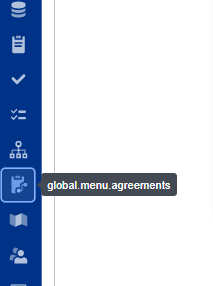
Kind regards,
Philip