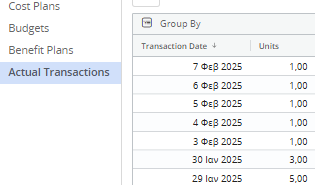Thanks Suman,
The request here is to produce the line:
investment > task > date > actual effort
and not the
investment > task > from start to finish > total task actual effort.
As is the case in Financial Plans with the Actual Transactions split per date: