I checked on Chrome, but the display was the same on Firefox.
firefox
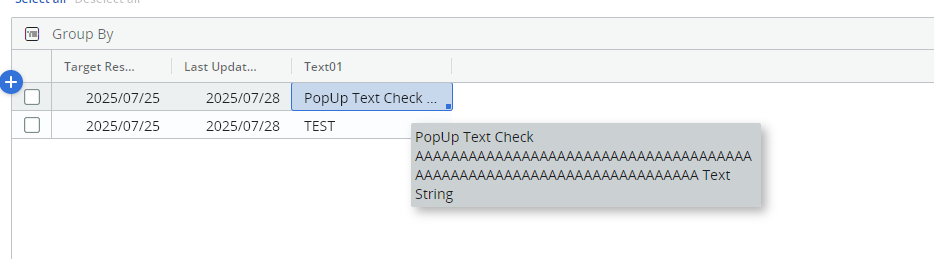
On Safari, the text box was displayed twice.
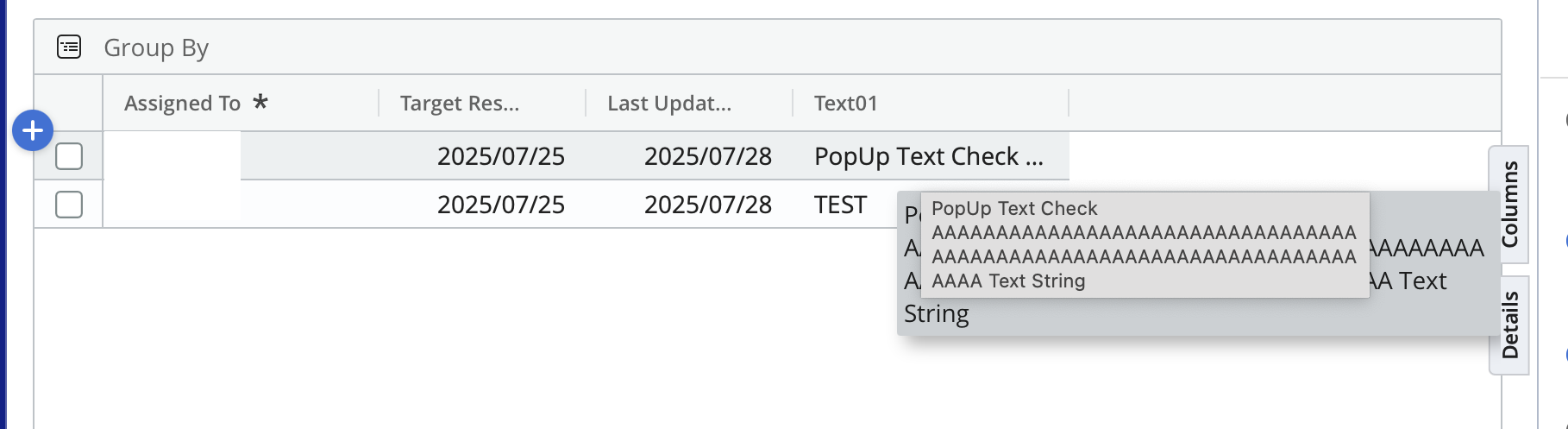
It's true that one of the text boxes appears to be a standard feature of Safari.
This phenomenon occurs when you enter any text into the text input field.
If you place the mouse cursor over this text cell for a certain period of time (?), a text box will pop up.
Once displayed, it seems to be cached, and the text box will be displayed immediately.
This text box is for display purposes only.