Thanks suman.
Original Message:
Sent: Jul 18, 2025 02:02 AM
From: Suman Pramanik
Subject: Why we give "View Server State" privilege to login user while installing Clarity with MS SQL
Hi Ashok
I have not tested each actions without giving View State permission but as Clarity is certified to run with that permission expect anomalies, hence in order to run Clarity with MS SQL server database you will need to provide that permission.
------------------------------
Thanks & Regards
Suman Pramanik
Original Message:
Sent: Jul 17, 2025 10:33 PM
From: Ashok Kumar Modi
Subject: Why we give "View Server State" privilege to login user while installing Clarity with MS SQL
Hello there,
One of the mandatory pre-requisite of setting up Microsoft SQL Server database for Clarity installation is to give "View Server State" privilege to the login user that we create. Here is the section of the documentation where it is mentioned:
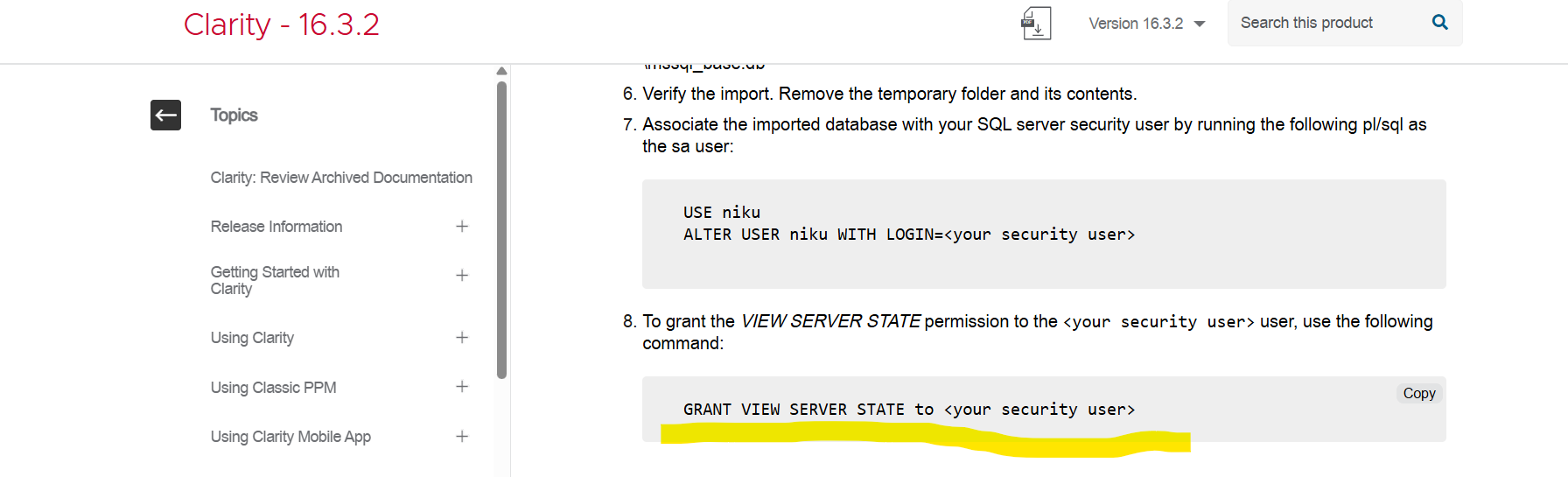
This KB article also tells that View Server State privilege is mandatory for login user otherwise we might see error. But it does not detail what errors we are going to get if this privilege is not there and for what operations this privilege is used?
Since this is a very high level of access, one of the customer is hesitant to do this and wants to know actual uses of this privilege in Clarity operations.
A quick web search about this privilege tells this:
"Granting the VIEW SERVER STATE permission to a SQL Server login allows the user to access and view information about
the server's overall state, including performance metrics, activity, and resource usage, through dynamic management views
(DMVs) and functions. This permission is server-scoped, meaning it applies to the entire SQL Server instance, not just specific databases."
So, from this what I think that his privilege might be used for generating Clarity environment's Health Report from Classic PPM. We can generate this by navigating to Administration -> Security and Diagnosis -> Health Report. This report shows properties, disk space used by ppm, ppm_dwh and ppm_jaspersoft databases along with the health of app server and looks something like this:
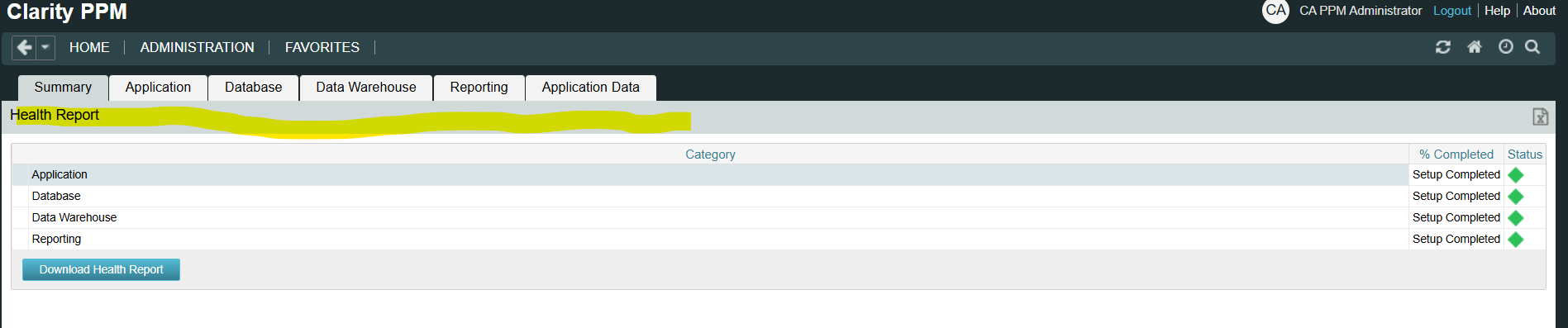
Question:
Is this the correct understanding? Do we know for what other functionalities "View Server State" privilege is used?
Regards
-Ashok