Hi Sebastian
Thank you for pointing this out, the last time I dealt with multiple web engines was in V12, when I looked at this file again I recalled some of it, thank you for your post, You were spot on and it works perfectly.
This is how it was done.
1 – Configure your additional Web Engines, Object Manager, and Web Director per your requirements, below are some resources
https://techdocs.broadcom.com/us/en/ca-enterprise-software/business-management/ca-service-management/17-4/administering/configure-ca-service-desk-manager/how-to-configure-multiple-ca-sdm-web-engines-on-application-servers.html
https://techdocs.broadcom.com/us/en/ca-enterprise-software/business-management/ca-service-management/17-4/administering/configure-ca-service-desk-manager/configure-the-ca-sdm-environment/how-to-configure-the-web-interface.html
2 – When step 1 is complete, you need to run 'pdm_configure' on both your Application Servers to enable this configuration, in the last step in 'pdm_configure', ensure you select your newly created in step 1
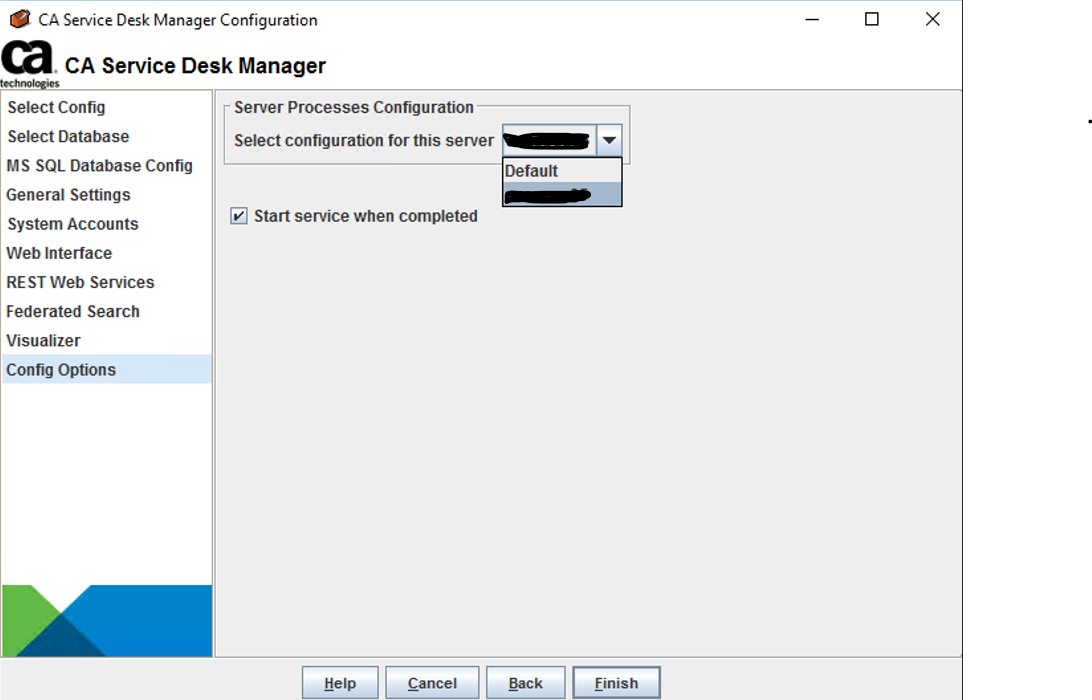
3 – Once the 'pdm_configure' is complete, there will be a new '*.cfg' file/s placed in the bopcfg\www\"primary-web2.cfg" directory for each of the web engines created in step 1, in each file just update the file accordingly. (In my case, I pointed it back to the https F5 FQDN URL and the /CAisd/pdmweb3.exe remained as is)
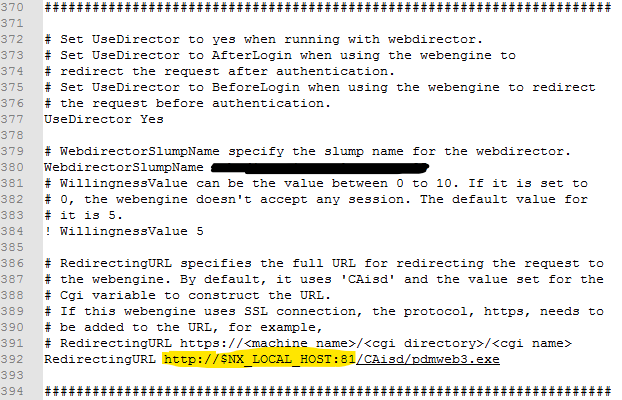
4 – Update the 'Index.jsp' file to what you named your Web Director. (This step is when F5 sends the traffic back to your server, tomcat picks up the traffic and adds the CAisd/pdmweb_d.exe to the URL, this then get redirected per your cfg files on top)
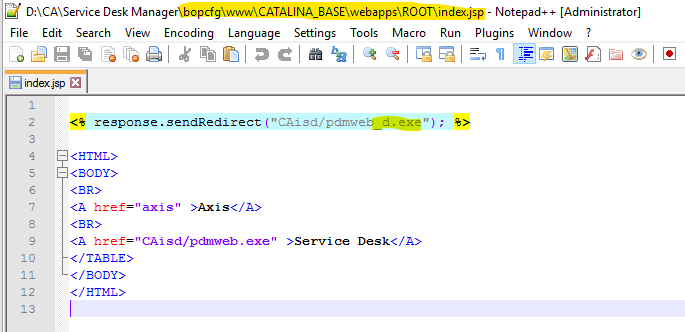
5 – You might want to double-check your 'NX.env' and ensure that all is still in order with your ticket export and attachments capabilities
All the best
Jacques
Original Message:
Sent: Aug 21, 2024 03:23 PM
From: Sebastian Nagy
Subject: Web Engine - Load Balancing
Hi Jacques,
I think web director uses RedirectingURL from inside of bopcfg\www\web.cfg and bopcfg\www\primary-web2.cfg. Try to configure the URL with the FQDN in there.
Note that the protocol and port parts are picked from the DB DB configuration for that specific pdmweb. Once you run pdm_configure the web.chg file will be rebuilt.
I personally did not work with this configuration, but I recommend to give it a try and let us know how it works.
Please check if this recommendation helps.
Regards,
Sebastian
Original Message:
Sent: Aug 20, 2024 05:19 AM
From: Jacques Geldenhuys
Subject: Web Engine - Load Balancing
Hi All
I need some assistance, please.
Context
17.4 - We have a High Availability environment (1xBG, 1 x Stby, 2xApp Servers)
Each of the App Servers has 1 x Web Engine.
F5 does our load Balancing to each of the 2 x App Servers
F5 does the re-write from http to https, and the https cert is housed in F5
DNS FQDN to F5
We need to grow the amount of Web Engines on each of the App Servers to cater for an increasing concurrent user community, at this point, we do not want to put down a 3rd App Server (costing).
Configuration
Per Documentation Via the Admin TABàSystemàConfigurationsà
We configured each of the App Servers with additional Object Managers and Web Engines pointing the Web Engines to a Web Director.
In Tomcat, we altered the ROOT\CA\Service Desk Manager\bopcfg\www\CATALINA_BASE\webapps\ROOT\index.jsp file to redirect to the web director (<% response.sendRedirect("CAisd/pdmweb_d.exe"); %>)
The Issue
Service Desk URL (https://FQDN) is sent to F5.
F5 load balances the traffic to 2 x App Servers.
The Tomcat index.jsp file redirects traffic to the web director
The Web Director redirects accordingly, HOWEVER, it destroys the FQDN which seemingly cannot be configured via the Admin TABàSystemàConfigurationsà
The Web Director removed the FQDN from the URL and replaced it with "http://[server_name]:[port]/CAisd/pdmweb1.exe", traffic to F5 is removed
Question/Solution Required
Thus far the solutions seem to be by bypassing the Web Director and load balancing to the URL's
App Server 1 : https://FQDN/CAisd/pdmweb1.exe
App Server 1 : https://FQDN/CAisd/pdmweb2.exe
App Server 2 : https://FQDN/CAisd/pdmweb3.exe
App Server 2 : https://FQDN/CAisd/pdmweb4.exe
Our Org has not done this type of F5 load Balancing making use of an F5 iRule.
We have tried various TCL iRule scripts but with no success.
I'm looking for guidance/assistance on options on how to achieve the above without laying down an extra App Server.
1 - Can Tomcat do the URL-Re-Write?
2 - If F5 is the answer then the iRule needs to also include the logic of checking the Health Monitor, ?making use of 1 Virtual Pool?, it also should cater to users who have saved the existing URL (https://FQDN/CAisd/pdmweb.exe) to redirect accordingly, ?dealing with case-sensitivity?
3 - Any other solution that comes to mind is welcome.
Thank you Team
Jacques