Absolutely - this is the crucial point - all about timing.
To capture in clear text, you need to trigger the email while the value is still available on the task level.
Once read from the directory, it will be encrypted and you would then have to decrypt it in order to gather the clear text value.
Original Message:
Sent: Mar 14, 2024 07:20 AM
From: ACCUTECH SA
Subject: Send Password via SMS
Hello again
I managed to send the password unencrypted. My approach was as follows:
Because this password is sent when an external user is created, i configured the PX to trigger on Task Started and not Completed (For the Create External User Admin Task). That way the password is not yet encrypted so I'm able to retrieve the actual value.
Regards
Gerasimos
Original Message:
Sent: Mar 13, 2024 10:28 AM
From: Rinat Matityahu
Subject: Send Password via SMS
Hi Gerasimos
The SLA would not appear in the drop down, however you can manually type it in as in the screenshot
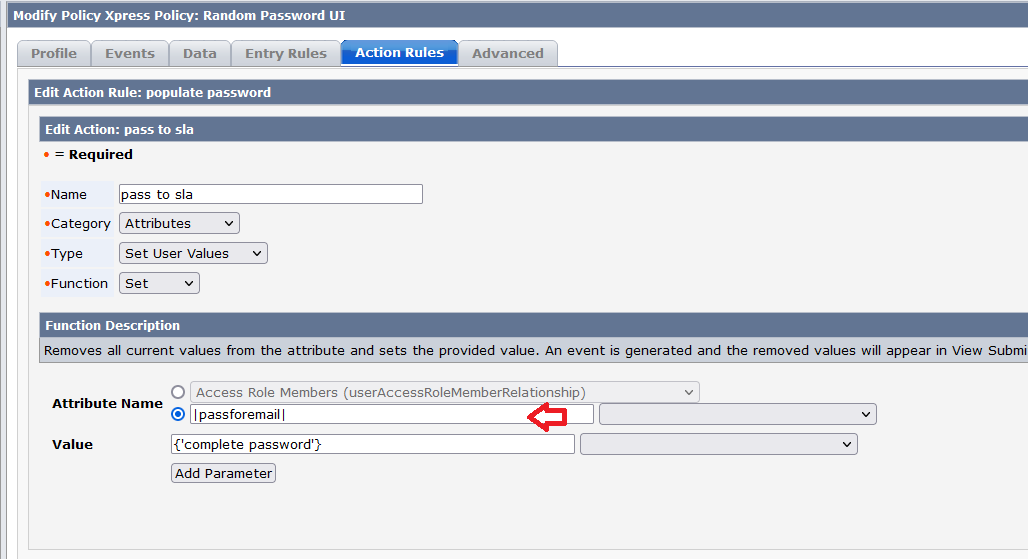
Regards
Rinat
Original Message:
Sent: Mar 13, 2024 06:56 AM
From: ACCUTECH SA
Subject: Send Password via SMS
Good morning Rinat
Additionally to the previous comment, I'm trying to store the password in a Screen Logical Attribute and catch the text password using this attribute (following a community post). The attribute is defined as follows:
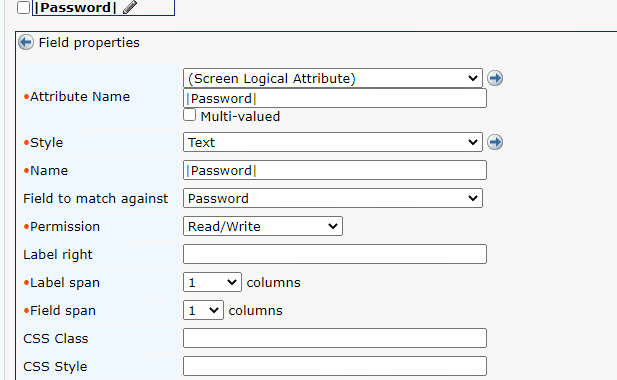
When I try to add the attribute as a data element in my PX, the attribute is not present:
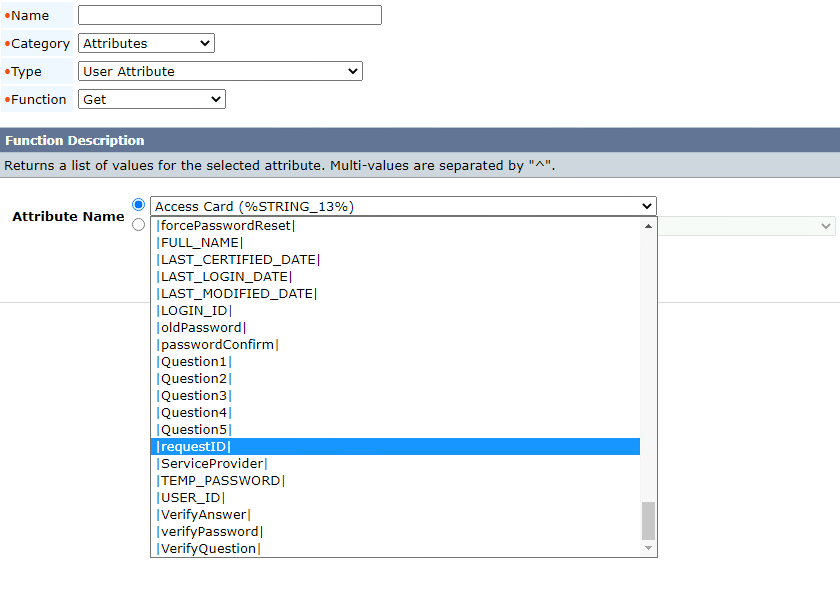
I think I'm missing something here...
Any ideas ?
Thank you
Gerasimos
Original Message:
Sent: Mar 12, 2024 10:35 AM
From: ACCUTECH SA
Subject: Send Password via SMS
Hi Rinat
I generate a random password using a BLTH written in Javascript that runs in the Create External User Admin Task (Copy of the Create User Admin Task).
Original Message:
Sent: Mar 12, 2024 10:31 AM
From: Rinat Matityahu
Subject: Send Password via SMS
Hi Gerasimos
How is the password created / calculated - is it on screen, via PX or otherwise a different method?
Thank you
Rinat
Original Message:
Sent: Mar 12, 2024 09:28 AM
From: ACCUTECH SA
Subject: Send Password via SMS
Hello Rinat
With the help of the Broadcom development team we managed to send the request and get a response.
The PX was configured as follows
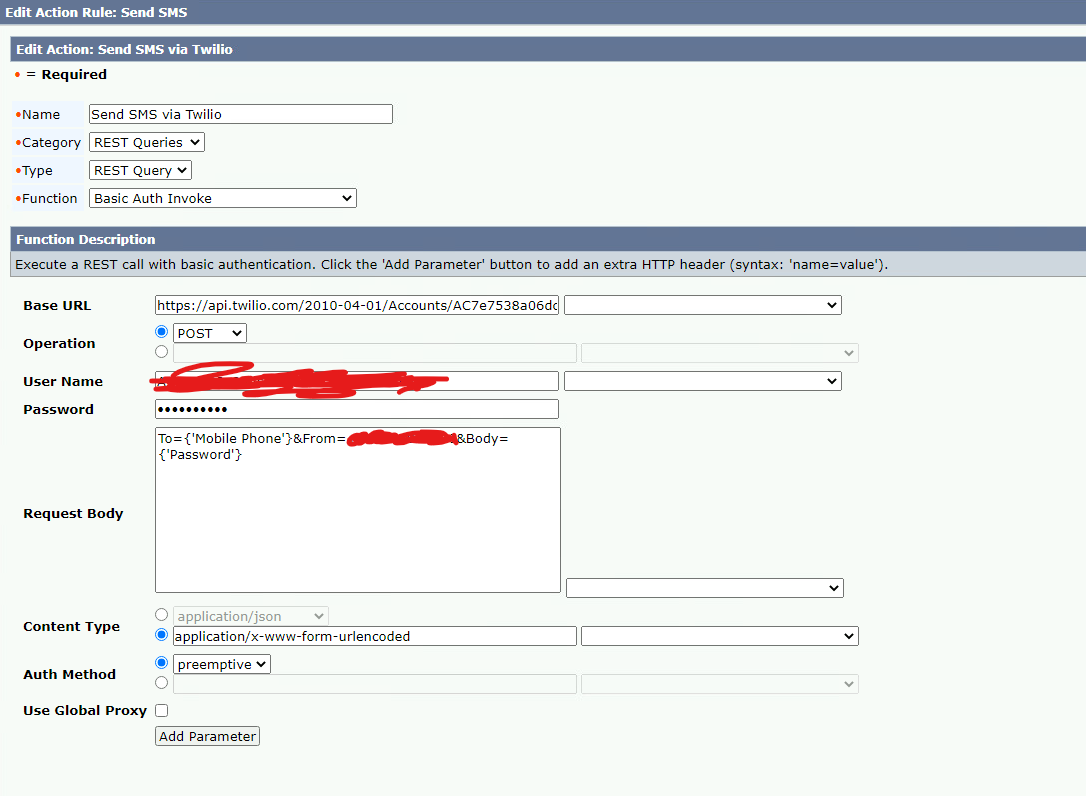
Now I am facing another issue. The password is sent encrypted. Any suggestions to send the password unencrypted ?
Thank you
Gerasimos
Original Message:
Sent: Mar 11, 2024 08:49 AM
From: Rinat Matityahu
Subject: Send Password via SMS
Hi Gerasimos
As per my understanding, there is an active case raised with Support for this use case.
Regards
Rinat
Original Message:
Sent: Mar 04, 2024 04:32 AM
From: ACCUTECH SA
Subject: Send Password via SMS
Hi Rinat
The Postman configuration, from which we get a functional reply is:
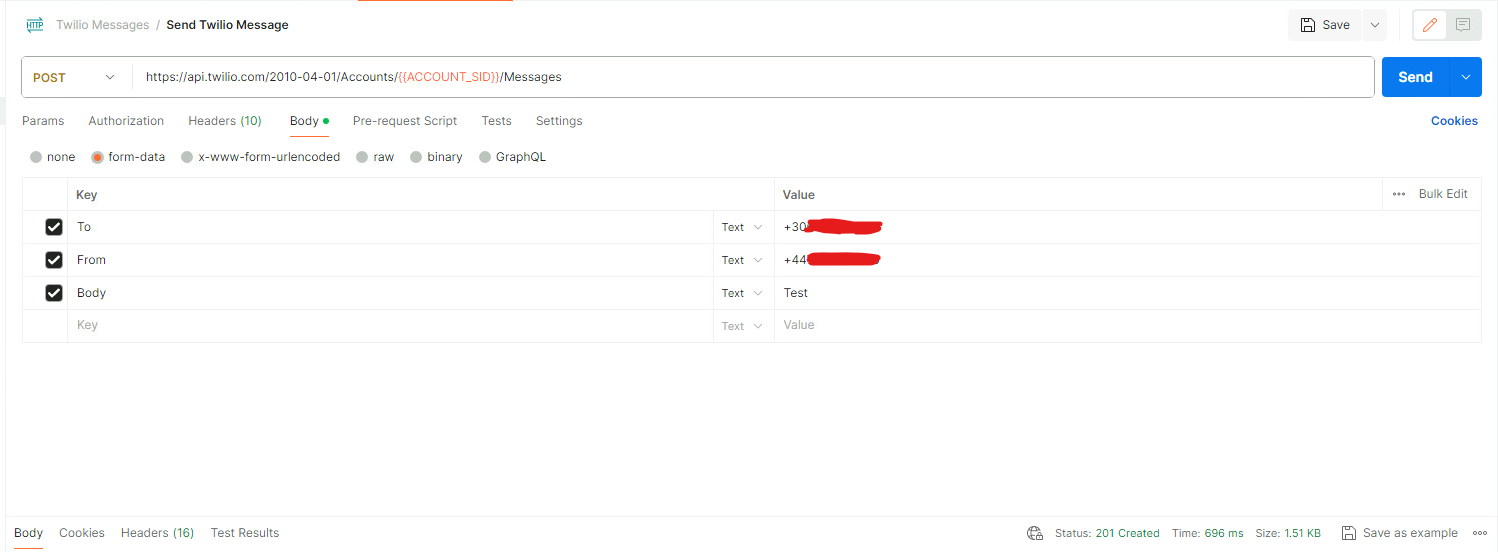
And the Bulk Edit view:
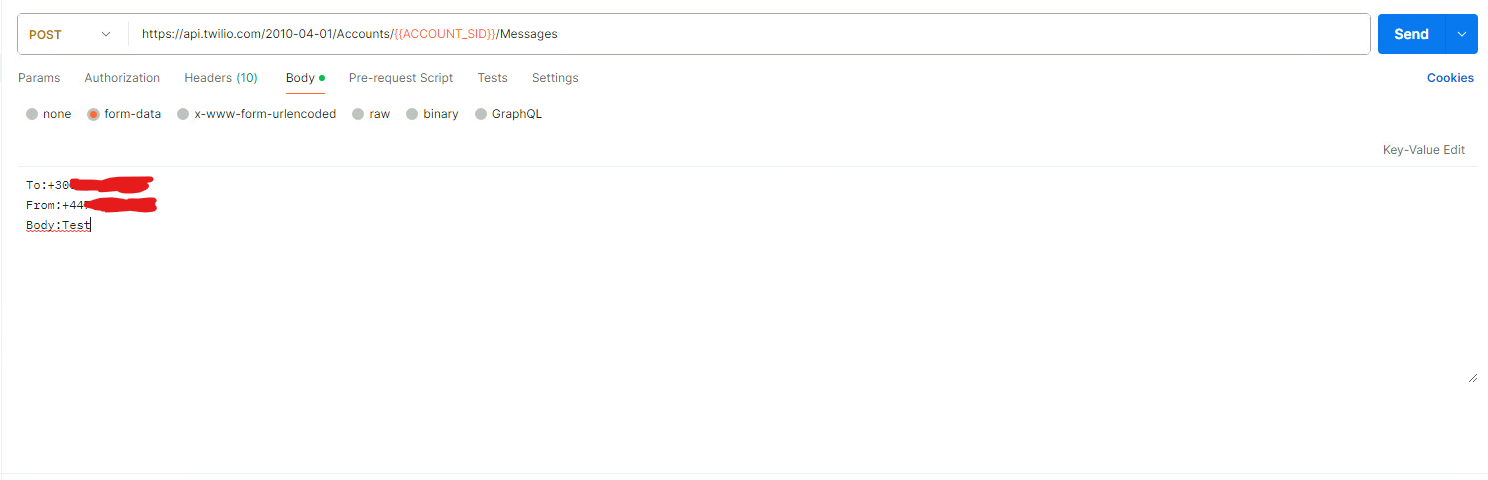
Any ideas ?
Thank you
Original Message:
Sent: Mar 01, 2024 12:28 PM
From: Rinat Matityahu
Subject: Send Password via SMS
Hi Gerasimos
Can you please share your postman request so we can understand the configuration a bit better? (mask your key / value, of course)
Thank you
Rinat
Original Message:
Sent: Feb 19, 2024 10:45 AM
From: ACCUTECH SA
Subject: Send Password via SMS
Hello RInat
I'm trying to implement the option you suggested. The Twilio API documentation says that the content type of the request must be multipart/form-data. But there is no documentation how to configure the request body to send the request for this content type. The funny part is that when I run the Test it returns successful but I'm not receiving the message. So I don't have an error to troubleshoot. Also, I have implemented this method in Postman and it works perfectly. The body in postman is a pair of key and value. But there's nowhere in the documentation that explains how I register these key-value pairs in the request body of the policy xpress.
Any ideas ?
Thank you
Gerasimos
Original Message:
Sent: Sep 16, 2022 02:52 AM
From: Rinat Matityahu
Subject: Send Password via SMS
Hi Gerasimos
Would utilizing Twilio API https://www.twilio.com/docs/usage/api to send REST calls (using Policy Xpress) be a valid option?
Thank you
Rinat
Original Message:
Sent: Sep 07, 2022 04:37 AM
From: ACCUTECH SA
Subject: Send Password via SMS
Hello all
I want to implement a scenario where, after user creation, the password is sent to the user via sms using the ootb sms gateway (Twilio).
Is there any suggestion ?
Thank you
Gerasimos