Hello again,
If the currency really isn't in the DWH anywhere, then another way is to link back to the original transactions' values in the transactional database via the database link between the databases.
DWH_FIN_TRANSACTIONS has a CLARITY_TRANSACTION_KEY column. This can be linked back to PPA_WIP and hence to PPA_WIP_VALUES:
SELECT pwv.currency_code, pwv.actualcost, pwv.currency_type, dft.*
FROM dwh_fin_transaction dft
JOIN ppa_wip_values@CLARITY pwv on pwv.transno = dft.clarity_transaction_key
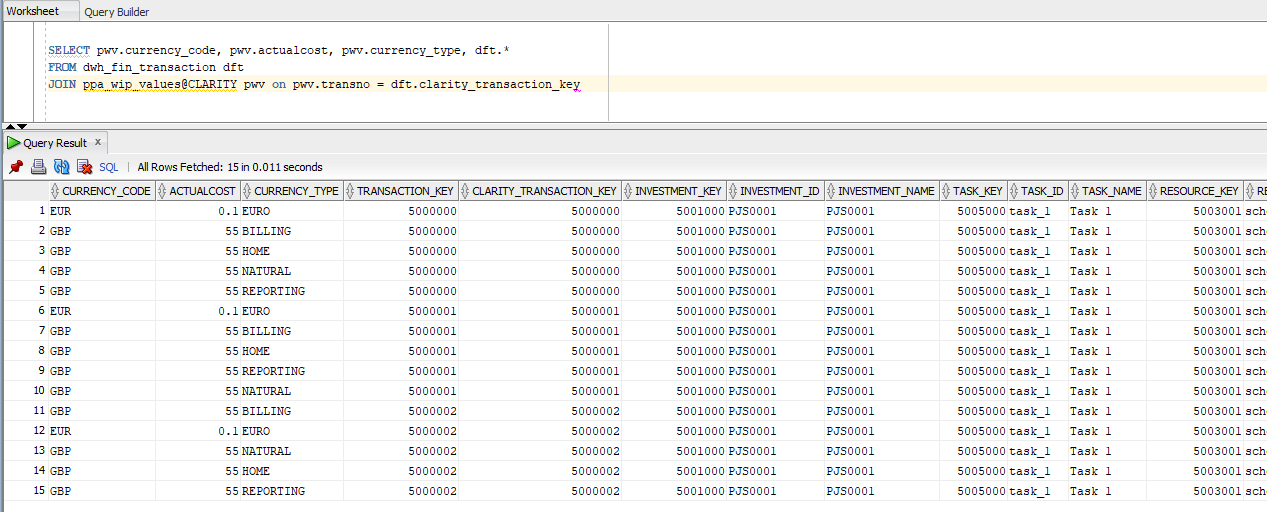
Where CLARITY is the name of the database link (I use Oracle, the syntax in SQL Server is a bit different). Just pull up the columns you want from both databases. In the DWH I suspect the monetary amounts will have been boiled down to the default currency code of the entity, but this way you can get back to the original data.
Original Message:
Sent: Jun 16, 2022 08:59 AM
From: Liz Williamson
Subject: How to get currency code values in transactional tables
I checked for this as well and could not find those specifically associated for the transactions. The Home currency is the one that shows.
To go along with Paul's reply, there are times the resource has a different currency in the Rate Matrix. I don't see those anywhere in the DWH either.
------------------------------
Liz Williamson
Principal Support Engineer - Clarity
Broadcom
Original Message:
Sent: Jun 14, 2022 05:31 AM
From: Sneha Raina
Subject: How to get currency code values in transactional tables
Hello all,
In the Posted Transaction Review portlet and the ppa_wip_values table we have currency code values.
Our projects are a mix between AUD (Australia) and NZD ( New Zealand) and we want to get the currency code value in our data warehouse tables.
We checked FIN_TRANSACTION, INV_TEAM, RES_RESOURCE etc but none contain currency_code.
Is there a way to access currency code corresponding to every transaction in the DWH tables?
Thanks,
Sneha Raina