Understood, would try cache and another thing that came to mind because there is no message hitting app-ca logs. It might be a special character or similar, crashing the UI. So I would recommend reviewing a har file / developer tab:
https://support.zendesk.com/hc/en-us/articles/4408828867098-Generating-a-HAR-file-for-troubleshooting
-------------------------------------------
Original Message:
Sent: Aug 15, 2025 03:58 AM
From: Paul Schofield
Subject: Gantt in Classic Clarity
Hi Luis,
It was drop down to start with and that didn't work, but changing it to a browse did make it work. Switching it back to dropp down gives the error again. The client is off now until then first week in September but I'll try it then. At the moment they're happy though.
Original Message:
Sent: Aug 14, 2025 12:07 AM
From: Luis Palacios
Subject: Gantt in Classic Clarity
Hi Paul, after changing it to drop down have you tried flush app caches?
Original Message:
Sent: Aug 07, 2025 01:59 AM
From: Paul Schofield
Subject: Gantt in Classic Clarity
Hi Luis,
There are no entries in app-ca or app-trace. The only error I see is this:
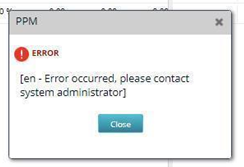
The lookup I used was FIN_BROWSE_USER_LOV1 for a custom attribute on the task object. In browse mode it's fine, but when configured as a pull down list it gives the error.
Original Message:
Sent: Aug 06, 2025 09:07 PM
From: Luis Palacios
Subject: Gantt in Classic Clarity
Hi Paul, do you have additional details on the error provided by the browser and the app-ca logs
Original Message:
Sent: Jul 31, 2025 05:11 PM
From: Paul Schofield
Subject: Gantt in Classic Clarity
Hello all,
The client has several custom attributes on the Task object, and one of them is controlled by a lookup. All was fine, but when one of their attributes was added to the Gantt they received an error. Nothing was logged in app-ca.log, nor in the trace file. The fix was to switch the lookup from "Drop Down" to "Browse". Then all was well. My thanks go to Raúl at Broadcom.
-------------------------------------------