Hello Pekka,
If you just want to disable the Priority attribute of the project in details flyout or the grid when Status attribute is changed to a specific value, say "Rejected", this can be achieved using Business Rules of the project blueprint.
But if you want to hide the Priority attribute on details flyout or grid, it cannot be done using business rules. The business rule can however help you hide Priority attribute on Properties page of the project upon change of value in Status attribute to specific value, say "Rejected".
To disable Priority attribute in details flyout or grid when the value of Status attribute is changed to e.g. "Rejected", create a business rule in the project blueprint something like below:
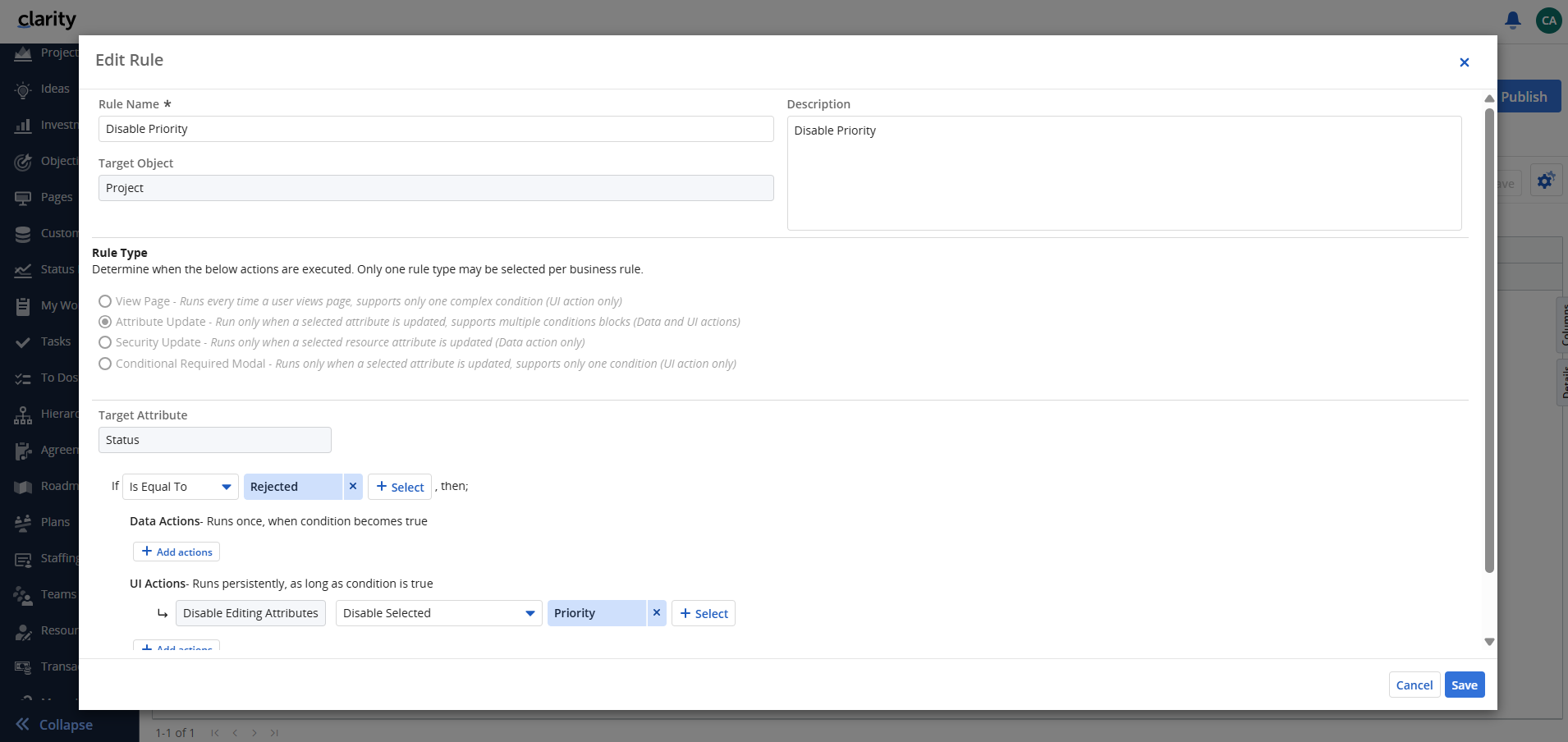
To hide Priority attribute in Properties page of the project, create the business rule as below:
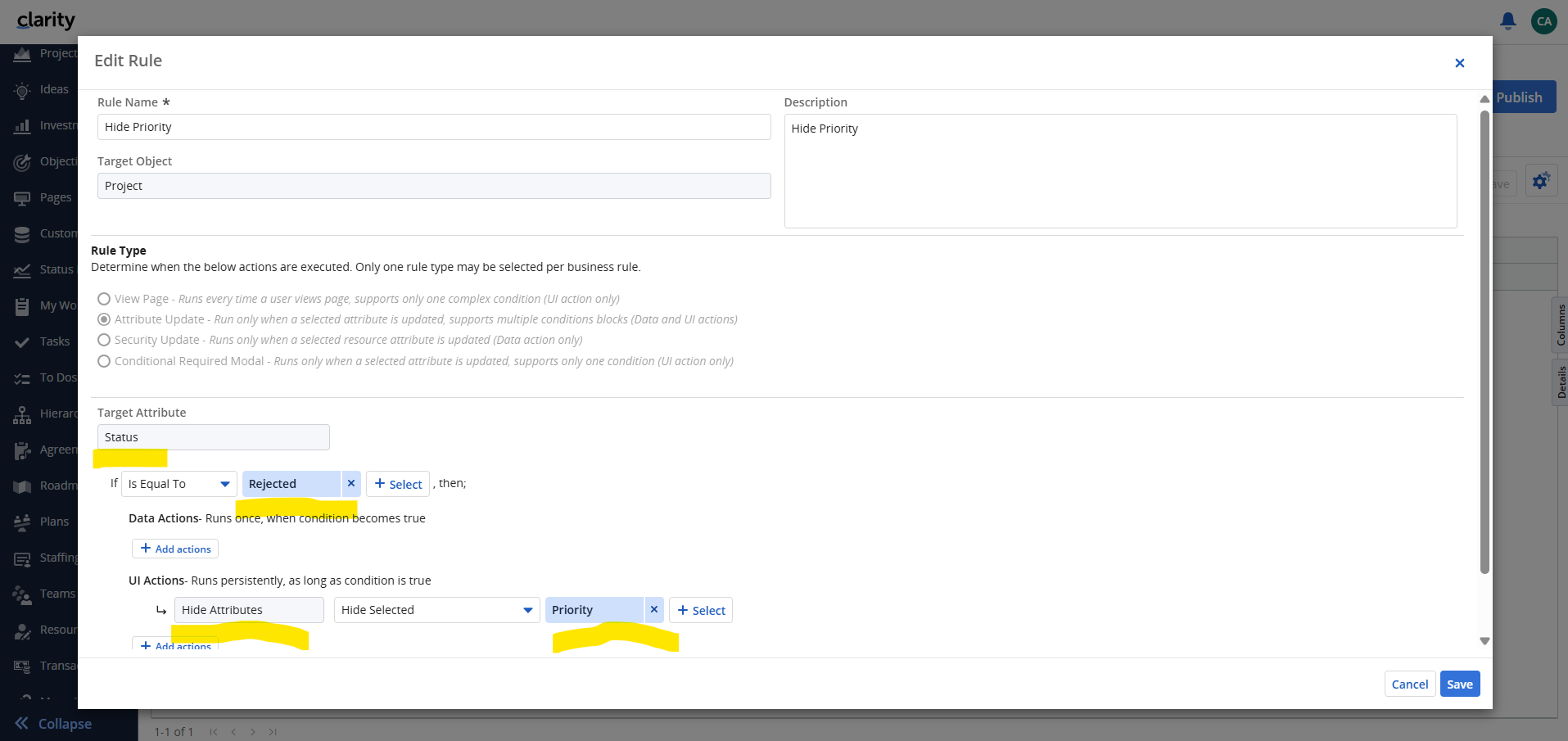
Hope it helps.
Original Message:
Sent: Mar 28, 2025 08:41 AM
From: Pekka Kalliomaki
Subject: Control the contents of the details flyout with rules
Hello,
Can I make a rule to a blueprint that would control the fields in the details -flyout? If would want to disable / hide the Priority field if the user selects a certain status from the dropdown: