Agree, I just checked 3 running environments along with a fresh install and they only have: javax.ws.rs.jar in the <home>/lib folder
Original Message:
Sent: May 30, 2025 01:13 PM
From: Paul Schofield
Subject: Clean Installation of 16.3.2 Doesn't Allow Access to the Administration Menu
Later...
I've just downloaded the .iso image again. It's still dated late April, and the same files are there. For SaaS this is probably not an issue (although it should be, but behind the scenes the .jar can be removed), but for on-premise customers it is. Every time that services are deployed (such as after an upgrade) this must kick in.
Anyhow, I now know how to work round things.
Paul
Original Message:
Sent: May 30, 2025 02:46 AM
From: Paul Schofield
Subject: Clean Installation of 16.3.2 Doesn't Allow Access to the Administration Menu
Hi Luis,
Thanks for the reply. This is what I see if I inflate the install package for 16.3.2:
created: webroot/cappm/WEB-INF/lib/
inflated: webroot/cappm/WEB-INF/lib/commons-codec.jar
inflated: webroot/cappm/WEB-INF/lib/cors-filter.jar
inflated: webroot/cappm/WEB-INF/lib/hk2-api.jar
inflated: webroot/cappm/WEB-INF/lib/hk2-locator.jar
inflated: webroot/cappm/WEB-INF/lib/hk2-utils.jar
inflated: webroot/cappm/WEB-INF/lib/java-property-utils.jar
inflated: webroot/cappm/WEB-INF/lib/javax.annotation-api.jar
inflated: webroot/cappm/WEB-INF/lib/javax.inject.jar
inflated: webroot/cappm/WEB-INF/lib/javax.ws.rs-api.jar
inflated: webroot/cappm/WEB-INF/lib/jersey-client.jar
inflated: webroot/cappm/WEB-INF/lib/jersey-common.jar
inflated: webroot/cappm/WEB-INF/lib/jersey-container-servlet-core.jar
inflated: webroot/cappm/WEB-INF/lib/jersey-container-servlet.jar
inflated: webroot/cappm/WEB-INF/lib/jersey-hk2.jar
inflated: webroot/cappm/WEB-INF/lib/jersey-media-jaxb.jar
inflated: webroot/cappm/WEB-INF/lib/jersey-server.jar
inflated: webroot/cappm/WEB-INF/lib/validation-api.jar
And these (and other files) were copied to the equivalent folder when installing Clarity. When I added and deployed the services these then appeared in the main "lib" folder (the timestamp is to the second).
I've just reproduced this:
- Stopped and removed all services
- Deleted the files named above from the standard lib folder
- Added, deployed and started the Beacon and NSA services
- In the NSA added and started the remaining services (bg, broker, app)
- Looked in the standard lib folder and the files have been added again:
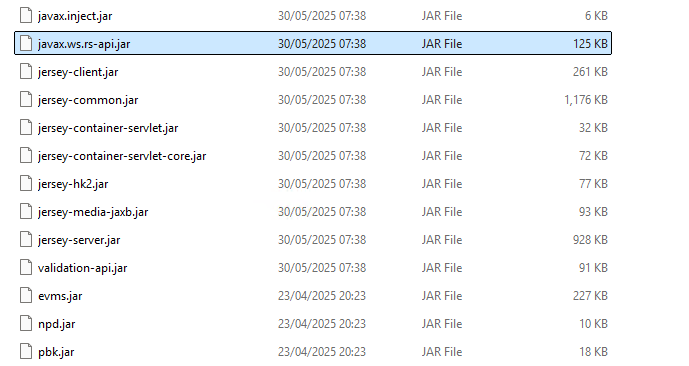
I can fix the problem by deleting the offending file, but it really shouldn't be there at all.
Paul
Original Message:
Sent: May 29, 2025 11:00 PM
From: Luis Palacios
Subject: Clean Installation of 16.3.2 Doesn't Allow Access to the Administration Menu
Hi Paul,
javax.ws.rs-api.jar is no longer included in the latest versions, which explains the conflict and why removing it resolves the issue. I would double check with support to confirm, but it is not being provided on the install media or thirdparty library media
Original Message:
Sent: May 28, 2025 04:36 AM
From: Paul Schofield
Subject: Clean Installation of 16.3.2 Doesn't Allow Access to the Administration Menu
Hi everyone,
A bit of an odd one here.
A clean installation of 16.3.2 seemed to go fine. I logged in as admin/admin and was required to change the password, but when I'm returned to the Overview page, or on logging in again, the Administration menu is missing:
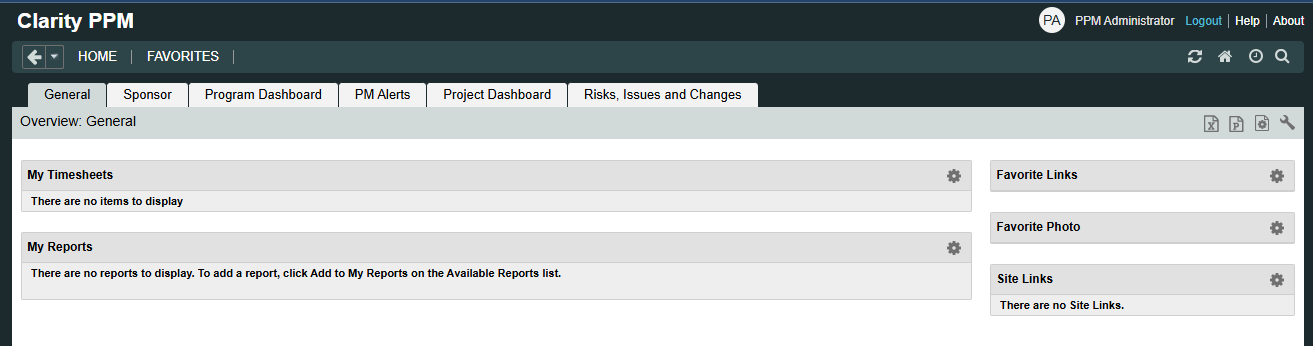
I've tried in Chrome and Edge, and clearing the cache, and from different machines, just in case it was a browser issue.
In Developer Tools I see this:
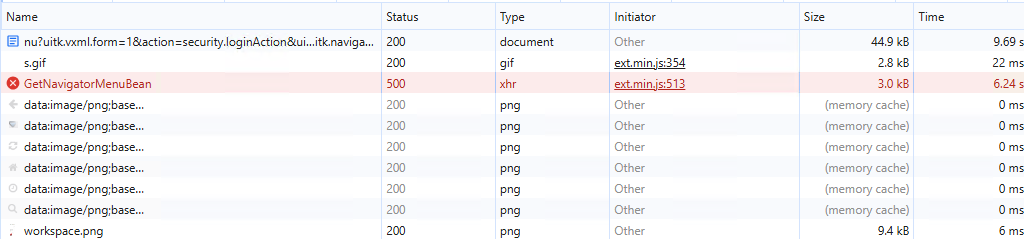
And if I expand the response it tells me this:
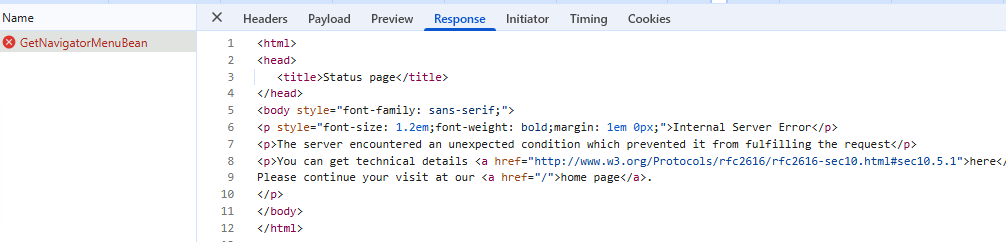
app-ca.log is clean, but app-system has this:
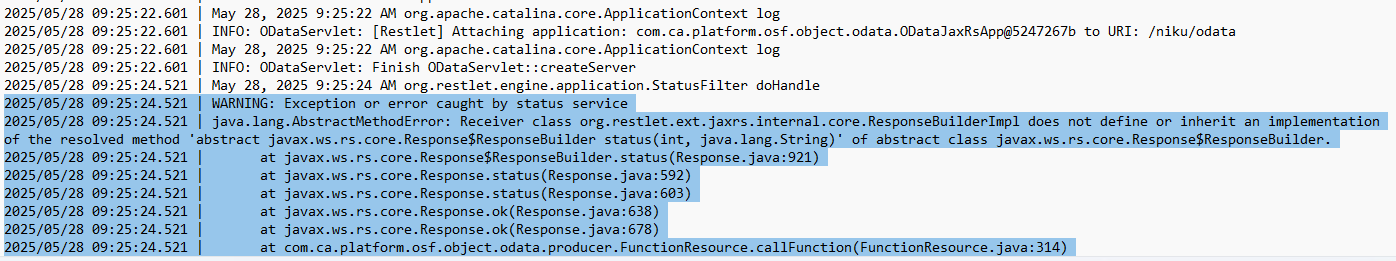
Any ideas? It's a bit hard to do any setup without this ;)
Thanks in advance for any responses!
[More Information]
The Home and Favourites menus are both unavailable too. Clicking or hovering over them does nothing at all.
[Worked around...]
In a clean installation I ended up with two .jar files that implement package javax.ws.rs:
- javax.ws.rs-api.jar
- javax.ws.rs.jar
The first (newer) one includes the missing status (int,java.lang.String) call as it's presumably JAX-RS 2.1. If I move this file out of the lib folder, everything springs to life again.
Is this a bug or a feature? Or did I do something wrong? The newer file appeared when I launched the services before applying the csk content pack. Before that it was in webroot/cappm/WEB-INF/lib/javax.ws.rs-api.jar and I guess deploying the services put it in the lib folder. The timing is certainly to the second.
Paul