Could you rename the Status field values with a numeric prefix aligned to the sort sequence you want? E.g. “1. Requested”, “2. Active”, etc. Then the board view will sequence them the way you want.
Regards,
Tom
Tom Leslie (he/him)
AVP, Ways of Working | Global Tech Strategy Planning & Initiatives
thomas.leslie@canadalife.com<mailto:
thomas.leslie@canadalife.com> | 416-552-3350
The contents of this communication, including any attachment(s), are confidential and may be privileged. If you are not the intended recipient (or are not receiving this communication on behalf of the intended recipient), please notify the sender immediately and delete or destroy this communication without reading it, and without making, forwarding, or retaining any copy or record of it or its contents. Thank you. Note: We have taken precautions against viruses, but take no responsibility for loss or damage caused by any virus present
Original Message:
Sent: 11/26/2024 9:25:00 AM
From: DEEPU DIVAKARAN
Subject: Change/Re-order values of Status field on Ideas board view
Hi Experts,
Please see attached screenshot.
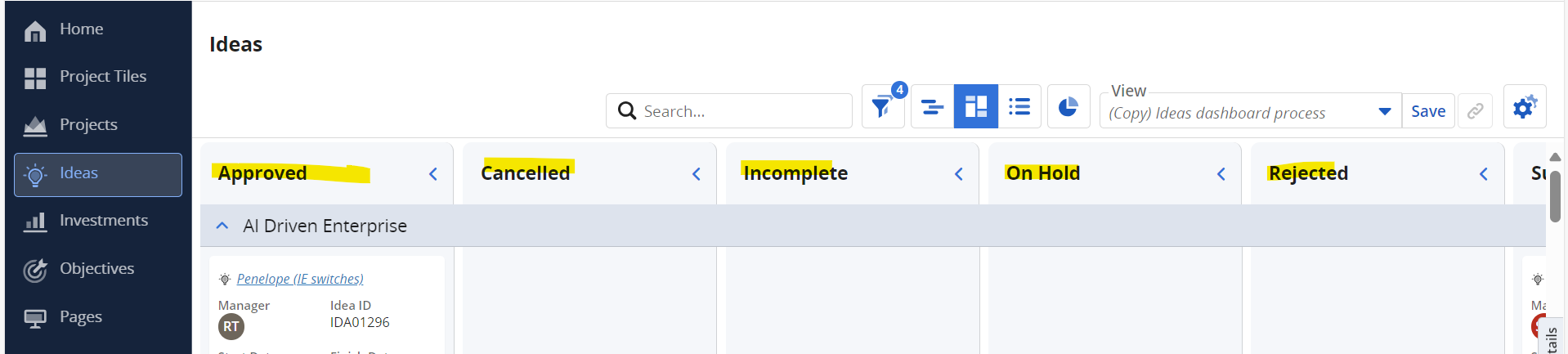
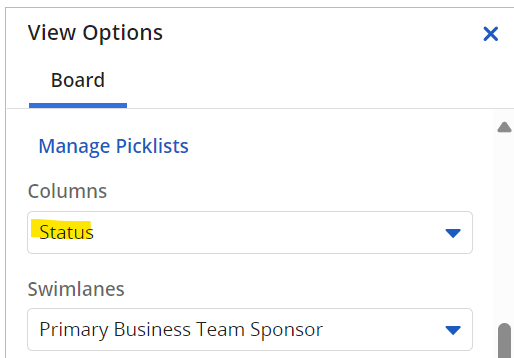
We want to use the Ideas Board View to track and manage the approval workflow of Ideas in between annual planning cycles.
For that to be possible we need to show the values/labels of the Status field of Ideas in the correct order of the workflow. Right now, they are ordered alphabetically and not in any logical order (for example Approved is before Submitted).
I could not find a way to reorder them manually or re-label them in the view configuration options.
Is this possible ?
regards,
-Deepu
</mailto:thomas.leslie@canadalife.com>