Here is one way to add selection by date to a report using the SDM connector, using parameters.
1. In Jaspersoft Studio, open the report and open the Dataset and Query Editor. Go to the 'Parameters' tab:

You can hide the built-in parameters by clicking the icon above the parameters list (highlighted above).
2. Click the 'Add' button and add a parameter with the following properties:
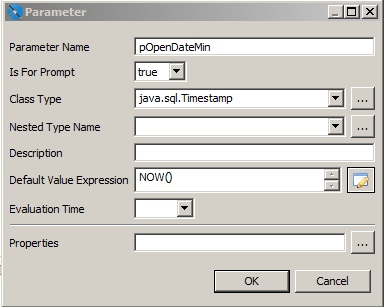
This is the parameter that will prompt for the earliest open date. Because it is defined as 'java.sql.Timestamp' it will launch a calendar prompt.
Enter this as the 'Default Value Expression':
NOW()
3. Add a second parameter with the properties shown below:
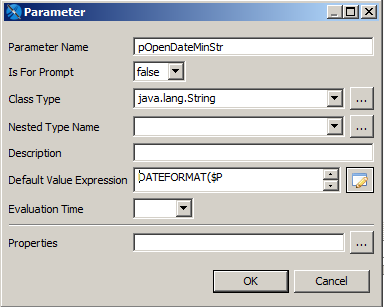
Enter this as the 'Default Value Expression':
DATEFORMAT($P{pOpenDateMin},"yyyy-MM-dd HH:mm:ss")
This parameter does not prompt. Its purpose is to convert the value that was entered in the Date parameter into a String.
4. In the query SQL you can now use the String parameter to control the date selection. For example:

The 'ts' operator converts the value of the String parameter 'pOpenDateMinStr' to a timestamp.
5. Preview the report.
The date parameter will be prompted for and the report will show only records opened after the selected date. I have added the parameter value to the Title band.
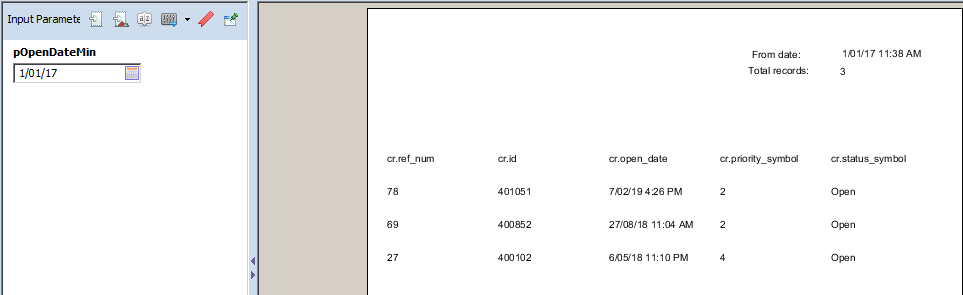
Hope that gets you going.
Regards,
James