Hi,
You can edit layout of project Tile by Blueprints.
Go to Blueprints and Visual in new UI. (Administration->Blueprints->Visual)

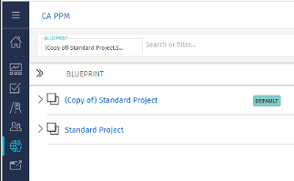
You will see below screen and you will edit layout by drag and drop.
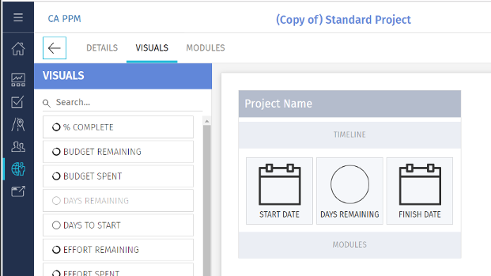
I drag "DAYS REMAINING" icon to left box and PUBLISH.
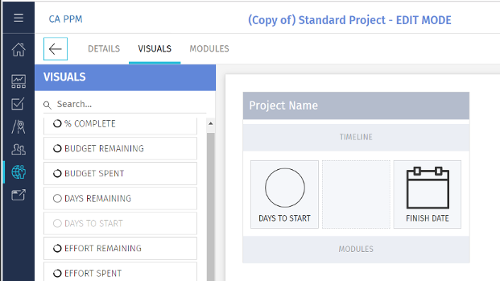
After that, DAYS REMAINING is not appeared.

I test above in 15.4.1. I think it is same in 15.5.1.
Regards,
Shoichi