Ah, you hit a known bug CLRT-74140 Business Object Administration Password is overwritten after imporing the BIAR files
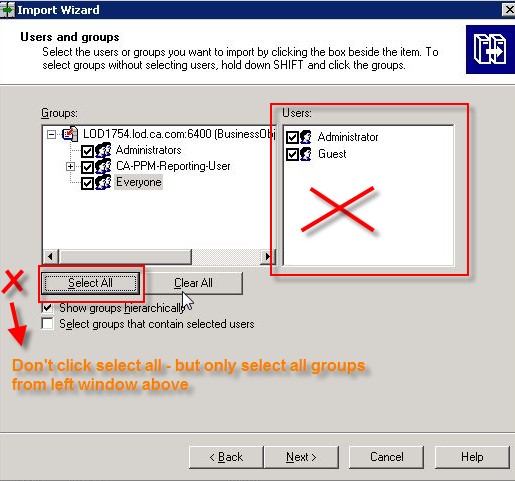
Workaround : Don't click select all but only select all groups
But now as its imported, please reset the cmc password using the below steps
Open the Central Configuration Manager (CCM).
Stop the Server Intelligence Agent (SIA).
Run the following SQL statements against the CMS database:
DELETE FROM cms_infoobjects6 WHERE (ObjectID=12);
COMMIT;
This will delete the record that belongs to the "Administrator" account.
From the CCM, restart the Server Intelligence Agent (SIA). This will recreate the Administrator account with a blank password.
Now you can log on to the Central Management Console (CMC) using the Administrator account and a blank password.
Note: We strongly recommend testing this in your test environment first. Also please involve a DBA before making these required changes.
Regards
Suman Pramanik