Hi,
I am getting a BSOD on my Windows 2019 server daily. I have not been able to narrow down what is causing the problem. Any help would be greatly appreciated.
- I am currently on Windows Server 2019
- I have windows updates up to date.
- It seems to happen only when I let it sit for a while.
- Using VMWare Workstation 15.5.0
I have a memory dump and troubleshooting files here:
Link: Troubleshooting - Box
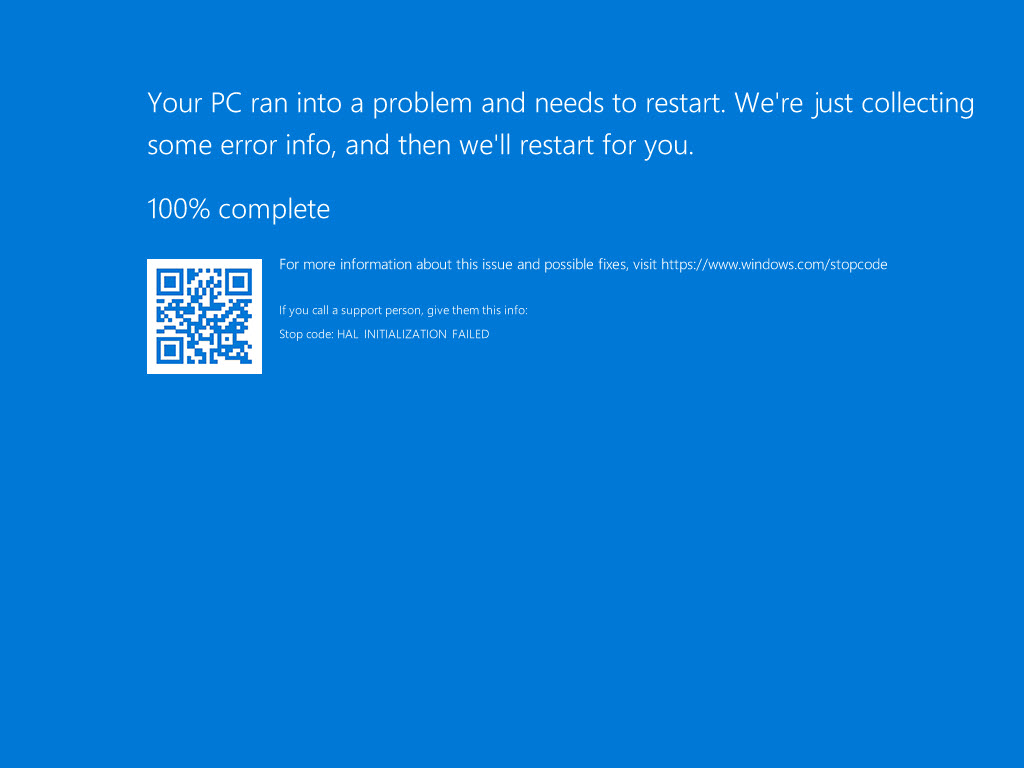
WhoCrashed Dump analysis:
Here is the who crashed results. I am still talking a look at the event viewer.
System Information (local)
--------------------------------------------------------------------------------
Computer name: VENAFITPP
Windows version: Windows Server 2016 , 10.0, version 1809, build: 17763
Windows dir: C:\Windows
Hardware: VMware7,1, VMware, Inc., Intel Corporation, 440BX Desktop Reference Platform
CPU: GenuineIntel Intel(R) Core(TM) i7-8850H CPU @ 2.60GHz Intel8664, level: 6
4 logical processors, active mask: 15
RAM: 4293861376 bytes (4.0GB)
--------------------------------------------------------------------------------
Crash Dump Analysis
--------------------------------------------------------------------------------
Crash dumps are enabled on your computer.
Crash dump directories:
C:\Windows
C:\Windows\Minidump
On Tue 11/5/2019 1:37:59 PM your computer crashed or a problem was reported
crash dump file: C:\Windows\MEMORY.DMP
This was probably caused by the following module: hal.dll (hal!HalHandleNMI+0x5782)
Bugcheck code: 0x5C (0x115, 0xFFFFF7A50001D268, 0x2360A, 0xFFFFFFFFC0000001)
Error: HAL_INITIALIZATION_FAILED
file path: C:\Windows\system32\hal.dll
product: Microsoft® Windows® Operating System
company: Microsoft Corporation
description: Hardware Abstraction Layer DLL
Bug check description: This bug check appears very infrequently.
This is likely to be caused by a hardware problem.
The crash took place in the Windows kernel. Possibly this problem is caused by another driver that cannot be identified at this time.
--------------------------------------------------------------------------------
Conclusion
--------------------------------------------------------------------------------
One crash dump has been found and analyzed. No offending third party drivers have been found. Connsider using WhoCrashed Professional which offers more detailed analysis using symbol resolution. Also configuring your system to produce a full memory dump may help you.
Any help on this issue would be wonderful.
Thanks,
JM