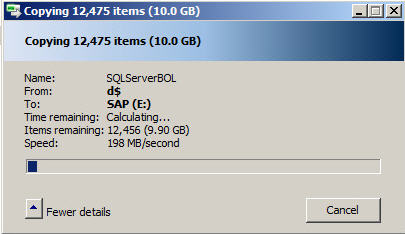Hardware - Cisco UCS with Nexus Switching
Storage - Clustered NetApp (3220 with flashcache) with multipath iSCSI backend
VMware - ESX 5.1
NIC Driver - VMXNET3
OS - Windows 2008 R2 fully patched
I know this topic has been covered ad nauseum - I've been reading articles for days. I'm mainly wondering if I am missing something. When I do a file copy between two Windows Server 2008 R2 VMs (both in the same vmware cluster) my copy initially gets around 150-300MB/s but eventually drops to around 30-35MB/s. I suppose my main question is why the initial speed is so high but eventually drops to a fraction of the initial rate.
So far, I have tried the following :
Disable SMB2
http://www.petri.co.il/how-to-disable-smb-2-on-windows-vista-or-server-2008.htm (Smb2)
DisableTaskOffload (this was very helpful in our XenServer environment)
DisableTaskOffload on VM and Windows (Chimney)
Modify VMXNET3 ring sizes
Disable all Windows 2008 NIC performance features
-- Win2008 NIC Settings --
Netsh int tcp set global RSS=Disable
Netsh int tcp set global chimney=Disabled
Netsh int tcp set global autotuninglevel=Disabled
Netsh int tcp set global congestionprovider=None
Netsh int tcp set global ecncapability=Disabled
Netsh int ip set global taskoffload=disabled
Netsh int tcp set global timestamps=Disabled
Am I missing something obvious here? I know ultimately we are limited by the backend iSCSI performance as all folders I'm copying between are ultimately tranferred to and from, but I know 150-180MB is possible based on many different performance tests with IOMeter, LanSpeed, etc. Jumbo frames are not an option at this time either.
This seems to be a Windows buffering issue to me since initial copy rates are so much higher in the first 30-60s of the transfer, but I can't put my finger on the ultimate issue.
Thanks for any suggestions!
Here is the initial copy rate - the est time to finish is < 60s, but the rate eventually falls to ~30-40MB/s so the copy will take ~3-4min