None of those drivers will work - the Windows Update Catalog only has VMware drivers for Intel Windows. The drivers you need for Windows 11 ARm are installed when you install VMware Tools.
Original Message:
Sent: May 02, 2025 03:45 PM
From: Dancin Forever
Subject: Windows 11 ARM 24H2 installation problems - workaround
Hi! Sorry it's taken so long for me to pick up this ball. The article you've linked is no longer valid.
I've since used OOBE\BYPASSNRO during the setup to force a local user account and successfully able to get to the desktop.
I'd like to install the VMWare virtual network driver that is missing.
I poked around a bit and not clear which one of these drivers I need:
https://www.catalog.update.microsoft.com/Search.aspx?q=vmware%20windows%2024H2
I got this link from this article which seems a bit old (2022):
https://knowledge.broadcom.com/external/article/313779/how-to-manually-installuninstall-vmware.html
Original Message:
Sent: Jan 31, 2025 10:39 AM
From: Technogeezer
Subject: Windows 11 ARM 24H2 installation problems - workaround
You have a Windoes 11 ARM 24H2 installation ISO (probably directly downloaded from Microsoft rather than obtained through the Fusion "get Windows from Microsoft " feature). That ISO does not contain the VMware virtual network driver. You need to install the VMware driver at this point for Windows to complete setup.
See either the article https://community.broadcom.com/vmware-cloud-foundation/discussion/windows-11-arm-iso-now-available-for-download-from-microsoft%C2%A0 for instructions on how to install the network driver once you see the screen. (This is the same link in an earlier post in this thread).
------------------------------
- Paul (technogeezer)
Original Message:
Sent: Jan 30, 2025 05:48 PM
From: Dancin Forever
Subject: Windows 11 ARM 24H2 installation problems - workaround
I'm already on 13.6.1 and trying to install Win11 24H2 arm64 on a M1 MBP (2020)
When the installer for 24H2 proceeds, it doesn't register the network that is already attached to the machine (NAT).
My 23H2 VM has no issues accessing the network.
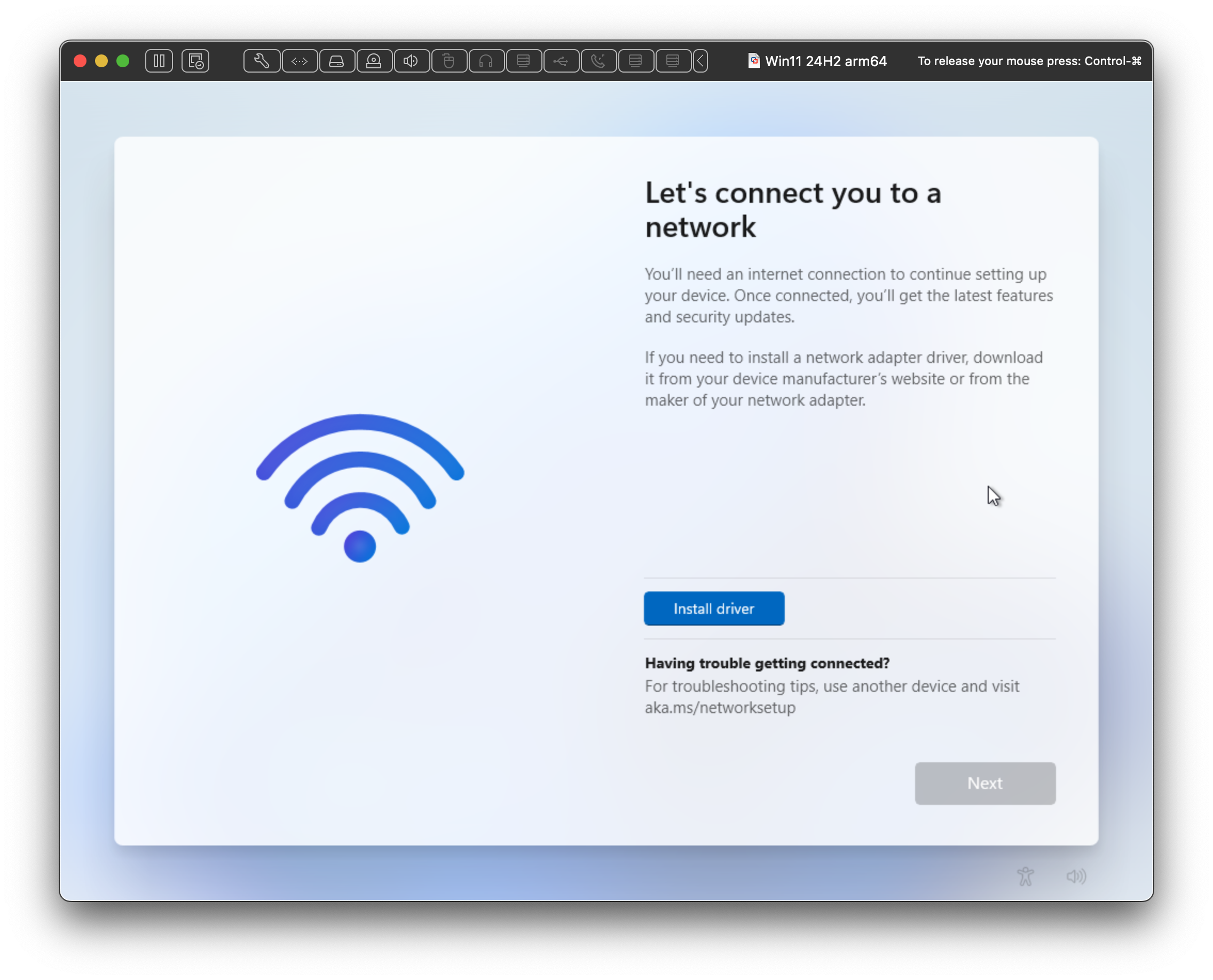
Original Message:
Sent: Jan 21, 2025 02:39 PM
From: Technogeezer
Subject: Windows 11 ARM 24H2 installation problems - workaround
If this is still happening, consider downloading the "generic, official" Windows 11 ARM GA channel installation ISO from Microsoft's web site. See this forum post Windows 11 ARM ISO now available for download from Microsoft for the download link and instructions on how to use this ISO to install in a Fusion VM
------------------------------
- Paul (technogeezer)
Original Message:
Sent: Jan 18, 2025 11:15 PM
From: TECH198
Subject: Windows 11 ARM 24H2 installation problems - workaround
No firewall on here.... as far as i'm convinced its not true. I can see why people would think that when in "ON" but not in my case.
True could also potentially be extended to the issue of updating as well, but fails on both accounts from my view...
Original Message:
Sent: Jan 18, 2025 01:46 AM
From: Jones Janet
Subject: Windows 11 ARM 24H2 installation problems - workaround
THANKS
Original Message:
Sent: Oct 21, 2024 04:50 PM
From: TECH198
Subject: Windows 11 ARM 24H2 installation problems - workaround
It might be true, however i don't have MacOS on... at all...
Original Message:
Sent: Oct 21, 2024 12:21 AM
From: Paul Rockwell
Subject: Windows 11 ARM 24H2 installation problems - workaround
I'm reading some articles on-line that are reporting that there may be an issue with Apple's firewall in macOS 15.0.1 that can cause network connections to be dropped. I can't confirm whether this is true or not. If it is, it could potentially be a reason why we're seeing more issues than usual with downloading Windows from Microsoft.
If you are experiencing problems with "Get Windows from Microsoft" it might be worth running an experiment with the WIndows 11 download::
- Turn off the macOS Firewall in System Settings. This will be temporary as we perform the next steps.
- Attempt the download of the Windows 11 ARM ISO - either through Fusion 13.6.1's GUI "Get Windows from Microsoft", using the vmw_esd2iso command sequence, or using the 24H2_esd2iso script from GitHub.
- Let us know if disabling the firewall works for you or not.
- Turn the firewall back on after running this experiment.
------------------------------
- Paul (technogeezer)
Original Message:
Sent: Oct 19, 2024 09:19 PM
From: TECH198
Subject: Windows 11 ARM 24H2 installation problems - workaround
If that's the same "temporary error i get
"Something went wrong"
Yes, try again.. it should download ok next time... but it a known problem i reckon... Mac doesn't go to sleep, but the VMware thinks there is no network connection sometimes.. I've even had it happen while downloading and switching apps back and fourth causes the same error..
It does need to be fixed, but it works for the most part.
Original Message:
Sent: Oct 16, 2024 01:28 PM
From: Glen Parker
Subject: Windows 11 ARM 24H2 installation problems - workaround
I'm running MacOS Sequoia (15.0.1) on an M2 macbook pro and using a freshly downloaded VMWare Fusion 13.6.1, and I'm getting the error. The process spends a good 15-20 minutes aparently downloading something, then gives the error at the end.
When I look in Virtual Machines, I see a 4Gb file that was downloaded
Windows11_26100.2033_Professional_en-us_arm64.esd
Not sure where to go next.4
I'll try again periodically hoping it's a temporary error
Original Message:
Sent: Oct 15, 2024 03:03 PM
From: Technogeezer
Subject: Windows 11 ARM 24H2 installation problems - workaround
Why would you say "if you can't upgrade to Fusion 13.6.1", that would mean allot of people would just be doing this Terminal stuff anyway .. now its pubic.
Most users should absolutely upgrade to Fusion 13.6.1. However there are cases where the upgrade may not be possible - which is why I said what I did:
- If you're running macOS Monterey, you can't upgrade to Fusion 13.6 or 13.6.1. Fusion 13.6 dropped support for Monterey. 13.5.2 is the last Fusion version that supports Monterey - and you will encounter this issue on Monterey. If you want to build a Windows 11 ARM VM on Fusion 13.5.2, you'll need the workaround.
- Some corporate environments restrict users from upgrading software until it's approved by IT/Security/Compliance departments. In those cases, until the OK is given to upgrade, the workaround will be needed.
------------------------------
- Paul (technogeezer)
Original Message:
Sent: Oct 14, 2024 06:55 PM
From: TECH198
Subject: Windows 11 ARM 24H2 installation problems - workaround
Why would you say "if you can't upgrade to Fusion 13.6.1", that would mean allot of people would just be doing this Terminal stuff anyway .. now its pubic.
By the way,, that's true, you can't upgrade in some cases, i found the error in log causing this "pending core" issue
See my other post
Solution is to uninstall Fusion and download 13.6.1 from Broadcom portal, and everything ok
Original Message:
Sent: Oct 14, 2024 05:43 PM
From: Gale Ringley
Subject: Windows 11 ARM 24H2 installation problems - workaround
When I went to download the x64 24H2 iso there was a message line that said the ARM iso would be "available in a few weeks" so maybe we will have a normal iso before Christmas?
Original Message:
Sent: Oct 02, 2024 02:01 PM
From: Technogeezer
Subject: Windows 11 ARM 24H2 installation problems - workaround
Updated with new information based on the release of Fusion 13.6.1.
Microsoft has officially released Windows 11 24H2. They have started distributing it in place of Windows 11 23H2 starting around 2024-09-30. This new release is causing some issues with Fusion 13.6.0 and earlier on Apple Silicon Macs for users wanting to create a new virtual machine:
- Windows 11 24H2 ARM ISOs aren't recognized as Windows 11 VMs if you drag and drop the ISO onto the Fusion "Select an Installation Source" dialog. Instead, they are detected as Windows Server, and the VM will not be created properly.
- The Windows 11 24H2 ARM ISO installer does not work properly. The screen goes black shortly after the WIndows 11 Setup starts.
(Users that have an existing Windows 11 installation shouldn't see this. It's only users creating a new VM that will see this issue).
Microsoft doesn't seem to provide an easy way to retrieve the Windows 11 23H2 ISO that worked with Fusion's ISO creation tool. So we're stuck with 24H2.
Fusion 13.6.1 fixes the above 2 issues and is the recommended solution. Download/installation of Windows 11 ARM can be performed using Fusion's documented procedures once Fusion 13.6.1 is installed..
If you are running Fusion 13.6.0 and can't upgrade to Fusion 13.6.1, here's a procedure to workaround the issues in Fusion 13.6.0 and earlier:
------------------------------
- Paul (technogeezer)
------------------------------