I need to provide access to a couple VMs in our vSphere environment to a user via VMware Workstation 9.0.2, but experiencing issues doing so.
There are 3 VMs in a folder under VMs and Templates that this user needs basic access to (start, stop, console). I first tried assigning the Virtual machine user (sample) role to the user on the folder that contains these VMs (with Propagate), but when trying to access any of them from Workstation as this user, I receive the error Permission to perform this operation was denied. I even tried assigning the Administrator role for this user to this folder and received the same error.
I then assigned the Virtual machine user (sample) and then later the Administrator role directly to the VMs, but when attempting to connect through Workstation I get this error with either role (I've attached the log file it references):
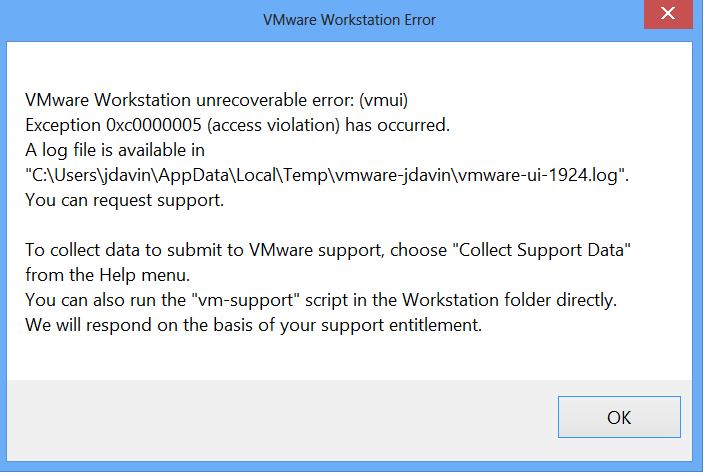
After clicking OK, Workstation crashes and I then get this error:
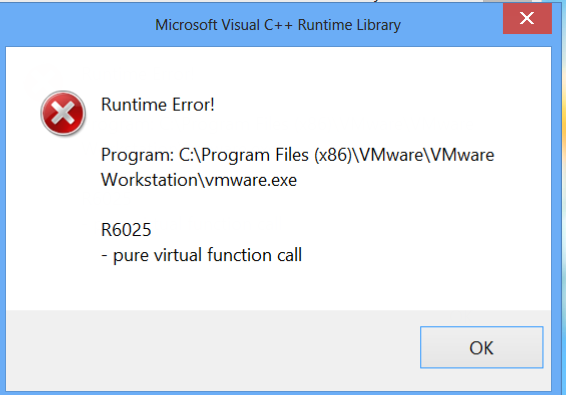
The only way I've successfully been able to get this user access is by adding the user to the vCenter Server local Administrators group, but after doing this, the user has full access to all VMs. I should also mention that Im able to access the VM with the basic functions assigned through vSphere web client without issue with the above permissions assigned as this user.
Does anyone know whats required to provide the limited access via Workstation I'm looking for?
Thanks!