Hello VMware-ers,
I've struggled with this GPU issue for a while. See my setup below, and let me know if anyone has any ideas!
Problem: Any sort of stress on the GPU and it crashes the guest, and restarts. In order to utilize the GPU after the crash (even running shell commands in esxi host), require you to reboot the host. Small memory dumps are uploaded below. With the GPU/VM in pass-through, I have to use VNC to login.
Thank you for any help/suggestions!
ESXi Host #1 ver. 6.5
Dell Precision T5600
Bios: Latest
RAM: 24GB
Multiple SSD/HDDs
PCIe Slot 1 Nvidia GRID K2 (ECC off, nvidia-sme looks good)
PCIe Slot 5 Nvidia Quadro K600 (set as primary video card in BIOS)
Latest matching Nvidia drivers for host (injected as .VIB) and guest
vSphere Enterprise Plus license
ESXi Host #2 ver. 6.5
Intel NUC
Assorted VM's, including vCenter server. (Deployed via GUI installer)
vSphere Enterprise Plus license
vCenter Server ver. 7.0
Server 7 Standard
Virtual Machine with vGPU assigned (installed on ESXi host #1)
Windows 10 Enterprise LTSC ver. 1809
Nvidia GRID vGPU grid_k220q (have tried k200 and k280q)
Nested Virtualization Enabled
Latest VM Tools installed (ver. 10272)
hypervisor.cpuid.v0 = FALSE

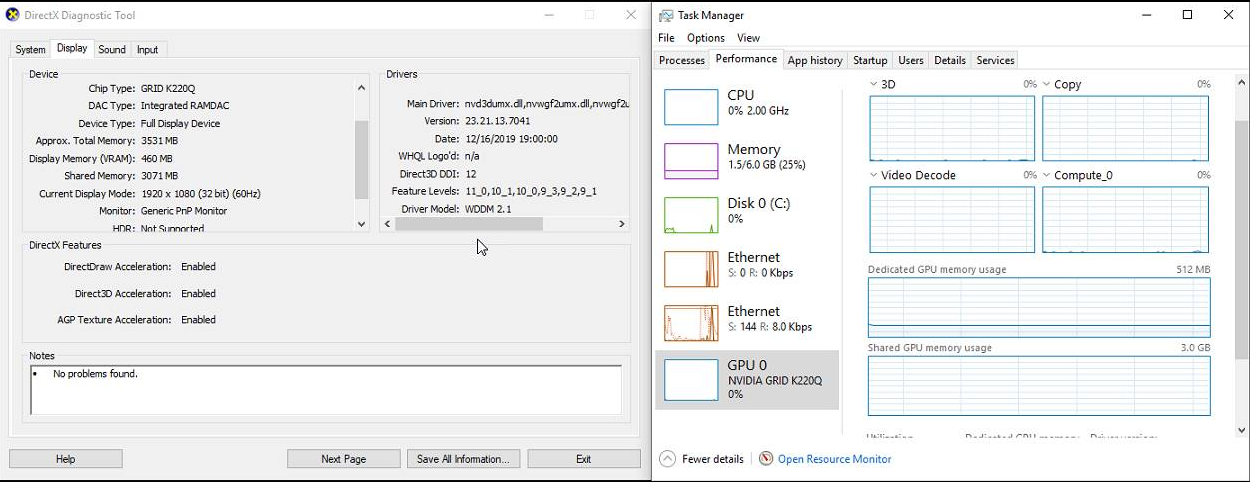
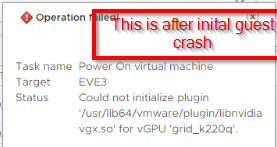
Virtual Total for minidump zip
Message was edited by: Ryan (added photos)
Message was edited by: Ryan (updated title)