You can find this alarm definition in Vcenter>Configure>Alarmdefinition

In the alarm configuration, you should turn off email notifications on alarm rule 1 which triggers the notification when the status changes from yellow to green if you consider it´s not critical to receive this mail. If you check the other rules, there is a rule that triggers a notificatión when the status changes from red to green that from my point of view is a critical one.
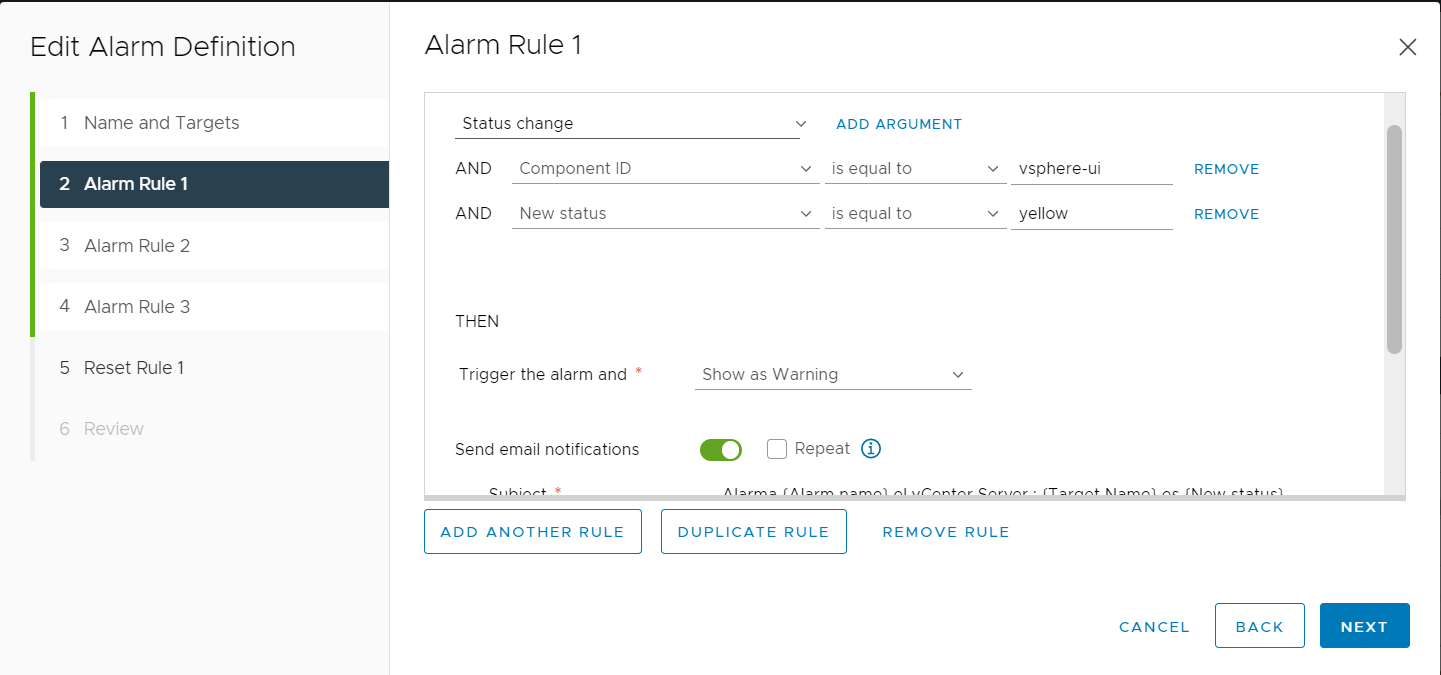
If you're looking to fix this problem so that you don't turn off any notifications, you have to increase RAM memory on your Vsphere host, in my case Vsphere is located on a virtual machine, so what I do is turn off correctly my Vsphere from the CLI, then add more RAM, the allocated RAM depends on the number of virtual machines running on your host. Check this article https://docs.vmware.com/en/VMware-vSphere/7.0/com.vmware.vcenter.install.doc/GUID-88571D8A-46E1-464D-A349-4DC43DCAF320.html
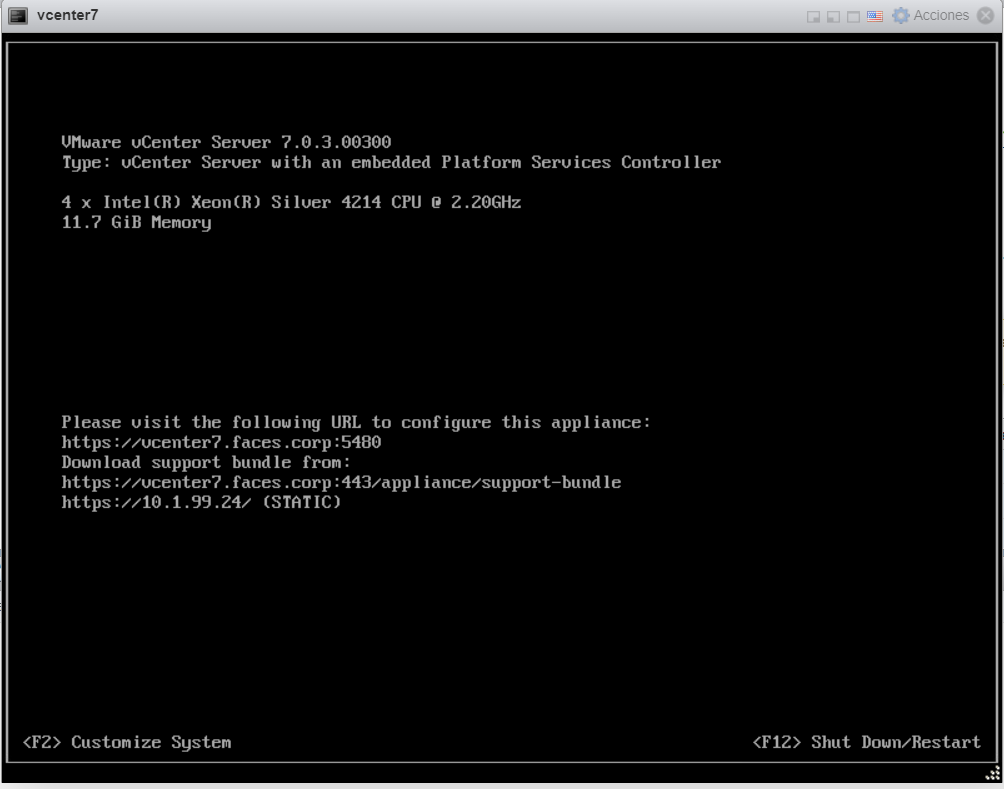
Hope it helps.