Hi! Just want to share some key benefits of the solution here (jfyiyou know):
1) Minimalistic hardware footprint
a. Start as small as only two nodes (“TWO” means “TWO” and not “TWO and some witness node or voting service in cloudor somewhere or whatever” like other VSA guys do) and Scale-Out to infinity J
b. Gigabit Ethernet (we’ll take care of 10 GbE or 40 GbE of course, but lack of them is not a show stopper)
c. Switch-less point-to-point configuration (fully supported and approved for production)
d. Flash is optional (would be used as a write-back cache or as a tier in an all-flash configs if installed, but no flash is no big deal)
2) Flexed out “VMware vSphere friendly” licensing
Customer pays for actual consumed storage (by number of nodes, orby used terabytes – he decides on his own) independently fromamount of hypervisor hosts in a cluster. It’s perfectly OK to have StarWind Virtual SAN installed on just a few nodes in a much bigger cluster – there’s absolutely no need to enable it and pay license fees for all of the nodes.
(For example: 5 node vSphere cluster can have VM storage on just two nodes, 8 hypervisor nodes can run VMs from three node storage cluster and so on)
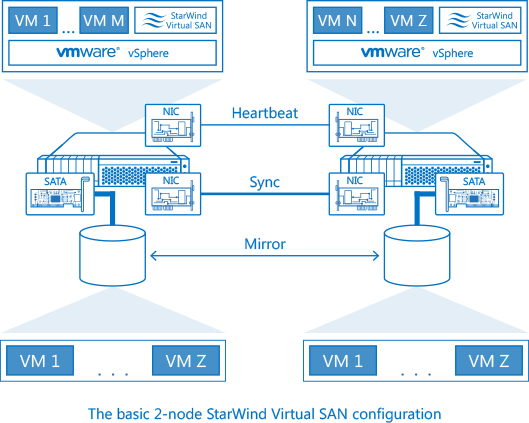
Two-node VMware vSphere setup is FREE of charge. Capacity-unlimited, perpetual licenses, production use allowed. Technically you can run your whole datacenter from just a pair of StarWind Virtual SAN nodes for free. As long as you don’t run out of capacity and IOPS, and network bandwidth of course :smileyhappy:
3) All-in-Wonder” ©... virtual storage solution :smileyhappy:
Industry-standard storage protocols exposed (iSCSI, SMB3 and NFSv4), in-line 4KB block deduplication, asynchronous replication, RAM and flash write-back caches, log-structuring etc.
There’s no point to spawn a set of a failover NFS server VMs on top of a StarWind Virtual SAN just because customer needs a place to store VDI profiles or he needs to have a company SMB3 file server – we do this out of the box. Obviously other storage consumers outside the cluster are also supported because of that including “alien” hypervisors like Hyper-V, Xen and KVM.
There’s no need to deploy any flash and RAM caching software as StarWind Virtual SAN comes with own caching engine. In-line deduplication combined with a log-structured file system takes good care of a performance targeted all-flash and capacity-oriented parity RAID configurations. Roll-your-own-NetApp