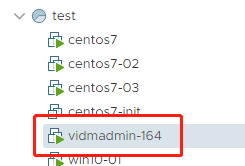Hi:
blueprint how to init vm name? i try it but not take effect. and how to change the VM displayname in the vsphere?
and how to generate multiple VM? i try use count, but not take effect.
this is my code,
inputs:
hostname:
type: string
title: hostname
count:
type: integer
default: 1
maximum: 2
minimum: 1
description: VM count
resources:
Cloud_vSphere_Network_1:
type: Cloud.vSphere.Network
properties:
networkType: existing
constraints:
- tag: 'policyPath:/infra/segments/vlan101-seg'
Cloud_vSphere_Machine_1:
type: Cloud.vSphere.Machine
properties:
image: centos7-init
cpuCount: 1
count: '${input.count}'
totalMemoryMB: 1024
networks:
- network: '${resource.Cloud_vSphere_Network_1.id}'
cloudConfig: |
#cloud-config:
hostname: ${input.hostname}