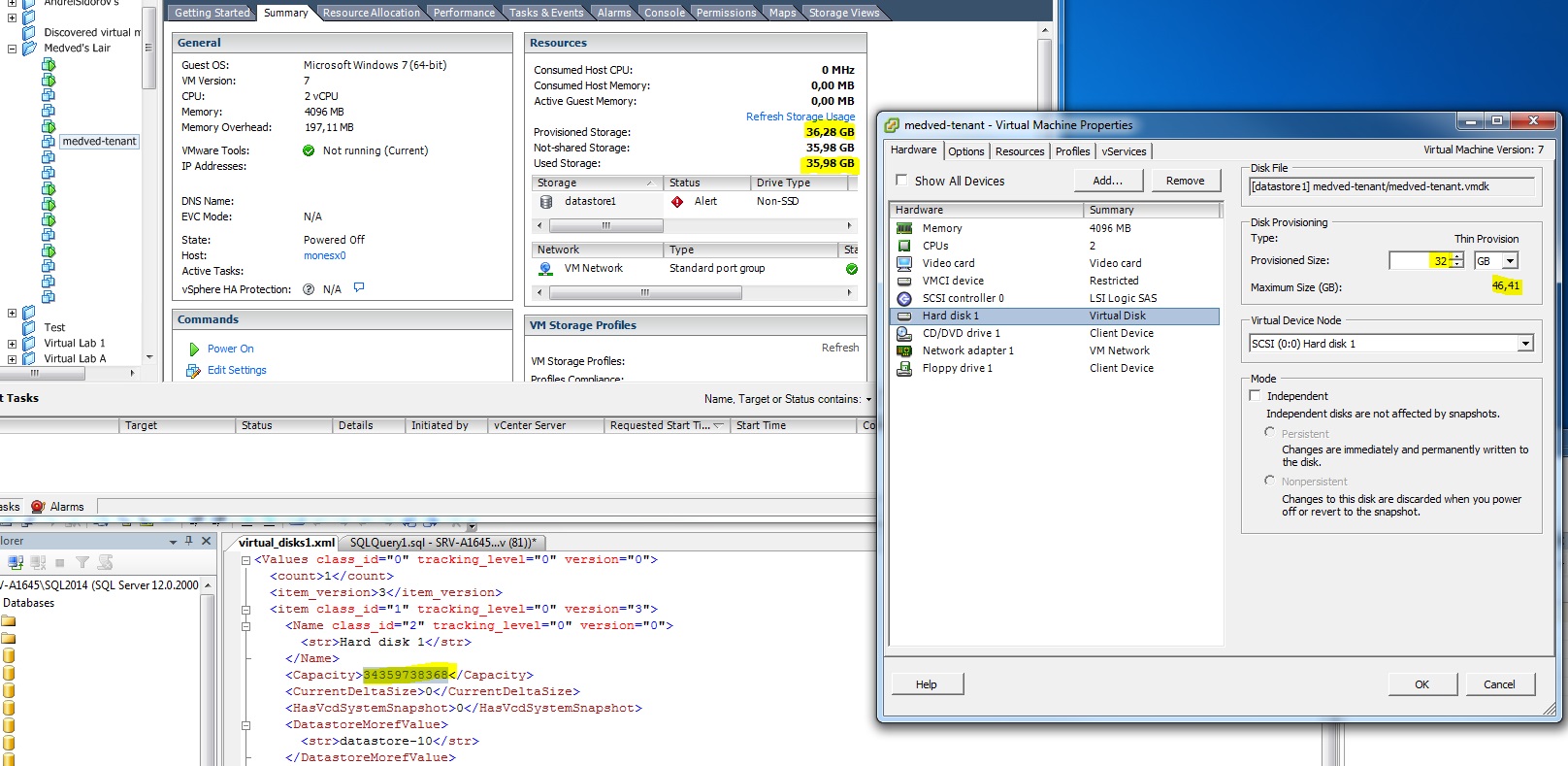Hi community!
Sorry if this question has been asked before, but I haven`t found the answer.
Trying to find out virtual machine`s size. I`ve provisioned 32GB in virtual machine`s settings and can see that virtual disks capacity is 34359738368 bytes what is equal 32GB.
I`m curious why vSphere client shows Used Storage = 35.98GB, and Provisioned Storage = 36.28GB, while in Virtual machine settings Maximum Size = 46.41GB(is that a space left on the datastore?).
Could you give me a clue? Thanks in advance!