You can still keep that setup and create 2 NICs on the VMs (just like the existing physical servers with additional NIC) and use VST.
I have added a simple VM to PortGroup to vSwitch/Distributed Switch mapping as below
With separate uplink, it would normally more easier/managable to create separate vSS/vDS one for the routed/corporate network (green in below diagram) and one for the isolated VLANs (blue in below diagram) - or you can even create another vSS/vDS for another isolated VLANs, separating vMotion and FT+iSCSI like my example below three vSS/vDS
You can then create a PortGroup with VLAN 5 on green vSS/vDS and a PortGroup with VLAN 5 on blue vSS/vDS.
The VM will have 2 NICs (no VLAN tagging on the VM), one connected to VLAN 5 and one connected to VLAN 4.
The VM will have 2 IP address, one IP for the routed network and one for the isolated network on VLAN 4 directly connected to the iSCSI network so there is no need to add route/static routes.
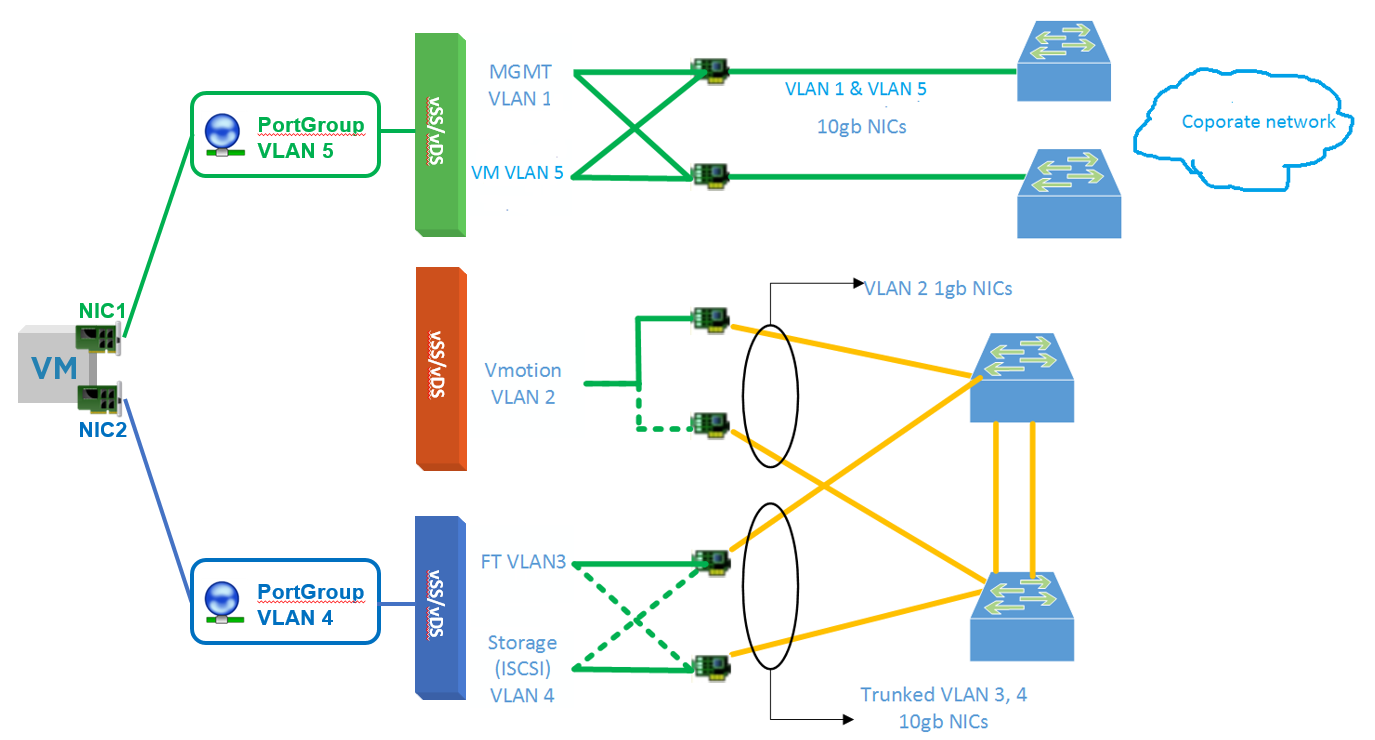
This way, your iSCSI will be isolated which will reduce security and performance/latency risk on iSCSI
iSCSI storage networks: Full separation or not? - TechRepublic
"Dedicated VLAN and fully routed — This configuration would assign a dedicated VLAN over existing network gear, and it would be routed as any other VLAN in the environment.
This configuration would permit other traffic to potentially access the network, and it may increase the risk of latency"