Hello!
We use Vmware ESXi 5.0.0,1918656 and Hitachi AMS2100 fot datastores.
On 18.06.2018 one Datastore become Inactive (unmounted).
I found some problems with disk on AMS2100. After replacing failed hard disk, errors gone, and the status of raid and LUN become normal.
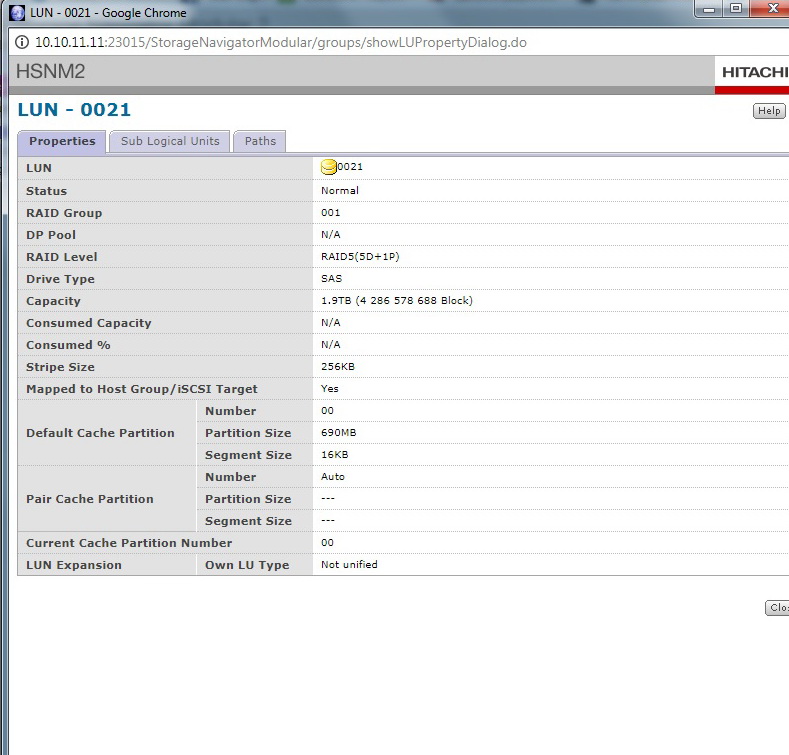
But in Vmware datastore still inactive. When i try to maunt, an error occurs.
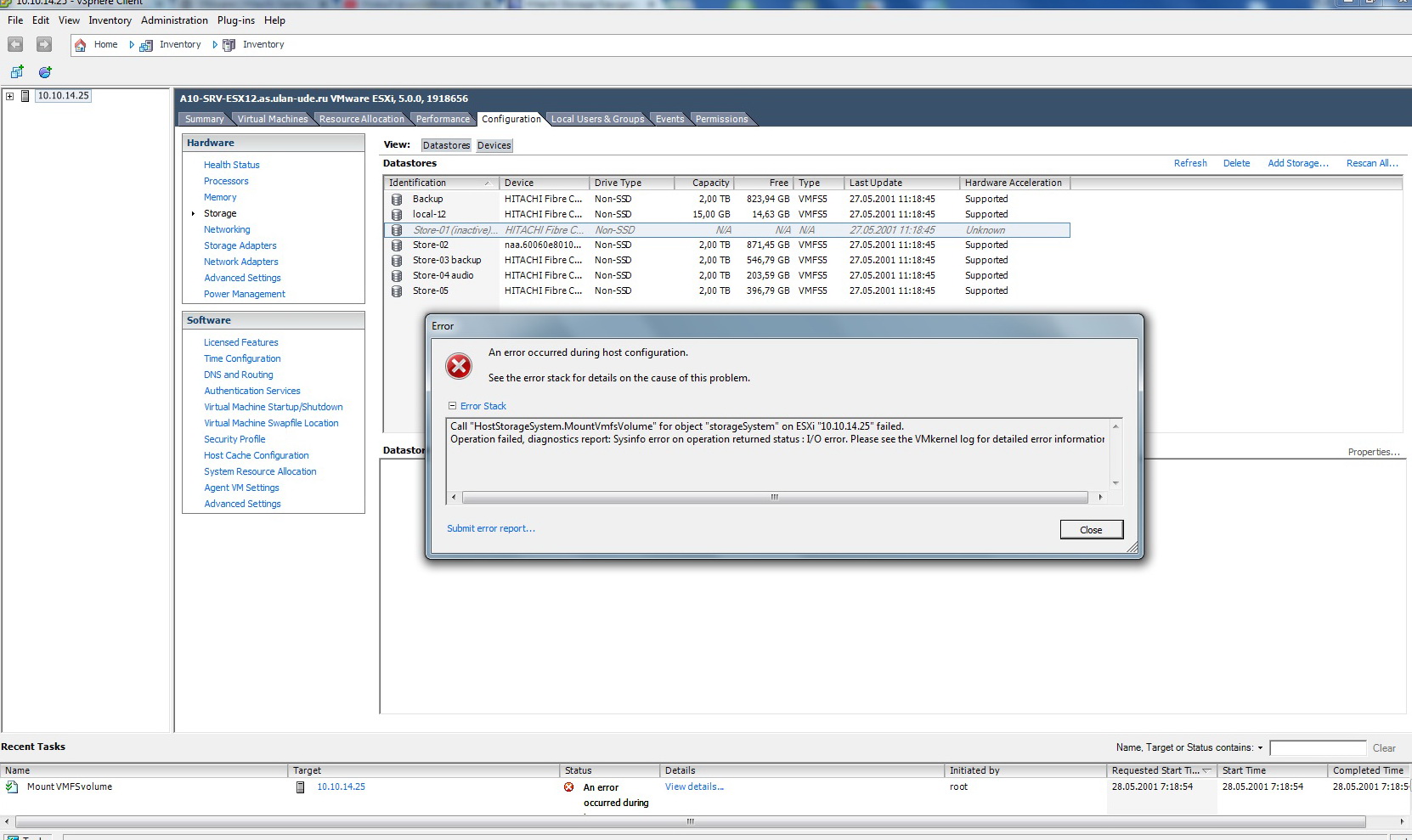
Device status for this LUN is mounted
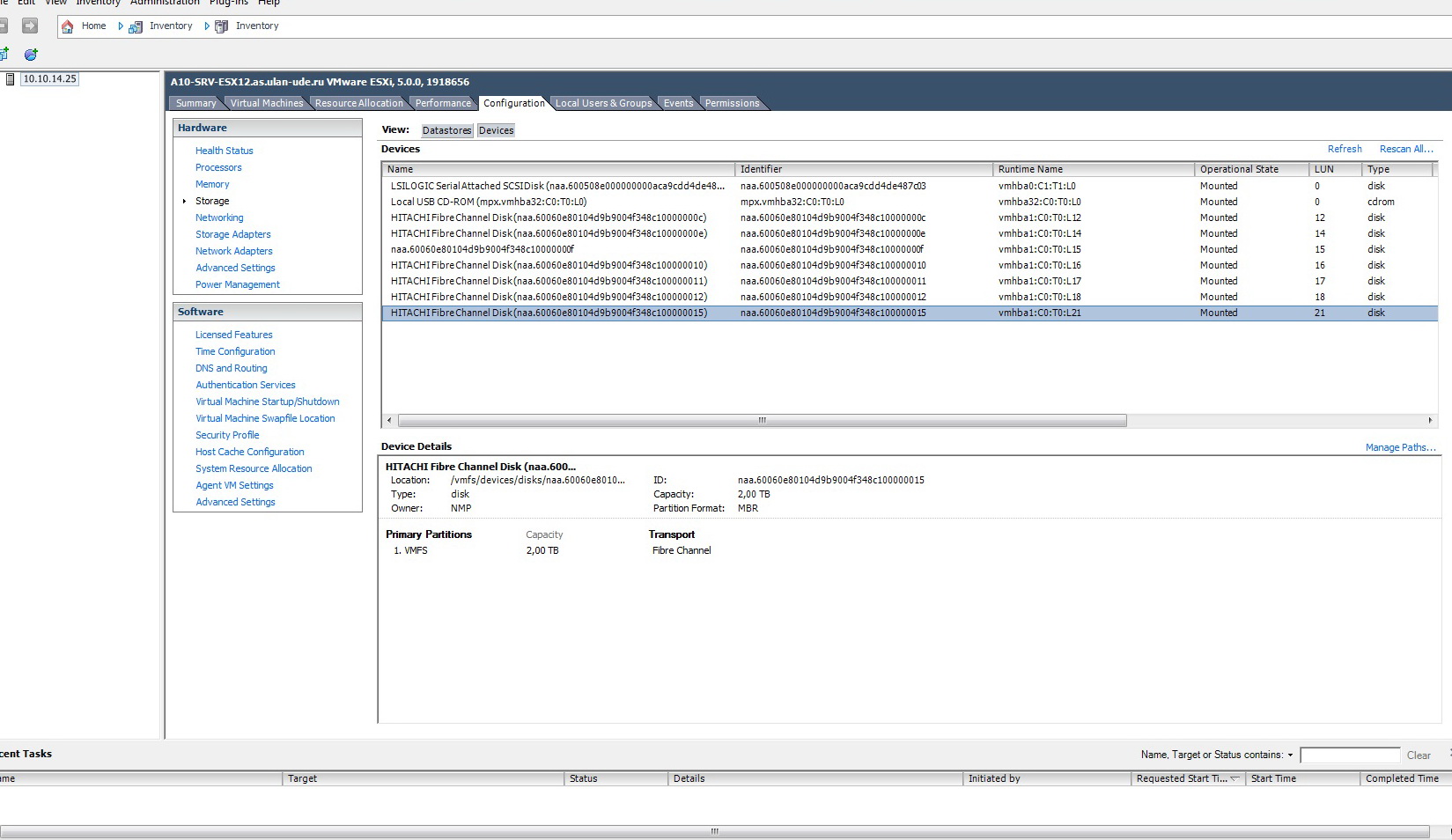
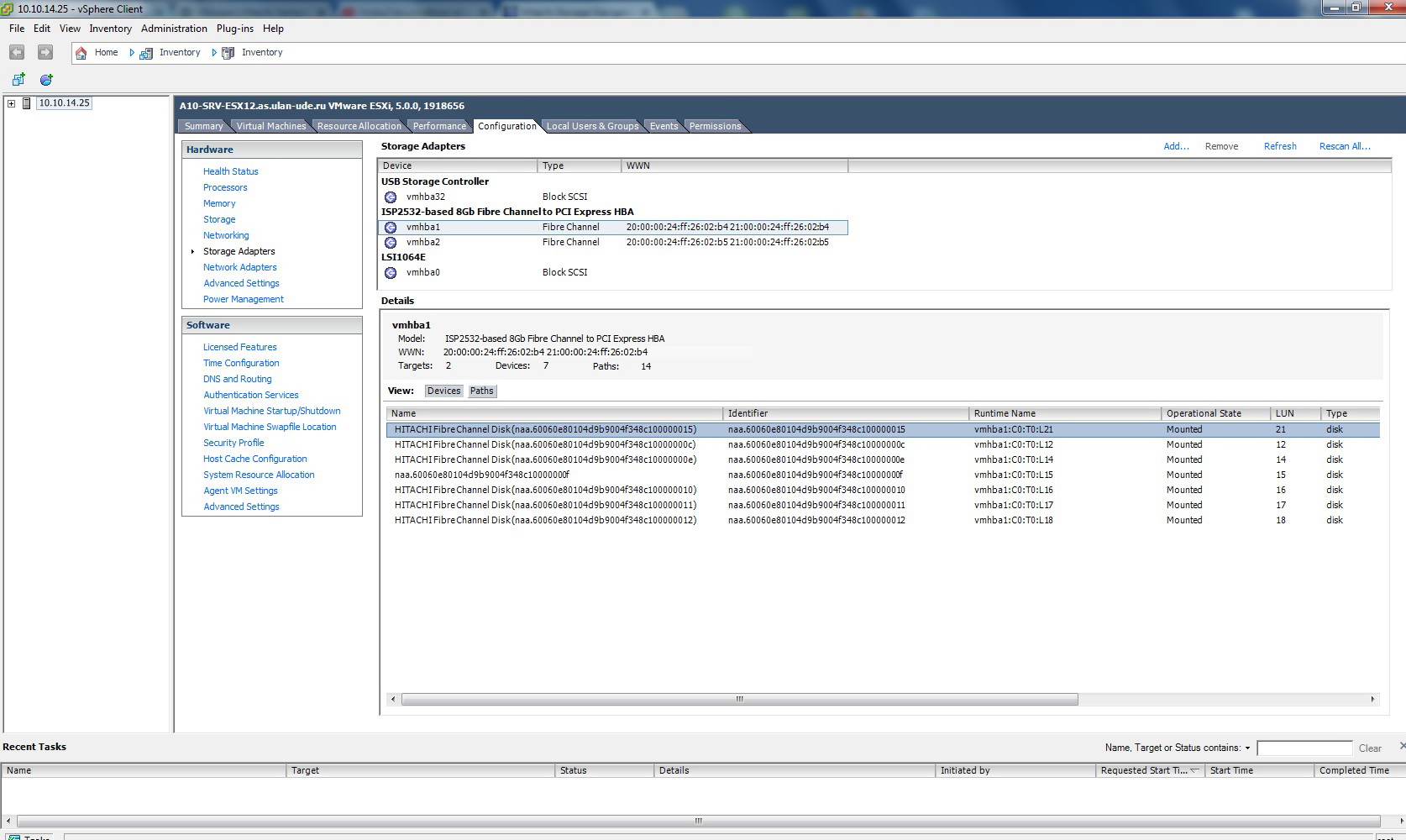
Add logs from ams and esxi