VMware vCenter 6.5
9 ESXI hosts all but one is ESXI 6.5
The one is ESXI 6.0 It was at 6.5 but the USB drive failed an upon installing on new usb drive I was unable to install 6.5 So I installed 6.0
When I migrated 3 VM's from my ESXI 6.5 Host to the 6.0 ESXI host I get this warning on the VM
VMWare Tools is outdated on the Virtual Machine Update VMWare Tools
When I click on the Update VMware tools I get an error
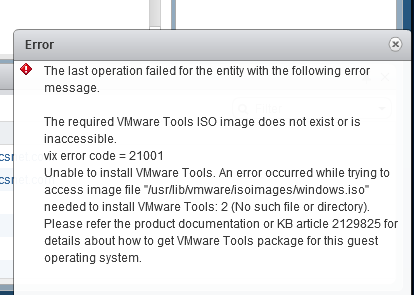
So since the VM's came from an ESXI 6.5 host I tried to uninstall VMTools and then lost my mouse so I could not do any thing on the console.
I tried manually to install the VMTools from the 6.0 host but everything I tried failed.
I migrated the VM to a 6.5 Host and was able to install the VMtools from 6.5
What can I do to et rid of this message
Thank you
Tom