Hi, i was trying to create a clone of a VM, when vCenter gave me to following error:
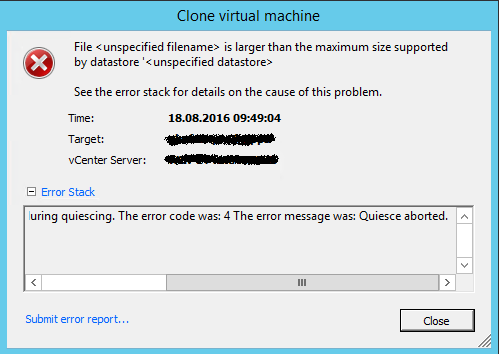
During the following minutes, the VM crashed! I had to reset the VM and some filesystems were corrupted. Never saw this before and i my opinion, a clone / snapshot operation on vCenter should not be able to crash a VM.
So i the logs, i did find the message:
| vcpu-1| I120: [msg.snapshot.quiesce.vmerr] The guest OS has reported an error during quiescing.
| vcpu-1| I120+ The error code was: 4
| vcpu-1| I120+ The error message was: Quiesce aborted.
But i think the following part is relevant:
| vcpu-0| I120: DISKLIB-VMFS : "/vmfs/.../.../VMNAME/VMNAME-flat.vmdk" : open successful (29) size = 274877906944, hd = 0. Type 3
| vcpu-0| I120: FILE: File_VMFSSupportsFileSize: Requested file size (274911461376) larger than maximum supported filesystem file size (274877906944)
One question would be, where are these 32 MB coming from which make the file larger than maximum supported? An what can be done to avoid such an crash?
Information:
vCenter Server Version: 5.5.0
ESXi Version: 5.1U3
VMFS Version: 3.46
VM Version: 7
VM OS: Linux 3.8.13-55.1.2.el6uek.x86_64