vmnic2 is up (not sure why it was down when I posted that before)
~ # esxcfg-nics -l
Name PCI Driver Link Speed Duplex MAC Address MTU Description
vmnic1 0000:03:00.00 r8168 Up 100Mbps Full 80:ee:73:73:51:7e 1500 Realtek Realtek 8168 Gigabit Ethernet
vmnic2 0000:05:00.00 r8168 Up 1000Mbps Full 80:ee:73:73:51:7f 1500 Realtek Realtek 8168 Gigabit Ethernet
I configured vmnic2 with VM Port Groups for the VLANs.
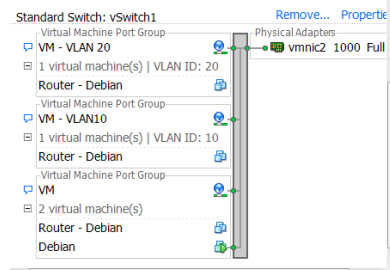
Thanks for explaining the use of VMKernal port and VM Port group.
ucusan wrote:
Except for the native vlan, you cannot have both tagged and untagged traffic on the same physical port (the port is either in access mode or in trunk mode). If you say your untagged traffic is OK on these ports, it means they are configured in access mode, so your tagged traffic will not work as well.
This worries me a bit. I do have traffic that is not tagged that I need to served as well as VLAN traffic. The router (EdgeMax) I'm currently will allow for both types of traffic. How do I set the port to be in trunk mode?
Edit:
For a quick test I removed the VM Port Group for non-vlan traffic and still the VLANs don't get IPs. The non-vlan of course does not work when I do this.
I think my Debian settings are right:
ifconfig | less
|
eth1
|
Link encap:Ethernet HWaddr 00:0c:29:2e:49:2d |
| |
inet addr:192.168.6.1 Bcast:192.168.6.255 Mask:255.255.255.0 |
| |
inet6 addr: fe80::20c:29ff:fe2e:492d/64 Scope:Link |
| |
UP BROADCAST RUNNING MULTICAST MTU:1500 Metric:1 |
| |
RX packets:45459 errors:0 dropped:0 overruns:0 frame:0 |
| |
TX packets:33608 errors:0 dropped:0 overruns:0 carrier:0 |
| |
collisions:0 txqueuelen:1000 |
| |
RX bytes:3723766 (3.5 MiB) TX bytes:3490837 (3.3 MiB) |
eth1.10 Link encap:Ethernet HWaddr 00:0c:29:2e:49:2d
| |
inet addr:192.168.110.1 Bcast:192.168.110.255 Mask:255.255.255.0 |
| |
inet6 addr: fe80::20c:29ff:fe2e:492d/64 Scope:Link |
| |
UP BROADCAST RUNNING MULTICAST MTU:1500 Metric:1 |
| |
RX packets:0 errors:0 dropped:0 overruns:0 frame:0 |
| |
TX packets:35 errors:0 dropped:0 overruns:0 carrier:0 |
| |
collisions:0 txqueuelen:0 |
| |
RX bytes:0 (0.0 B) TX bytes:5727 (5.5 KiB) |
eth1.20 Link encap:Ethernet HWaddr 00:0c:29:2e:49:2d
| |
inet addr:192.168.120.1 Bcast:192.168.120.255 Mask:255.255.255.0 |
| |
inet6 addr: fe80::20c:29ff:fe2e:492d/64 Scope:Link |
| |
UP BROADCAST RUNNING MULTICAST MTU:1500 Metric:1 |
| |
RX packets:0 errors:0 dropped:0 overruns:0 frame:0 |
| |
TX packets:33 errors:0 dropped:0 overruns:0 carrier:0 |
| |
collisions:0 txqueuelen:0 |
| |
RX bytes:0 (0.0 B) TX bytes:5418 (5.2 KiB) |
route -n
Kernel IP routing table
Destination Gateway Genmask Flags Metric Ref Use Iface
0.0.0.0 192.168.1.1 0.0.0.0 UG 0 0 0 eth0
169.254.0.0 0.0.0.0 255.255.0.0 U 1000 0 0 eth1
192.168.1.0 0.0.0.0 255.255.255.0 U 0 0 0 eth0
192.168.6.0 0.0.0.0 255.255.255.0 U 0 0 0 eth1
192.168.110.0 0.0.0.0 255.255.255.0 U 0 0 0 eth1.10
192.168.120.0 0.0.0.0 255.255.255.0 U 0 0 0 eth1.20
root@debian:~#
ps ax | grep dhcpd
2882 ? Ss 0:00 /usr/sbin/dhcpd -q -cf /etc/dhcp/dhcpd.conf -pf /var/run/dhcpd.pid eth1 eth1.10 eth1.20
3121 pts/0 S+ 0:00 grep dhcpd
/etc/dhcp/dhcpd.conf
option domain-name "mydebian";
# Use Google public DNS server (or use faster values that your internet provider gave you!):
option domain-name-servers 8.8.8.8, 8.8.4.4;
# Set up our desired subnet:
subnet 192.168.6.0 netmask 255.255.255.0 {
range 192.168.6.101 192.168.6.254;
option subnet-mask 255.255.255.0;
option broadcast-address 192.168.6.255;
option routers 192.168.6.1;
authoritative;
}
subnet 192.168.110.0 netmask 255.255.255.0 {
range 192.168.110.101 192.168.110.254;
option subnet-mask 255.255.255.0;
option broadcast-address 192.168.110.255;
option routers 192.168.120.1;
authoritative;
}
subnet 192.168.120.0 netmask 255.255.255.0 {
range 192.168.120.101 192.168.120.254;
option subnet-mask 255.255.255.0;
option broadcast-address 192.168.120.255;
option routers 192.168.120.1;
authoritative;
}
default-lease-time 600;
max-lease-time 7200;