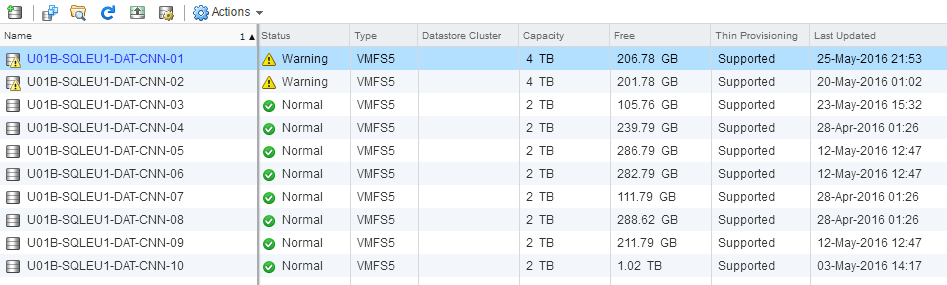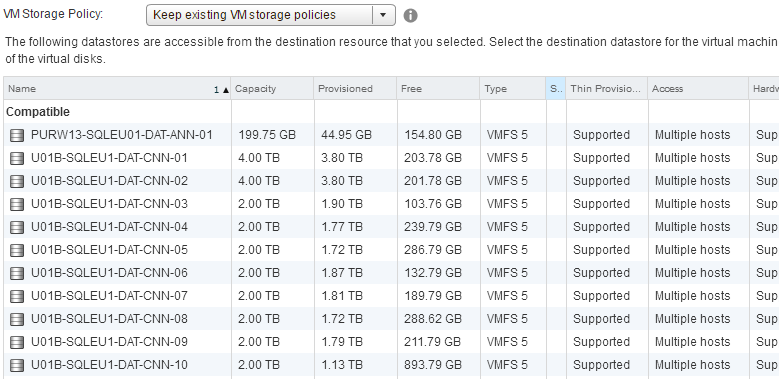- I thought maybe it was possible to see in the datastore's Summary, if it is thin or thick provisioned datastore, but I can't find it. That depends on the virtual disks on it, am I right?
- I am confused, see screenshots. The first image is from the datastore view and the second is from the migrate datastore wizard. The free size is not the same, but shouldn't it?
Powershell gives me this output. Maybe a bug in the Web Client? Tried to "Refresh Capacity Information" but nothing happened and the Last Updated column gives me the same dates as before
Name FreeSpaceGB CapacityGB
---- ----------- ----------
U01B-SQLEU1-DAT-CNN-01 203,778 4 095,750
U01B-SQLEU1-DAT-CNN-02 201,778 4 095,750
U01B-SQLEU1-DAT-CNN-03 103,759 2 047,750
U01B-SQLEU1-DAT-CNN-04 239,788 2 047,750
U01B-SQLEU1-DAT-CNN-05 286,788 2 047,750
U01B-SQLEU1-DAT-CNN-06 132,788 2 047,750
U01B-SQLEU1-DAT-CNN-07 189,788 2 047,750
U01B-SQLEU1-DAT-CNN-08 288,621 2 047,750
U01B-SQLEU1-DAT-CNN-09 211,788 2 047,750
U01B-SQLEU1-DAT-CNN-10 893,788 2 047,750