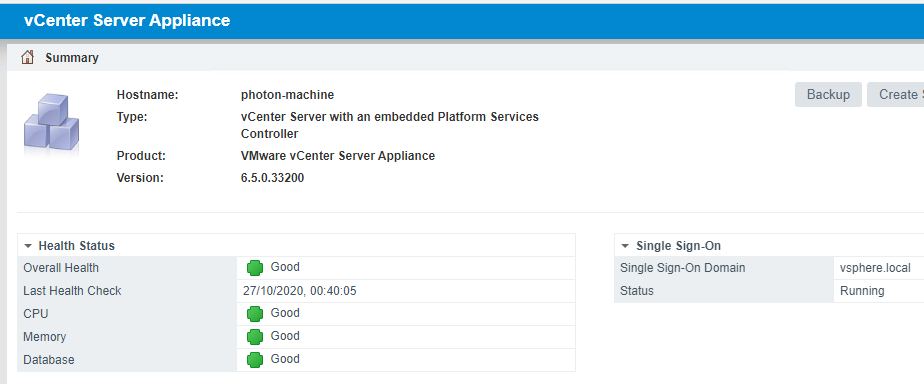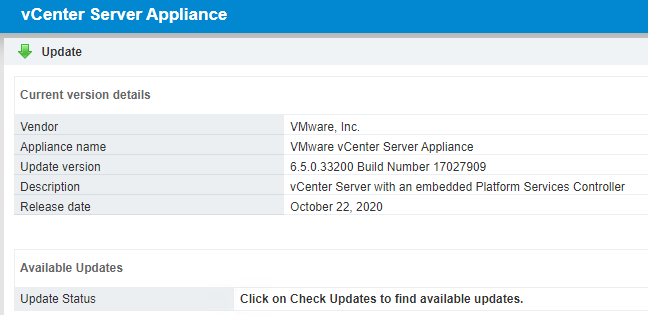Okay so here is how I fixed it, thanks to Vijay!
This worked for me, it may not work for others, but I wanted to share the results as I was able to update the appliance okay :smileyhappy: I took a VM snapshot before I did anything in case it broke, thankfully it worked out okay.
Step 1 - cp /etc/applmgmt/appliance/update.conf /etc/applmgmt/appliance/update.conf2
Step 2 - rm /etc/applmgmt/appliance/update.conf
Step 3 - service-control --stop --all
Step 4 - service-control --start --all
Note: the update.conf is re-created on it's own but it still fails to work
Step 5 - visit https://vcsa_ipaddress:5480 and login, attempt to update, it will fail
Step 6 - vi /etc/applmgmt/appliance/update.conf and paste in the spare file Vijay included as an attachment here
Step 7 - service-control --stop vpxd
Step 8 - service-control --start vpxd
Step 9 - visit https://vcsa_ipaddress:5480 and login and attempt to update, all the screens showed up and populated okay and it pulled down the latest update from online