i have 5 hosts in a cluster and getting following error on one of vCLS continuously,
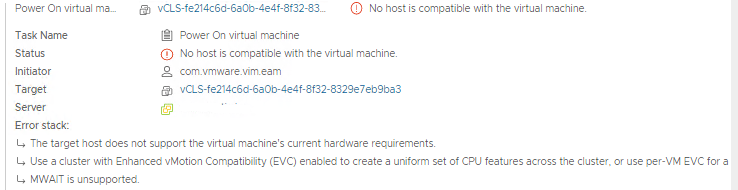
the working vCLS summary tab showing as
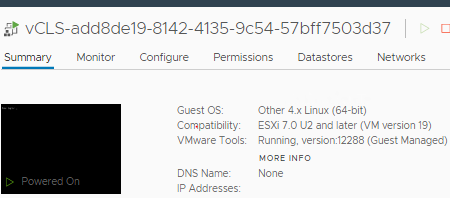
and the vCLS which is generating error showing as
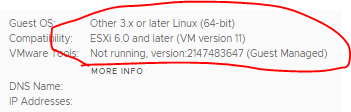
i have already performed following steps in order to solve this but no luck so far
enable/disable cluster
keep host into maintenance mode and rebooted
host updated with 7.0.3, 20842708
vCenter updated to 7.0.3 20845200
compatible options are greyed out
can somebody suggest what else i can do to resolve this error ?