Hello,
i have already set the permisssions at user level and also at group level.
Following screenshot take from vCenter object
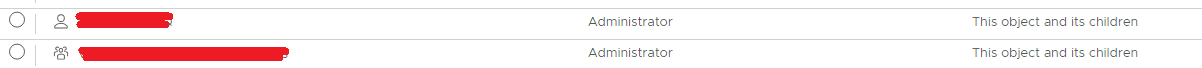
permissions seem to be correct.
Thanks for the support
BR
Original Message:
Sent: Jul 11, 2024 08:40 AM
From: 1101
Subject: vCenter SSO Identity Source AD over LDAPS
if using chrome, open the vcenter url in an incognito tab and try again and see if you get the same results...
i am assuming you set permissions for the user already...
Original Message:
Sent: Jul 10, 2024 05:23 AM
From: luca1994
Subject: vCenter SSO Identity Source AD over LDAPS
Anyone?
Original Message:
Sent: Jul 09, 2024 05:42 AM
From: luca1994
Subject: vCenter SSO Identity Source AD over LDAPS
Hello team,
i have successfully configured a secondary identity source to authenticate users via AD over LDAPS.
When i try to login with domain\user I see " Authentication request validation succeeded" on websso.log but the https page remain empty and stuck in this state (blank screen) at https://fqdnvcenter/ui/saml/websso/sso
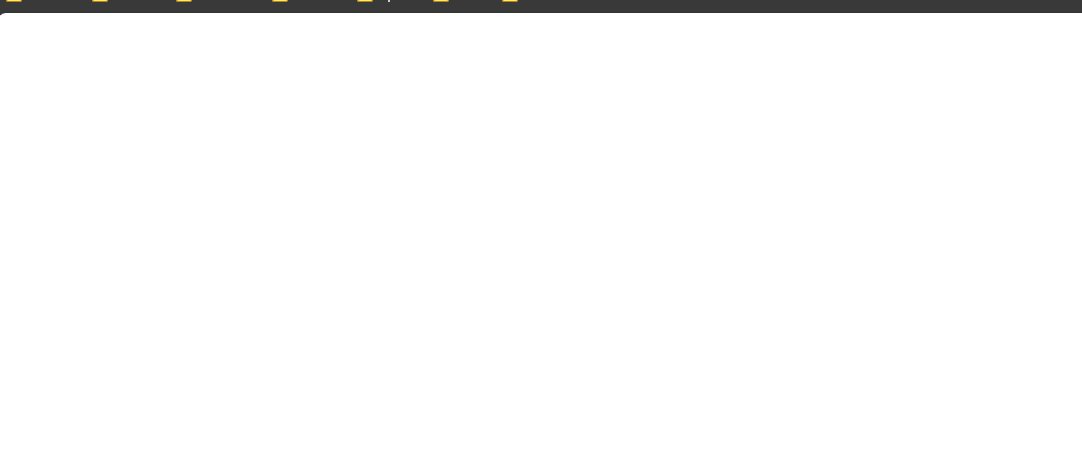
Anyone have any suggestions?
Thanks in advance for the support
BR