Hi everyone,
Came in this morning and our testlab was down, it's on 6.5. It would respond to ping, but the web client was down. I logged into vcenter directly through the address on the esxi splash page. I found the appliance on this page:
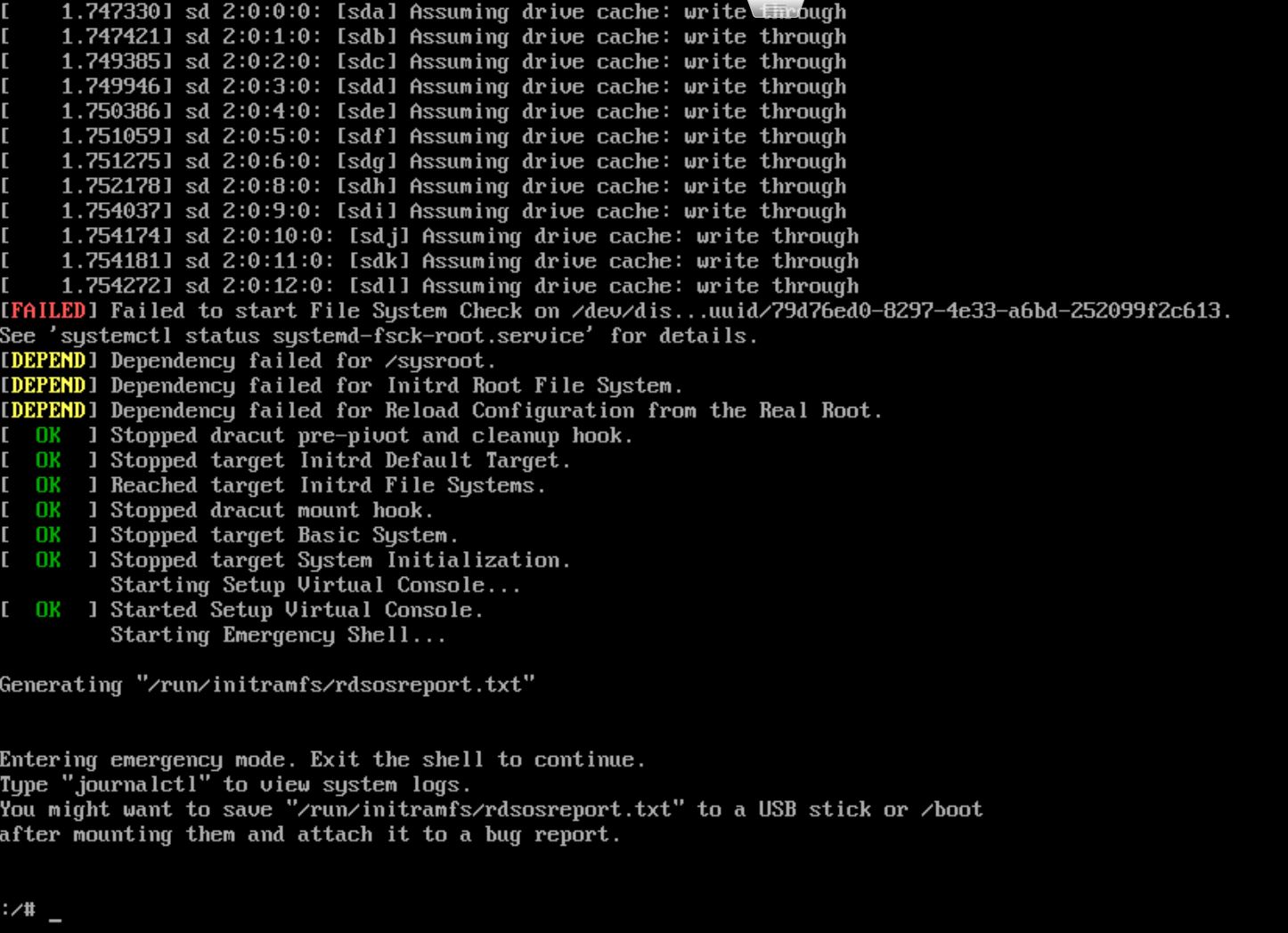
Googling the error I came across this KB : "fsck failed" error when starting vCenter Server Appliance (2081464) | VMware KB
When I run the commands they suggest I get the following:
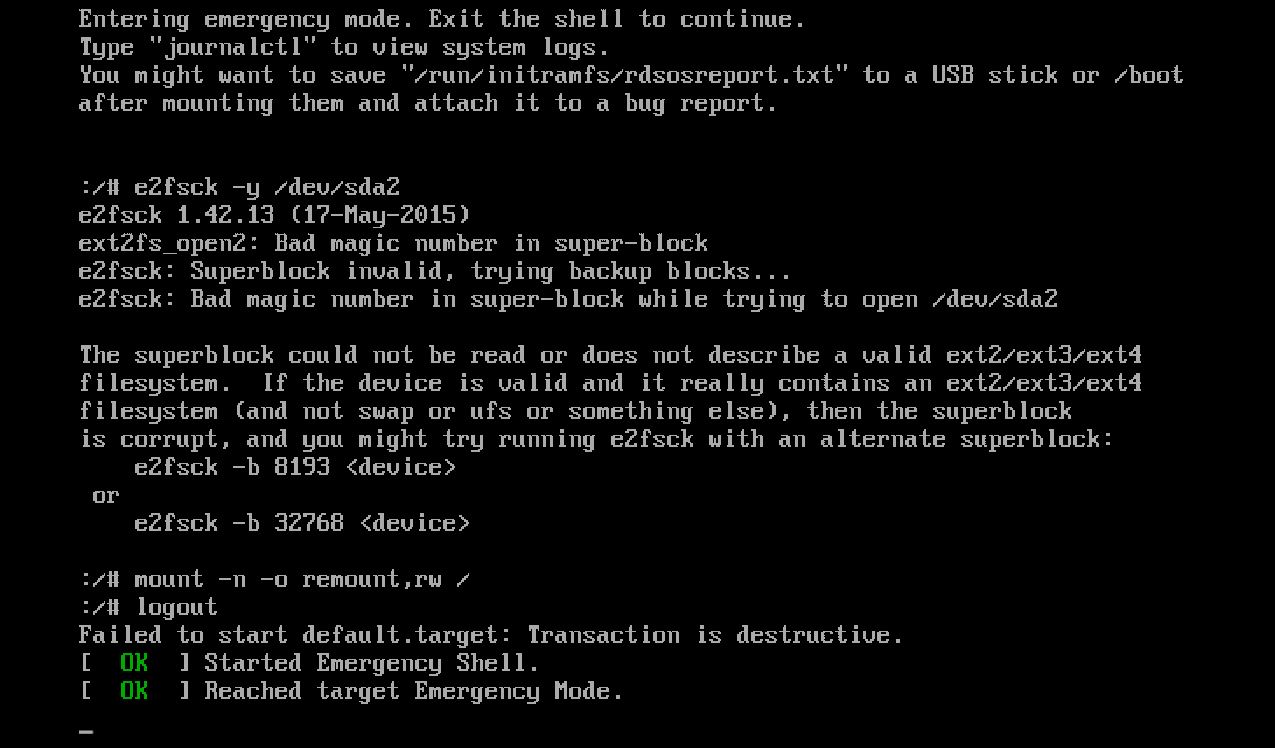
So I called my Linux guy over and he had me run some commands, giving me the following output:
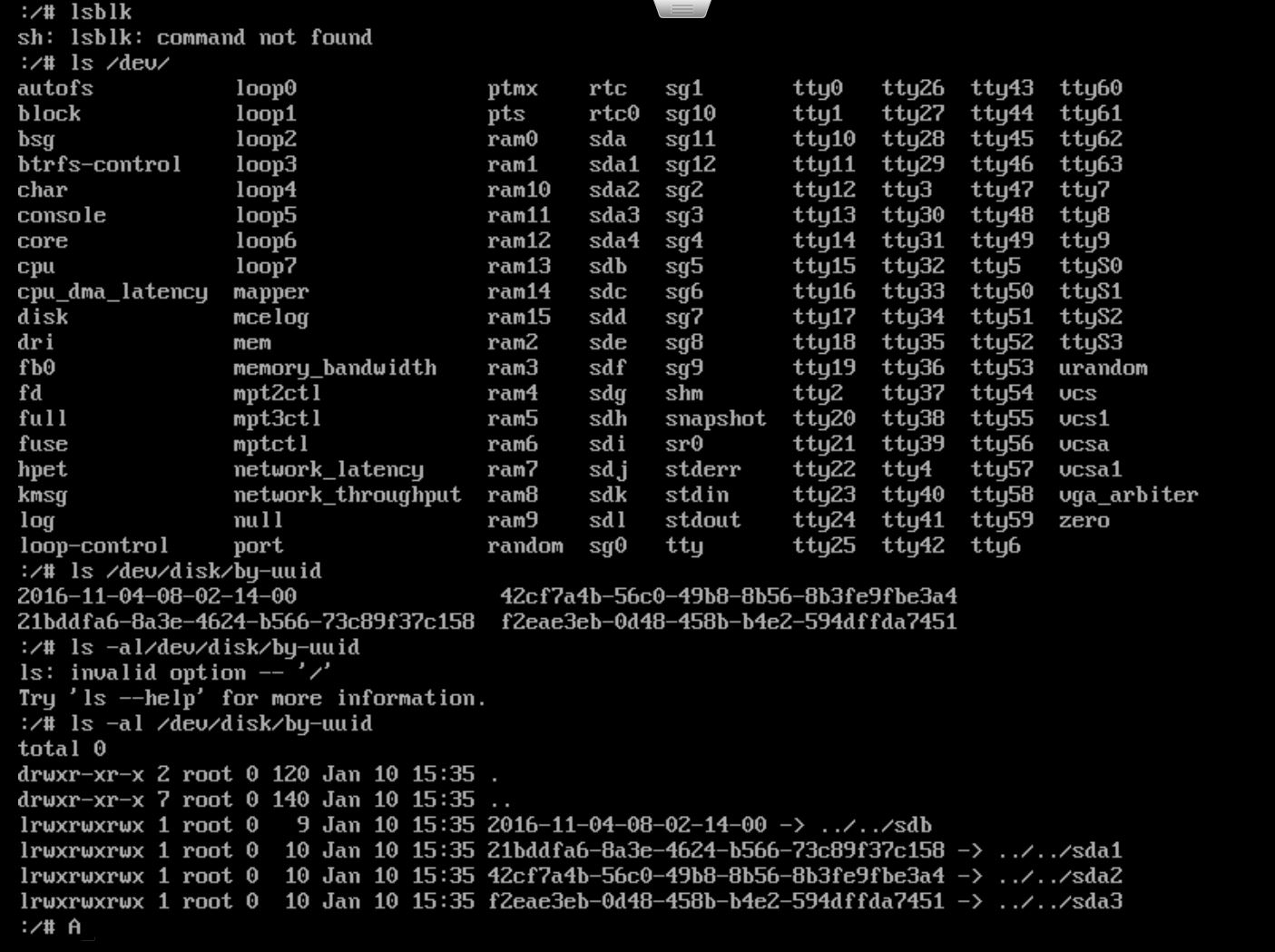
He's saying it looks like we should have 4 sda drives from the look of ls /dev/ but that only 3 are showing up when he specifically lists them. Talking to the Storage team, I found out that the Equalogic that the Appliance is on threw some errors last night and had it's issues, but that it recovered fine.
So what I'm hearing from Linux and Storage is that this is basically a perfect storm of errors and I'll need to rebuild (No backups in the Testlab, obviously) from scratch. I was hoping you fine people would have some brilliant ideas/insights to save me.
Let me know!