Alrighty...
Our corporate proxy has hostupdate.vmware.com whitelisted. For some reason vCenter did not like how it was being handled. We did find that when you make proxy settings changes on the vCenter server management page (:5480 access), you need to reboot vCenter for the changes to take effect.
Working with VMWare support, we left the proxy enabled and added the following to the proxy file. I will eventually diable the proxy and remove it but I did have to get several hosts updated ASAP.
NO_PROXY="hostupdate.vmware.com, localhost, 127.0.0.1"
This KB identified our problem perfectly. https://knowledge.broadcom.com/external/article?articleNumber=366910
Some diagnostic steps to help diagnose the issue.
curl -v https://hostupdate.vmware.com/software/VUM/PRODUCTION/addon-main/vmw-depot-index.xml
wget https://hostupdate.vmware.com/software/VUM/PRODUCTION/addon-main/vmw-depot-index.xml
My problem is resolved. Hopefully this might help others.
Original Message:
Sent: May 10, 2024 08:16 AM
From: bakerjw1
Subject: vCenter 8.0 Lifecycle manager - Sync Updates failing
Thank you for the link. It describes the issue that we are having to a tee; however, we are not running a UDMS server. Everything is running on a single VCSA.
I did notice that the proxy file had a , in the NO_PROXY line.
# Example: NO_PROXY="www.me.de, do.main, localhost"
NO_PROXY=", localhost, 127.0.0.1"
I removed that am will reboot this morning to see if that resolves anything.
Many thanks for helping.
Original Message:
Sent: May 10, 2024 07:54 AM
From: diegodco31
Subject: vCenter 8.0 Lifecycle manager - Sync Updates failing
Please, verify if this kb help:
https://knowledge.broadcom.com/external/article?legacyId=88473
Original Message:
Sent: May 09, 2024 11:40 AM
From: bakerjw1
Subject: vCenter 8.0 Lifecycle manager - Sync Updates failing
We recently rebuilt our environment with vCenter V8.0. We have a collection of V7.0 and V8.0 ESXi servers.
When I try to sync updates with vCenter - Lifecycle Manager we get the following failure message.
A general system error occurred: A depot is inaccessible or has invalid contents. Make sure an official depot source is used and verify connection to the depot.
On the vCenter server management page, our companies proxy settings are correct and vCenter finds updates without any issues.
If I look under Settings - Patch Setup the connectivity status is all Not Connected for all of the default download sources.
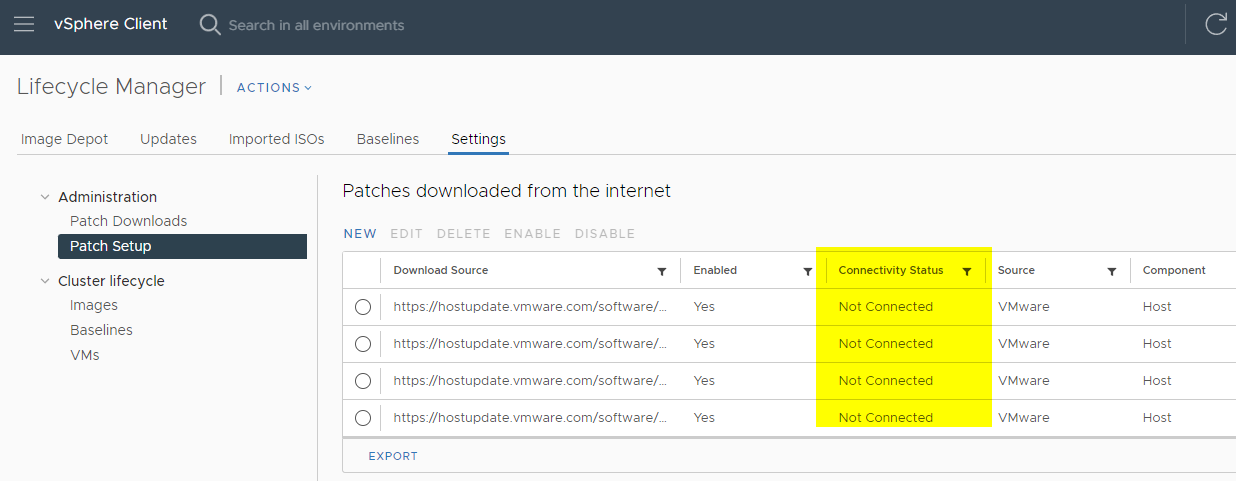
Can anyone give me a starting point of even where to start looking? Ideas?