This may not be an issue since it may be working. The status of the service changes depending on how I access the web page.
When I access my vCAC web console using SHORTNAME it says it is REGISTERED. When I access using the FQDN is says FAILED.
Example below:
1) Access using SHORTNAME, https://vcac:5480
Results in:
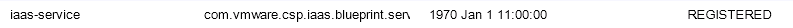
1) Access using FQDN, https://vcac.mydomain.com:5480
Results in:
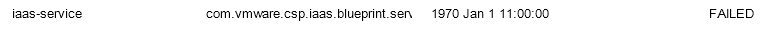
Interesting, but strange. Don't understand what the service does yet but maybe will become apparent later as I start to configure the product.