Trying to remove a read-only NFS mount which serves my ISO images on ESX 5.5. Here's
what I see from the client UI.

Listing the NFS shares through esxcli shows nothing:
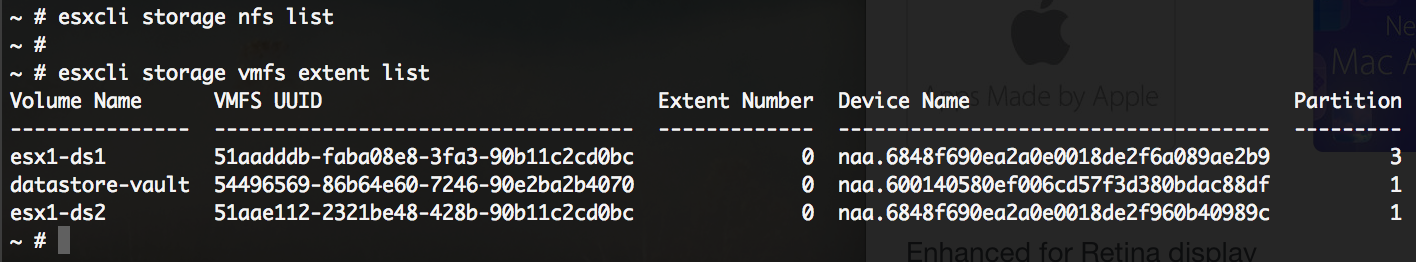
When trying to create a new datastore, same NFS server and share but different datastore name
I get the following error:
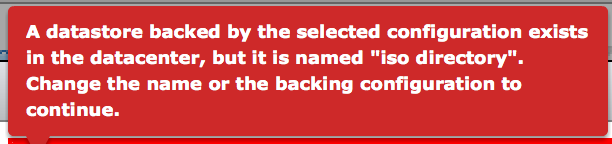
Where do I go to delete the old datastore? There's no option to delete the existing "iso directory"
datastore:
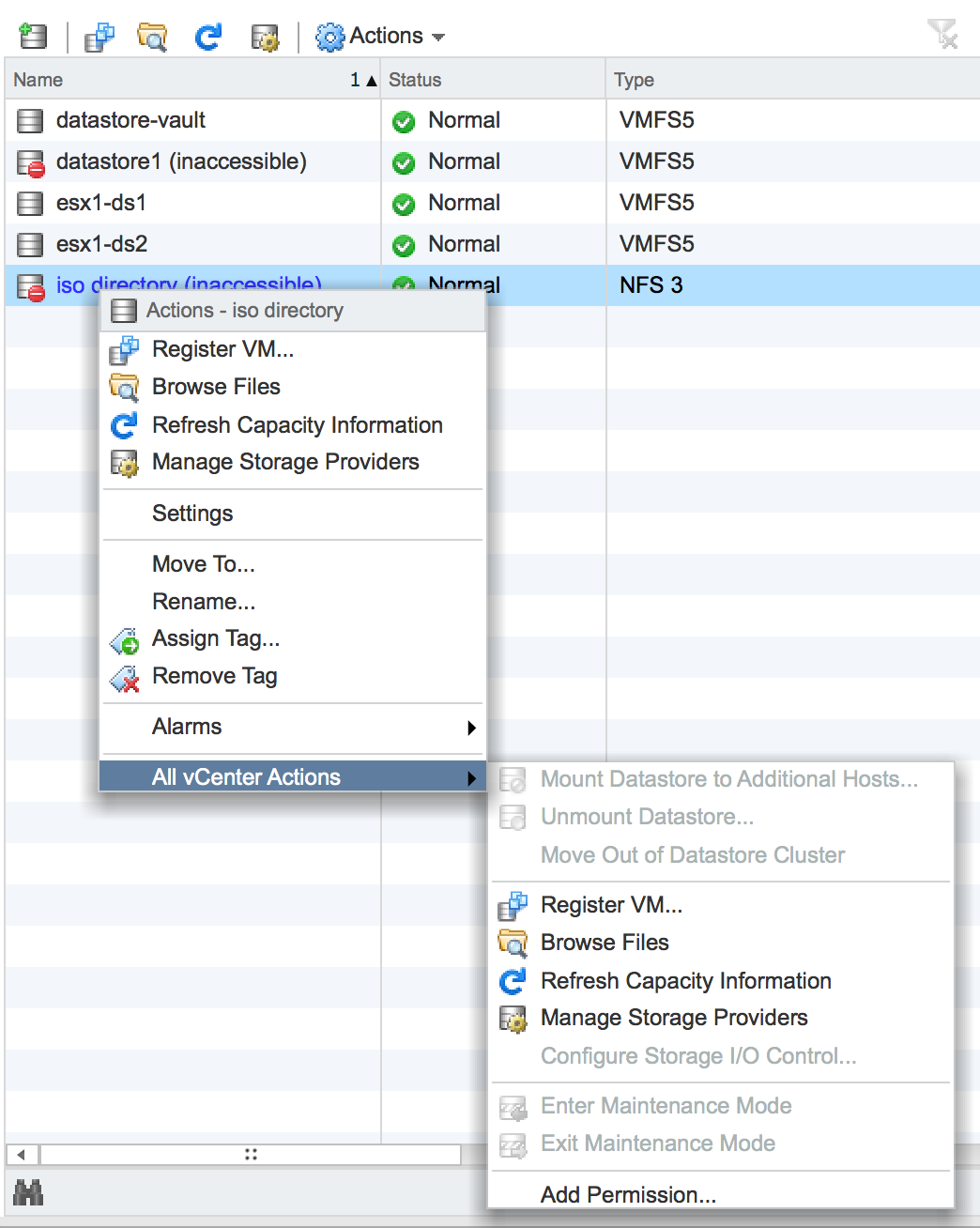
There are no "Storage Providers" defined:
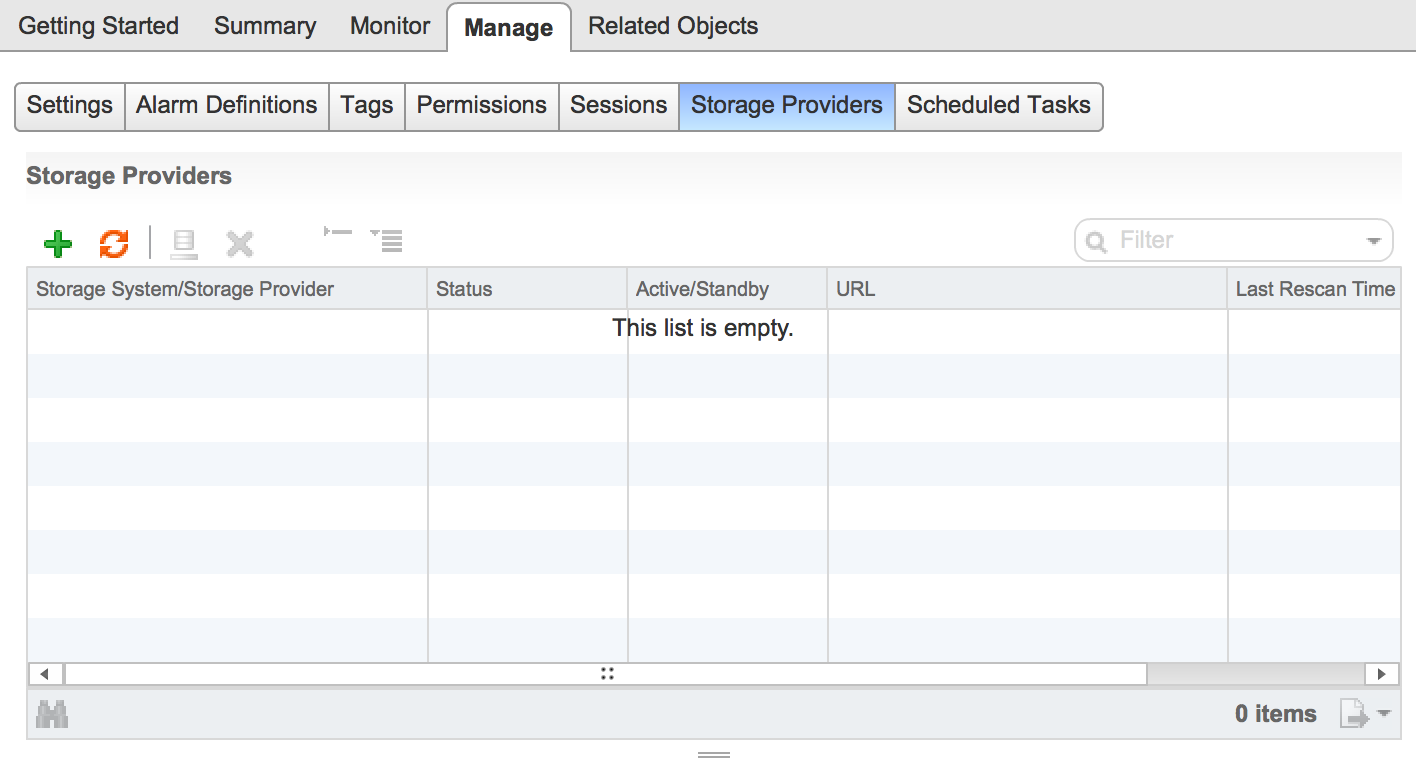
And none of the "Settings" appear to be configurable:
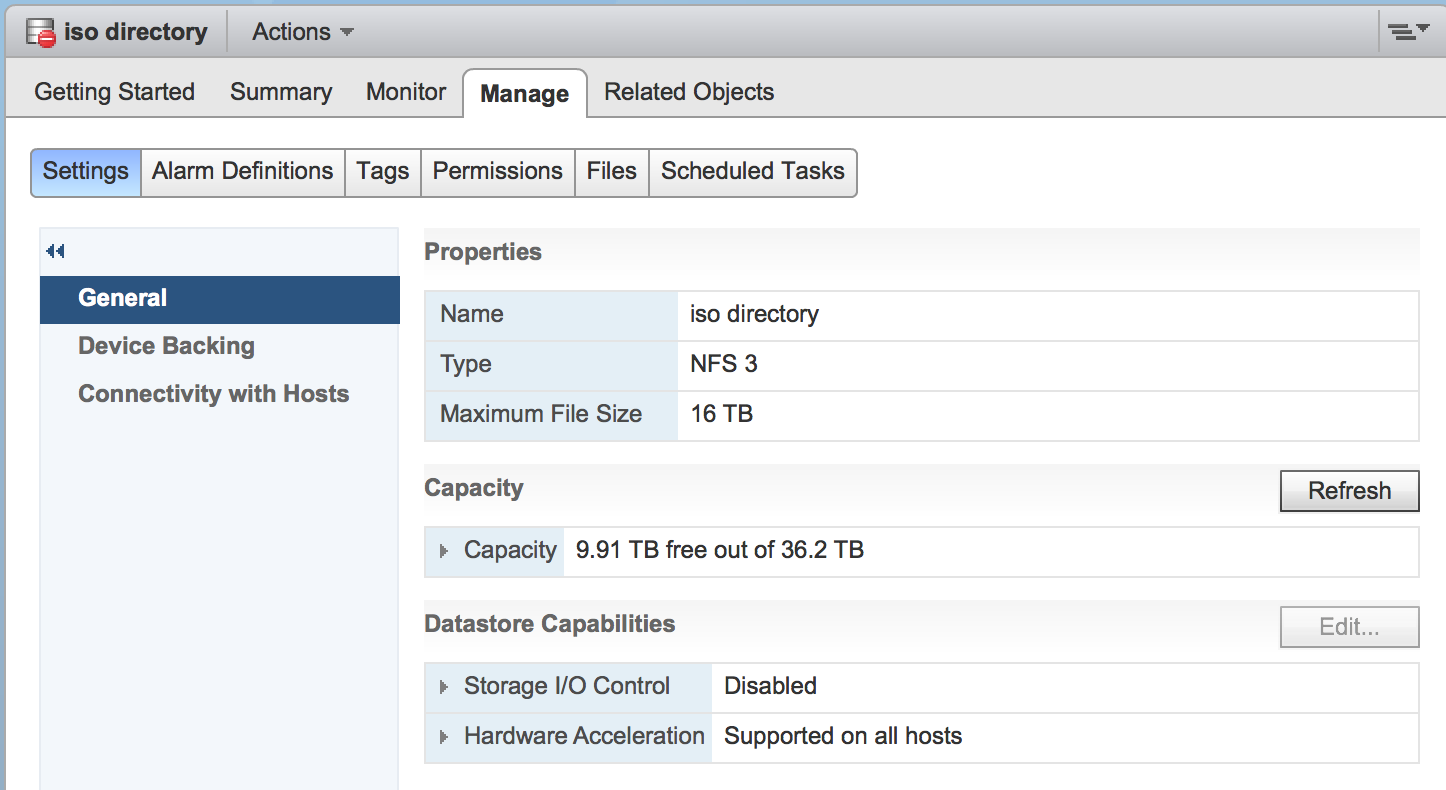
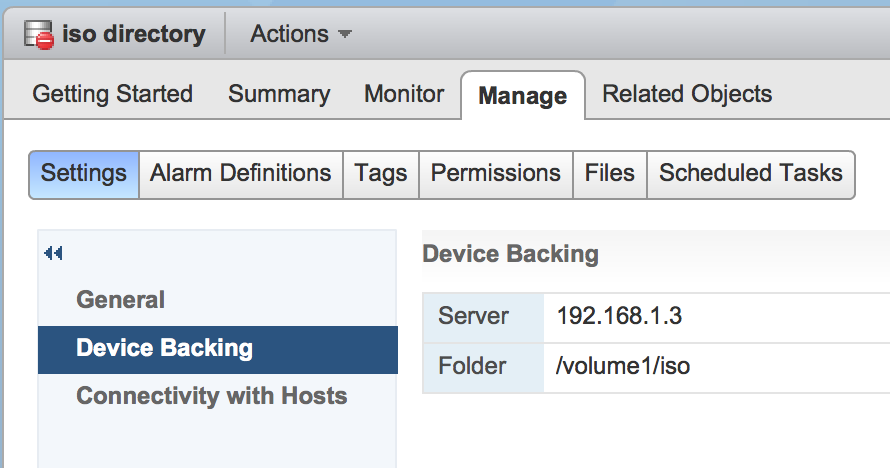
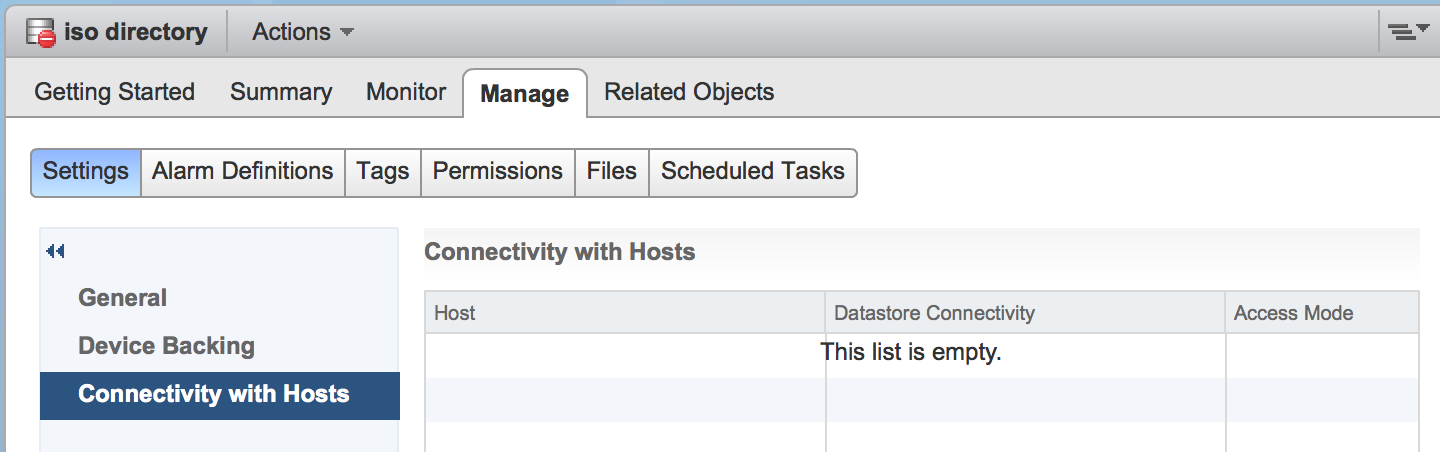
Any suggestions appreciated.
Dave