I have the same issue here
We have dozens of Linux machines here - various distros as both VMs and physical machines.
Root ssh with a cert (no passphrase) works to all of them for console, backups and visual studio but fails in new VMware converter.
ssh as root with no password example:
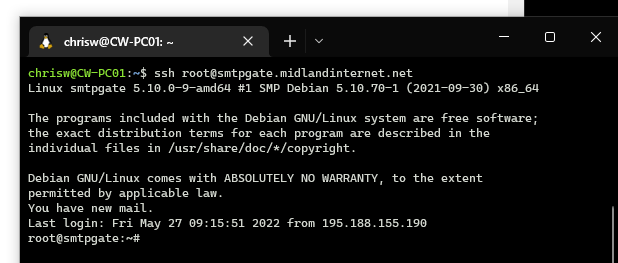
However when we use the converter we see the popup for the first connection asking if we trust the thumbprint, so can see the running instance of the server fine, click yes... wait a few seconds and then get the yellow top banner with the error message.
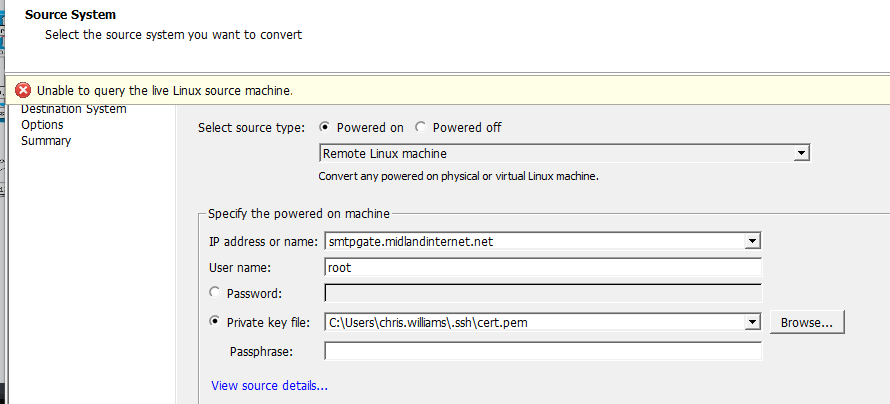
Looking at the server side logs it doesnt look as if the converter is actually trying to assert the ssh key at all and drops the connection with no form of negotiation
extract from /var/log/auth.log when the converter attempts to connect (Ip addrs removed):
Sep 30 10:01:54 smtpgate sshd[464823]: Connection reset by xxx.xxx.xxx.xxx port 55083 [preauth]
Sep 30 10:01:55 smtpgate sshd[464825]: Connection reset by xxx.xxx.xxx.xxx port 55085 [preauth]
extract from /var/log/auth.log when I ssh from a WSL terminal using samessh key (Ip addrs removed):
Sep 30 10:04:19 smtpgate sshd[464836]: Accepted publickey for root from xxx.xxx.xxx.xxx port 55191 ssh2: RSA SHA256
Sep 30 10:04:19 smtpgate sshd[464836]: pam_unix(sshd:session): session opened for user root(uid=0) by (uid=0)
Sep 30 10:04:19 smtpgate systemd-logind[520]: New session 1758 of user root.
This particular target box is an ubuntu 20.04 system, but results are the same on Debian, aplpine, centos etc
Converter is locally installed on windows 10 desktop
I have admin on local machine
I will spin up a spare box and see if ssh as root using password !!! works and report further....
EDIT:: Yup... ssh as root using password works as expected - suggesting this is an SSH key based issue