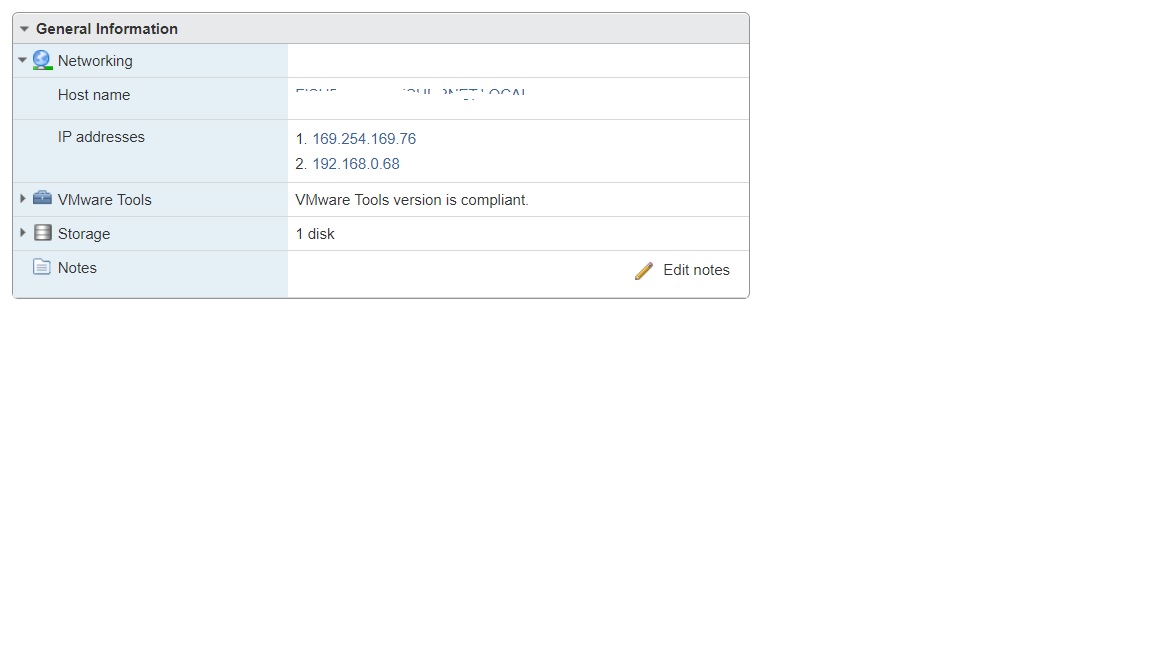Hi
I recently added a new ASUS router to my network and everything seemed to be working fine until I noticed that my Domain Controller which is a VM was no longer reachable on my 192.168.0. network. I am unable to ping the server but all other devices and VMs on the same subnet are fine.
My Domain controller always had an IP address of 192.168.0.68 however manually setting the IP address now and then doing an ipconfig shows that the IP is 169.254.169.76, no mater how many times I try to force it manually it will never take the IP address 192.168.0.68. There is only one virtual E100e NIC on this server. If I make the IP address anything else other than 192.168.0.68 manually it works fine, and ipconfig show the correct manually set address, it just does not like or want to take 192.168.0.68 !!!
When looking in the VSphere console at the server I see under the "General Information" /Network section I see that the server has 2 IP addresses assigned both 169.254.169.76 & 192.168.0.68 with the former being on top, none of my other VMs are like this !!! PLEASE HELP