This assumes you have a ESXi 5.0 host, default installation, and connected to the network.
Using your vSphere Client, select the Host, Configuration Tab, Networking (we will use Standard switches). The defaults should look like this;
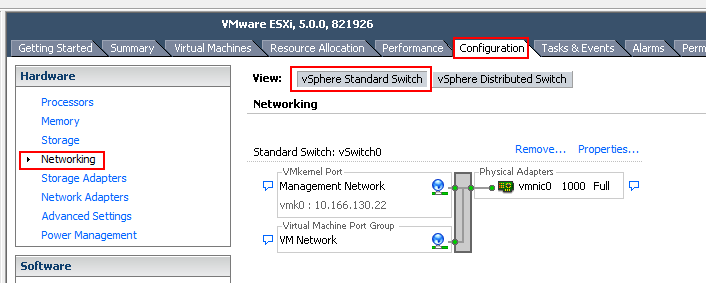
In this example, I will add 4x virtual machine port groups to vSwitch0 to cater for your four VLAN’s.
Select Properties, Add, select Virtual Machine and click Next.
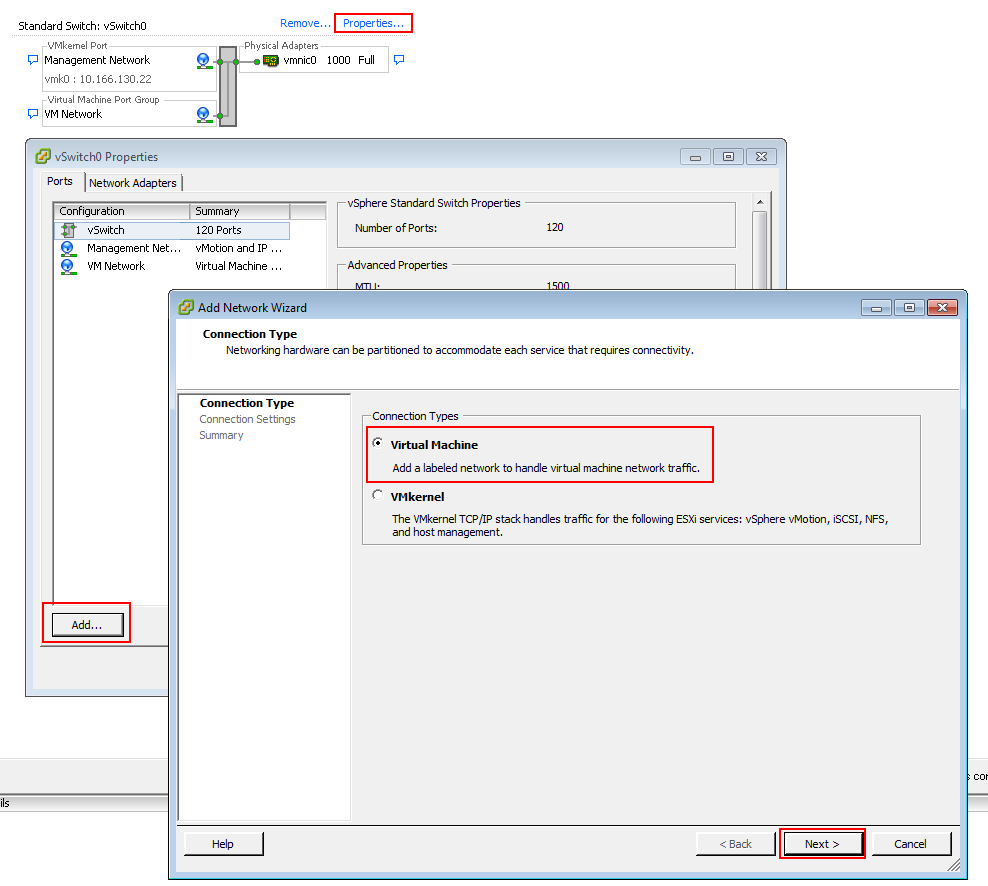
Edit your network label and VLAN ID, Click Next
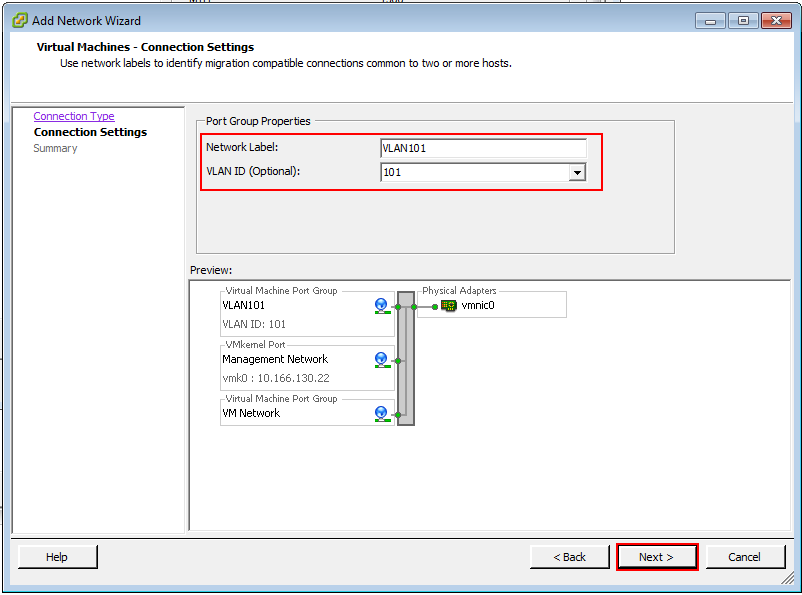
Preview your changes and click Finish
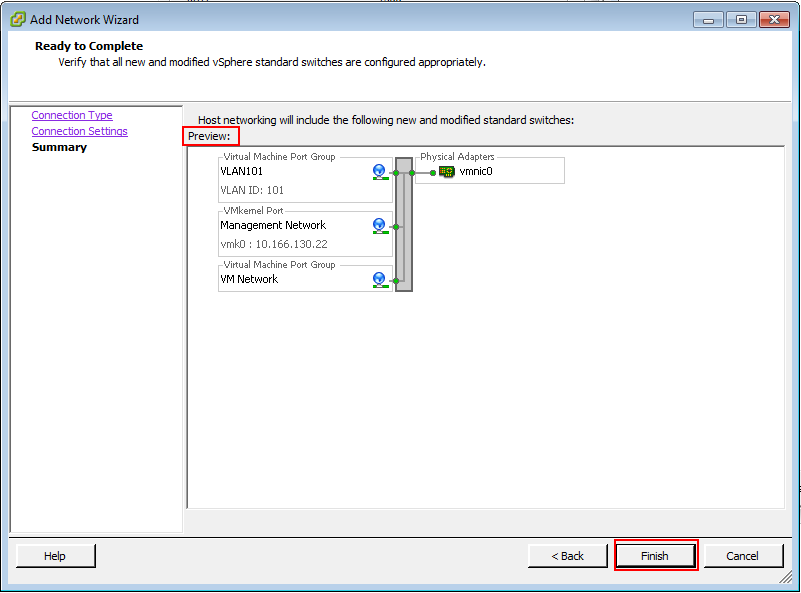
You should see your newly configured virtual machine port group listed. Click Add and repeat this process for your remaining three VLAN’s.
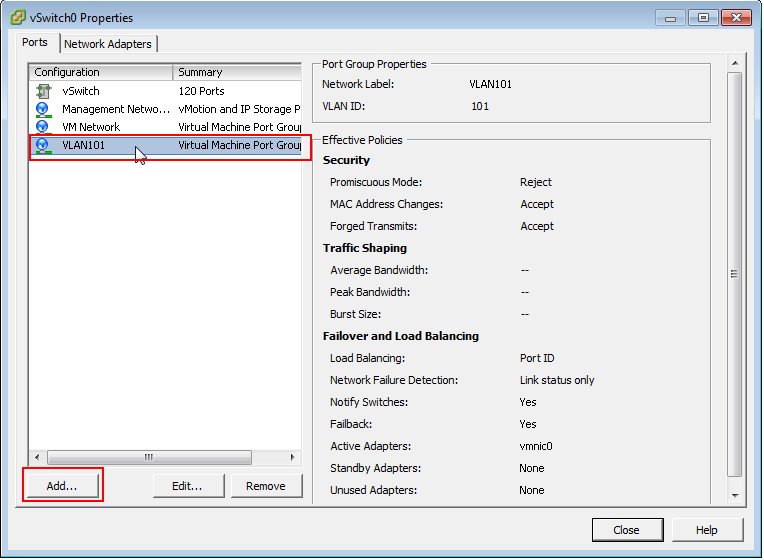
Once you’ve added all required virtual machine port groups, click Close.
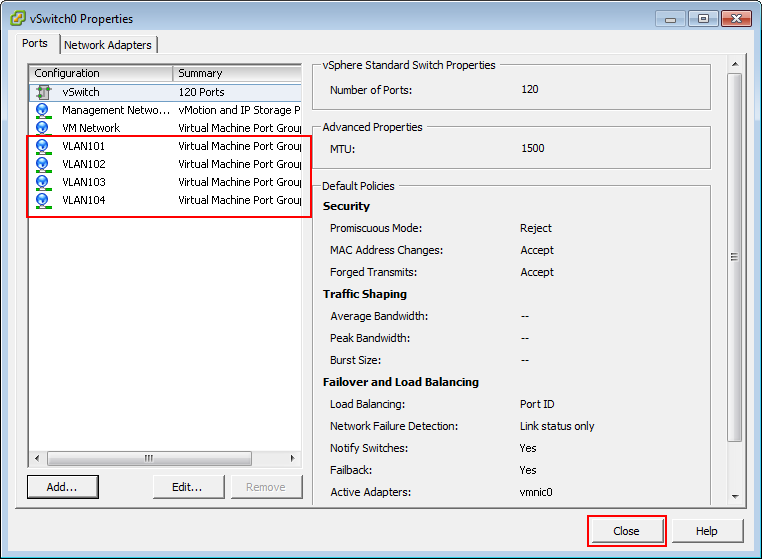
Your switch is now configured with all your VLAN’s.
