Ok, here's what you need to do:
1. Connect by SSH to your vCenter Server
2. Run the following command to get a process ID number (replace the vm_name)
vim-cmd vmsvc/getallvms | grep "vm_name"
3. The first number on left is your process ID number
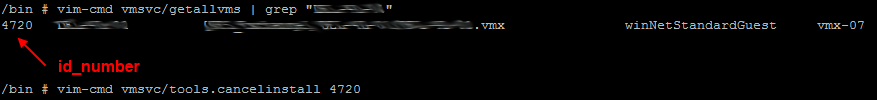
4. Kill the installation process (replace the id_number)
vim-cmd vmsvc/tools.cancelinstall id_number