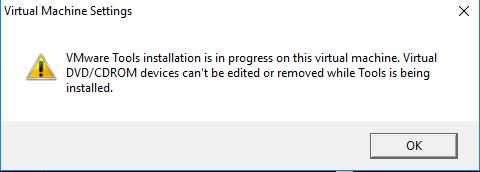I have an esxi server which I initiated a tools upgrade on a CentOS VM.
The tools install completed successfully on the VM, but I can't get it to stop/release on the esxi side.
From the console, im getting the error message:
Unable to connect to the MKS: Internal error
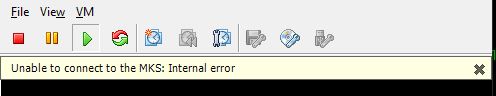
and it's not giving me a console and not releasing/stopping the tools install from the esxi side. This is preventing me from managing the VM properly.