Below is my shared Cluster size

___________________________________________________________________________________________________
Resource Pool created
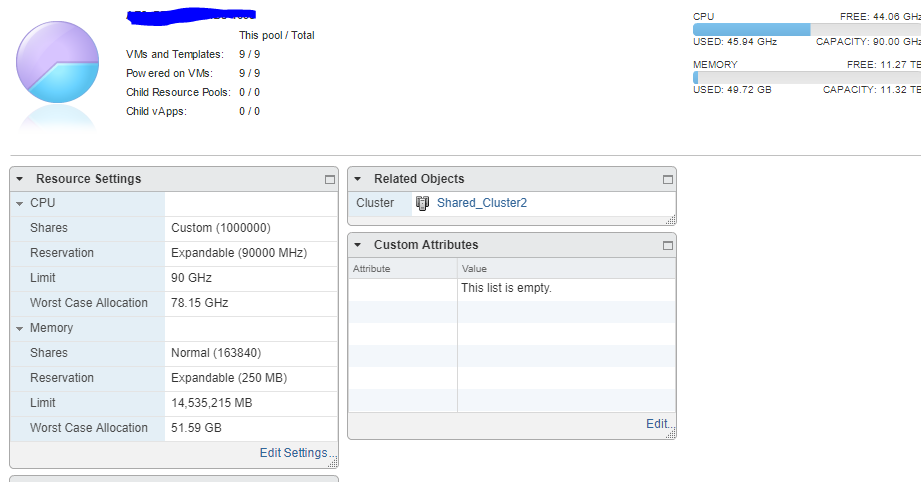
___________________________________________________________________________________________________
Created resource pool for allocate
User requirement is CPU 125 x 2200 Ghz size & Memory 125 x 2 GBs size.
___________________________________________________________________________________________________
| Task Details: |
| | Status: | The amount of CPU resource available in the parent resource pool is insufficient for the operation. | | Description: | Powering on the new Virtual Machine | | Start Time: | Jan 21, 2020 2:48:26 PM | | Completed Time: | Jan 21, 2020 2:48:39 PM | | State: | error |
|
| Error Stack: |
|  Failed to start the virtual machine. Failed to start the virtual machine.
 Failed to power on VM. Failed to power on VM.
 Could not power on virtual machine: Admission check failed for cpu resource. See the VMware ESX Resource Management Guide for information on resource management settings. Could not power on virtual machine: Admission check failed for cpu resource. See the VMware ESX Resource Management Guide for information on resource management settings.
 Group host/user/pool314: Invalid CPU allocation requested for virtual machine vmm0:CM81_53. (min: 4340 mhz, max: -1, minLimit: -1, shares: 4000) Group host/user/pool314: Invalid CPU allocation requested for virtual machine vmm0:CM81_53. (min: 4340 mhz, max: -1, minLimit: -1, shares: 4000)
 Group vm.14461087: Cannot admit virtual machine: CPU admission check failed. Invalid reservation 4340 mhz. Group vm.14461087: Cannot admit virtual machine: CPU admission check failed. Invalid reservation 4340 mhz.
 Module 'MonitorLoop' power on failed. Module 'MonitorLoop' power on failed.
|
| Additional Task Details: |
| | VC Build: | 13639324 | | Error Type: | InsufficientCpuResourcesFault | | Task Id: | Task | | Cancelable: | true | | Canceled: | false | | Description Id: | Drm.ExecuteVmPowerOnLRO | | Event Chain Id: | 16433983 |
|
Need help on this, what need to change on this
How to fix the issue.
For solution, I do changes before Power On VM that is, edit the VM resource setting and give 0 size in Reservation, after power on set the reservation size as per the limit size.