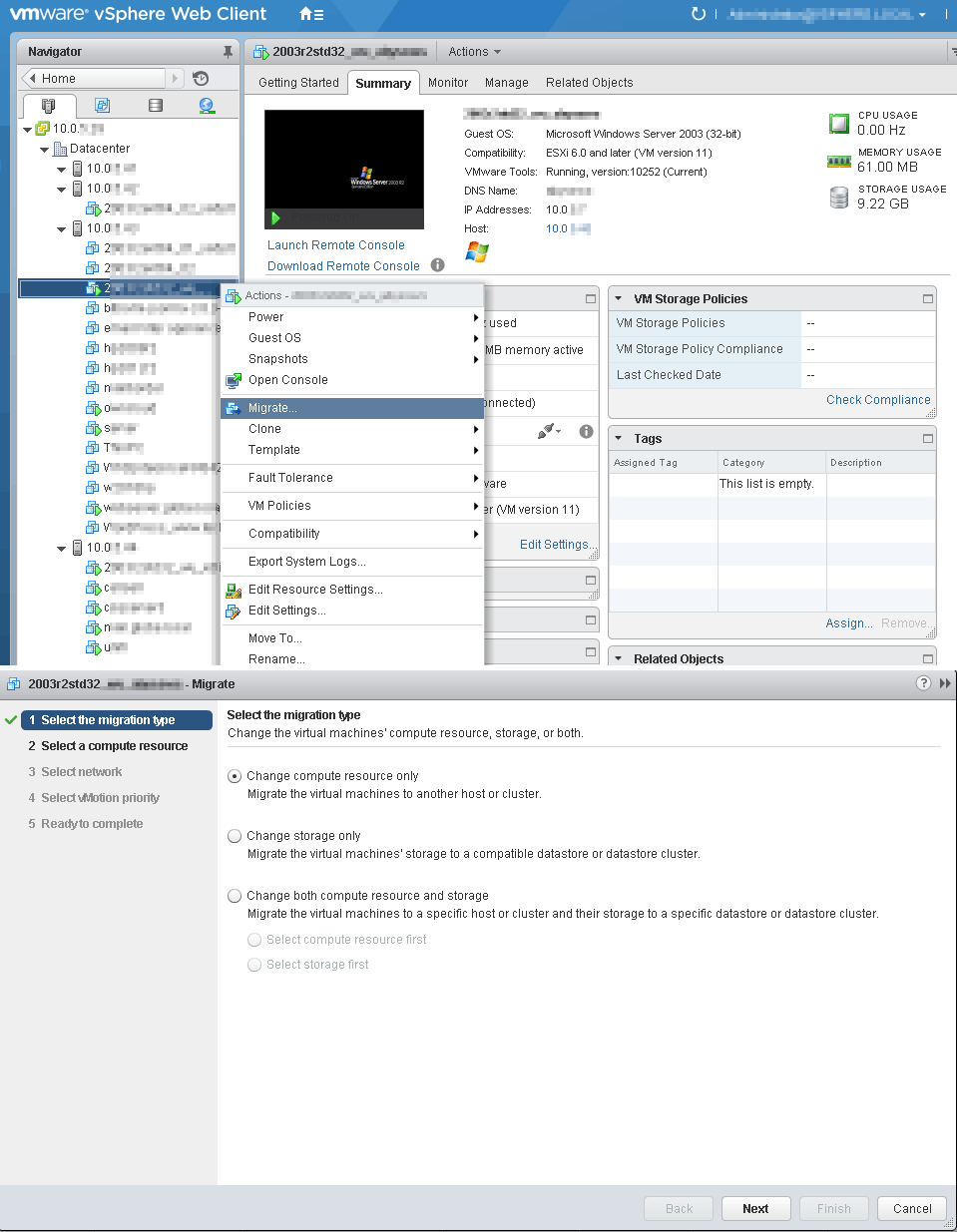vMotion is simply vCenter's Migrate. Took me a while to figure that out (just like how vSphere is a ESXi/vCenter combo).
When vCenter migrates a VM, you can choose both the destination host and destination datastore (or they can both be the same).
The VM is moved, not copied. Once it is done, old host and/or datastore can vanish and be forgotten. There's no need to "enable production" to the new VM.
The migration is "faster" if the VM is powered off. That is my preferred choice.
Yes, vMotion on a live VM should work 99 44/100 of the time as advertised, but I don't risk something if I don't want to.