The "windows.iso" file you're showing in your first screen shot is the VMware Tools installer, which isn't bootable. That should not be connected to the cd/dvd drive until after the Windows installer has run and the VM boots from the hard drive
First go to the Fusion menu bar and click "Virtual Machine". If the "Cancel VMware Tools installation" menu item is present, click on it.
Now check the CD/DVD settings in the VM and make sure it is configured to point to the "Windows11_26100.4349….iso" file you show in the second screen shot.
Power off the VM, then power it back on.
Within 5 seconds of seeing the "press any key" prompt, you must quickly do the following:
The Windows installer will then boot and you can continue to install Windows on the VMs hard drive.
The reason you see the "PXE boot" message is typically seen when you have a brand new VM and you missed the press any key message, if you don't respond to that quickly enough, the installer doesn't boot (that's not Fusion, it's Microsoft). The VM's EFI firmware then tries to boot from the hard drive. Since Windows isn't installed it looks for another device to boot from. The next device in line is the network ("Start PXE over IPV4").
Original Message:
Sent: Jul 15, 2025 07:56 AM
From: Diego Ketels
Subject: Start PXE over IPv4
Hi Paul,
I'm bringing back this thread from the dead, sorry ;).
So I dl W11 ARM from the Fusion pro dmg (v13.6.3) installer directly, but I missed the press any key 5s window and now my VM seems to either default to NVME (NSID1) and/or doesn't succeed to boot from CD/DVD --> I checked and the drive is connected to the vm and iso location seems ok to me even though I do see another iso installed somewhere else:
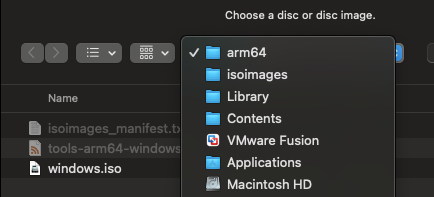
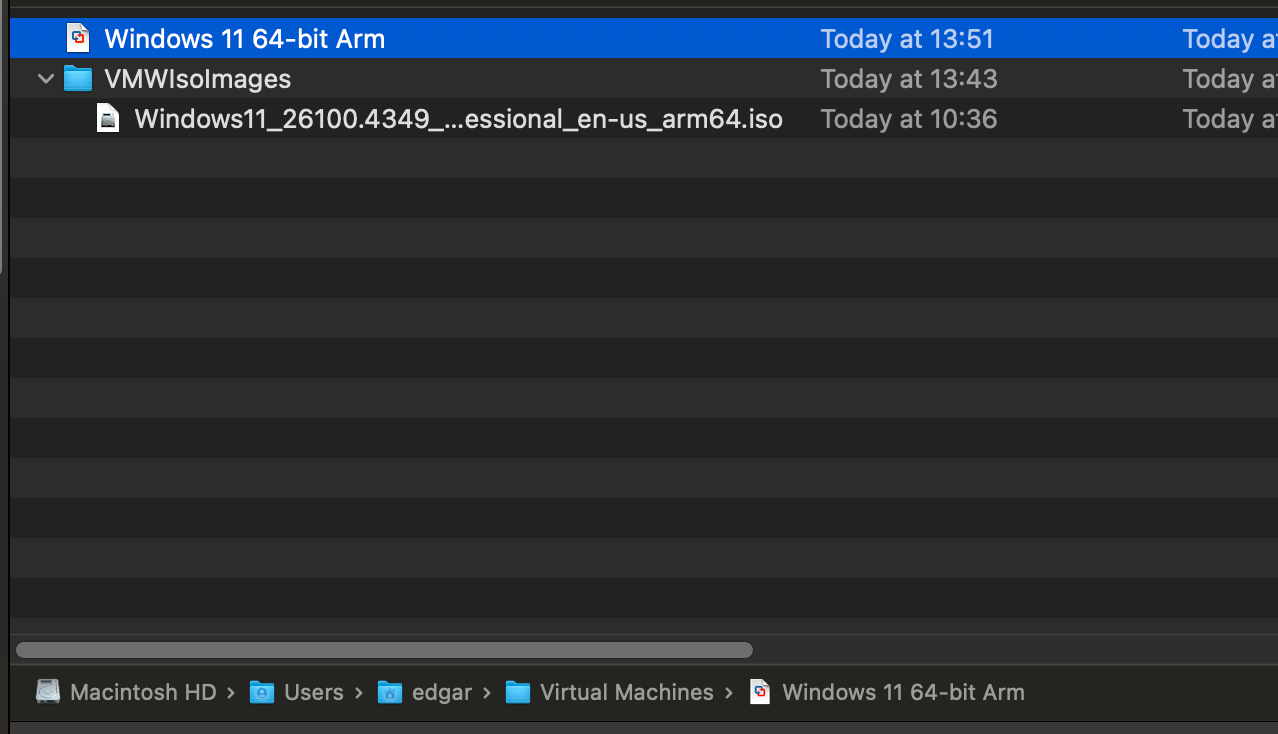
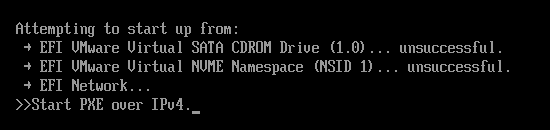
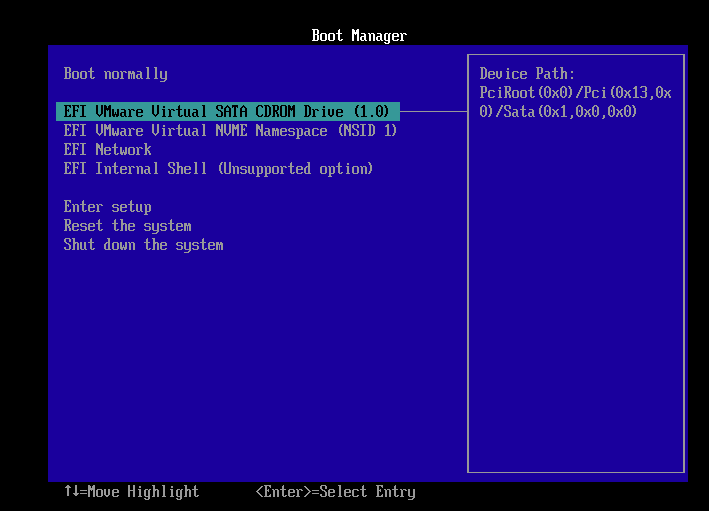
Original Message:
Sent: Jan 26, 2025 10:22 AM
From: Technogeezer
Subject: Start PXE over IPv4
Let's check a couple of things.
in the VM's settings, check that the CD/DVD drive is pointing to the ISO file you downloaded? And that the drive is configured to be connected to the VM.
When you powered in the VM, do you see a screen that says "press any key to boot from cd or dvd"? If so, immediately after that appears, did you click in the VM's window and then press a key on the keyboard? (You don't get much time to do that - about 5 seconds.
What is the edition and language, file name, and file size of the ISO that you downloaded? It's possible that the generated ISO is damaged, but usually if the "get Windows from Microsoft" process in Fusion succeeds the file is OK.
------------------------------
- Paul (technogeezer)
Original Message:
Sent: Jan 24, 2025 02:27 PM
From: Jason Weaver
Subject: Start PXE over IPv4
I'm having the same problem (stuck at blue Boot Manager screen). Unlike another user (no criticism at all), I did download Windows 11 through the VMware Fusion install process. Let me know what info you need from me, and I'll provide it ASAP.
Original Message:
Sent: Dec 02, 2024 04:08 PM
From: Technogeezer
Subject: Start PXE over IPv4
Did you click the mouse in the VM's window and press any key when the "Press any key to boot from CD or DVD" message is shown after you powered on the VM? You only get about 5 seconds to do that, otherwise the prompt times out, and the VM will attempt to boot from other devices and eventually fall back into the EFI firmware ("BIOS") screen you see here.
Have you also checked that the VM's virtual CD/DVD drive is pointing to the ISO file you downloaded, and that the drive is set to connect to the VM?
If you've done both of these, then we'll have to get more details on how you configured your virtual machine. I've verified that the ISO you downloaded boots and installs.
A couple of comments:
Why didn't you use the "Get Windows from Microsoft" that's built into Fusion? That feature downloads an official Windows version (the same Windows version as you'd get from Microsoft's ISO - although it does have to convert the file format from Microsoft's ESD format to ISO, just like Parallels does).
Another comment: that link you posted is not the ISO that Microsoft has released for the general consumer. It is the Enterprise Edition evaluation version. It will boot and install - but for the vast majority of Fusion users (unless you're a corporate customer and really need the Enterprise Edition) you may be better off using the "Get Windows from Microsoft" feature of Fusion, or using the "Official" consumer ISO found here: https://www.microsoft.com/en-us/software-download/windows11arm64.
For any Windows 11 ARM ISO other than the one built using Fusion's "Get Windows from Microsoft" feature you will have to install the VMware network driver -- Windows 11 ARM doesn't contain the VMware drivers like the x64 versions do). The best place to do this is during the Windows 11 out-of-box-experience setup (after the VM boots from the hard drive for the first time). See this community post https://community.broadcom.com/vmware-cloud-foundation/discussion/windows-11-arm-iso-now-available-for-download-from-microsoft for instructions on how to load the driver during the setup process.
------------------------------
- Paul (technogeezer)
Original Message:
Sent: Dec 02, 2024 03:21 AM
From: qreoct for life
Subject: Start PXE over IPv4
They seem to have finally accepted all the gratitude & released the ARM ISO :P .
I am however still stuck at this!
Here's what I am trying to do:
Have Windows 11 run on Mac M1 in VMWare Fusion 13.6.1. Why? Windows 10 is not available for ARM.
Why did I want Windows 10 on M1? I am trying to learn some malware analysis from a course by HuskyHacks. All the tutorial is on Virtualbox ( <3 ) which is not supported on ARM.
Where am I stuck? Down here:

Tried all the options & keep getting thrown back at the BIOS options (that's what it looks like, recalling from my childhood windows days).
None of the options work
Original Message:
Sent: Oct 07, 2023 08:15 PM
From: Technogeezer
Subject: Start PXE over IPv4
The message is due to whatever you're trying to boot doesn't contain a bootable operating system. The VM's firmware is iterating across known hardware devices and hasn't come up with anything, so it's trying to boot from the network. In order to get to a solution, we're going to need more information from you about what you're trying to do.
The message has three common causes:
- You didn't install anything to the VM's hard drive. Fusion doesn't provide an operating system for virtual machines, It's up to you to download and install it like you would for a bare-bones physical machine.
- You're trying to boot ISO installation media on Fusion running on M1/M2 Mac that is designed for Intel x64/x86_64 chips. (that is, you've got the wrong ISO architecture ISO to run on arm64 architectures). The solution to this is to make sure that your ISO installer is for arm64/aarch64 (ARM) architectures. not Intel.
- This is a common error if you have downloaded a Windows 11 ISO directly from Microsoft. The fine print there is that ISO is for Intel PCs only (you can thank Microsoft for not having a Windows 11 ARM ISO download). You should investigate the free CrystalFetch app (available in the Mac App store) to download an ARM version of Windows 11 that will work.
- You're trying to install Windows 11 ARM, and missed the "Press any key to boot from CD/DVD" prompt. You don't get very long to do that (you can thank Microsoft for that too). The solution to that is to move keyboard focus to the VM (either by clicking into the VM or typing Command-G) and then pressing any key.